Meta AI has joined the WhatsApp crew, bringing its brainpower to your chats! Remember when ChatGPT wowed everyone with its human-like smarts back in 2022? Well, Meta AI is following suit, ready to help with all sorts of stuff, from answering questions to making text and translating languages.
Now, Meta AI has set up shop in WhatsApp, and some lucky folks are already giving it a spin. Meta AI is an intelligent assistant that is capable of complex reasoning, following instructions, visualizing ideas, and solving nuanced problems.
This AI buddy can do a bunch of things, like answering questions, making text, and even whipping up images. And guess what? It’s teamed up with Microsoft Bing to give you real-time info and images too.
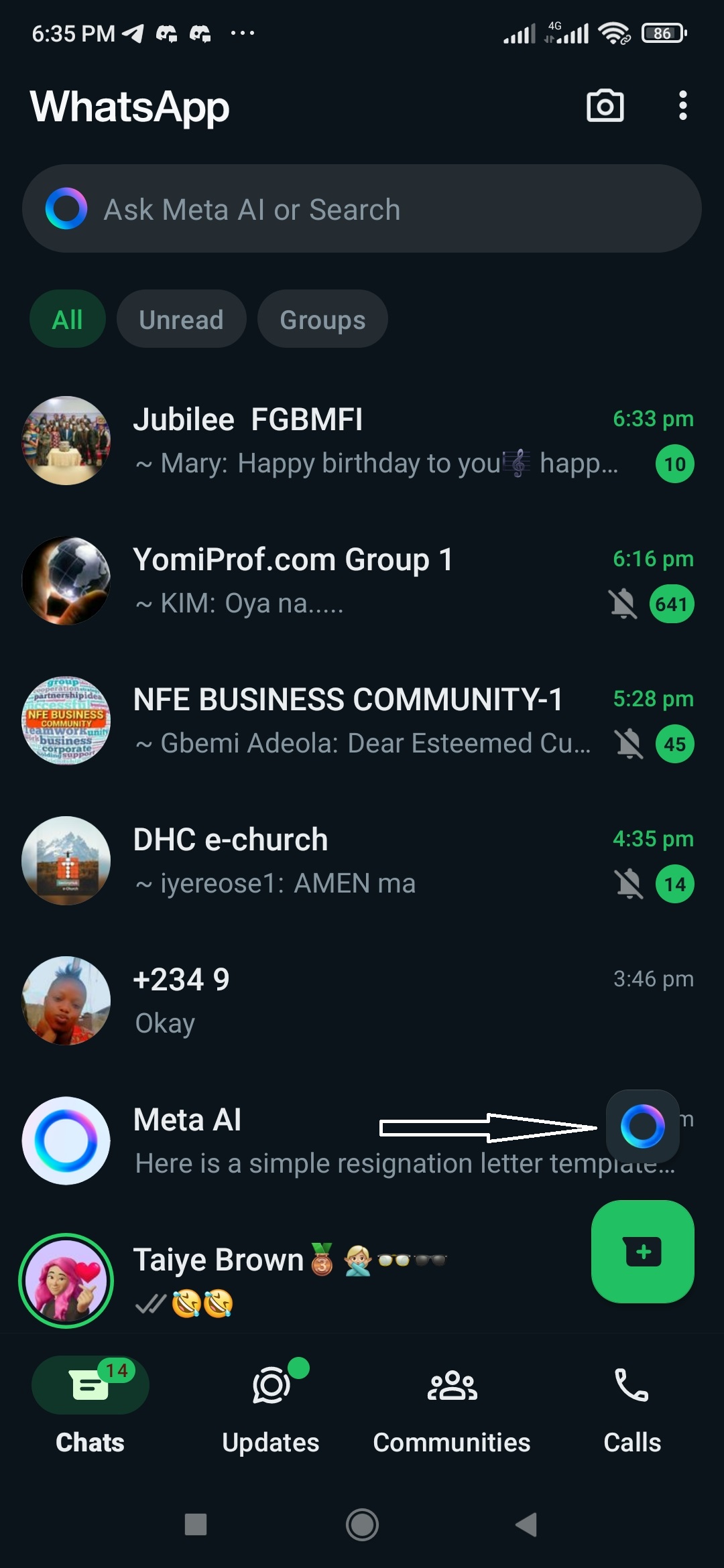
How to Use Meta Ai on WhatsApp:
- First things first, make sure your WhatsApp is up-to-date.
- When Meta AI is ready for you, you’ll see a round icon at the top of your chat screen. It’s purple and blue—can’t miss it!
- Click on that icon, and voilà! You’re in. Now you can ask questions, chat, and even make images by following the prompts.
- Want to make some cool images? Easy peasy! Just type “imagine” followed by what you want in the chat with Meta AI.
- You can also use this feature in your regular chats. Just type “@” and tag Meta AI, then follow the same steps.
- Hit send, and boom! Your shiny new image will pop up in the chat.
Keep in mind, Meta AI is still learning, so it might not be perfect. But hey, that just means there’s room for some creative trial and error. So go ahead, make some awesome images and share the love on WhatsApp!

This blog doesn’t feel like before again. No update for almost 2 weeks.