WhatsApp has finally added one of the best privacy features tested a few months back, and it allows you to hide your last seen status from specific people on your contact lists.
My Contacts Except
The new privacy feature will let you hide your last seen status from specific people. What this means is that you can choose who can see or cannot see your information on WhatsApp. Note that, if the feature is not enabled for people who you select in the “My contacts except” section, they still will not see your information.
If you disable your last seen for specific contacts, you won’t be able to see their last seen as well. This special rule for Last Seen does not apply to About and Profile Photo.
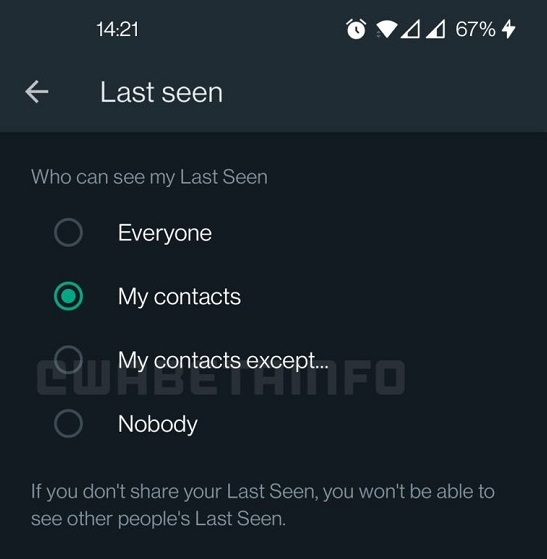
The feature is gradually rolling out to WhatsApp beta users… just update your WhatsApp to the latest if you are a beta tester and go to Settings -> Account -> Privacy -> Last seen. If available, you will see the new ‘My contacts except for…’ option, as you can see in the image above.
New UI
WhatsApp is also rolling out a new UI for more beta testers. In some cases, they may also receive the activation of the new interface for Group Info.
Default Message Timer
WhatsApp has released a new default message timer, so you can start new chat threads with disappearing messages automatically enabled. Today, WhatsApp is releasing the ability to set a default message timer for more people and they can also set 24 hours and 90 days as new expiration times for disappearing chats. You can enable the default message timer in your Privacy Settings.
The feature is gradually rolling out… you should begin seeing it once you update your WhatsApp to the latest.

So they are not copying WhatsApp mod