[Updated 10/29/2021] A few months ago, we shared with you a browser that rewards you with its NBX cryptocurrency coin each time you used it. Netbox browser rewards its users, and some are loving it while some others have one or two complaints.
I have been using this browser for months, and the crypto rewards come every day. Netbox.Global cryptocurrency coin (NBX) is already listed on coinmarketcap, and coingecko for price monitoring, and for trading, it is listed on Hotbit, Crex24, Stex and Pancakeswap. You can trade it for BTC or any other pair easily on Hotbit or BNB on pancakeswap.
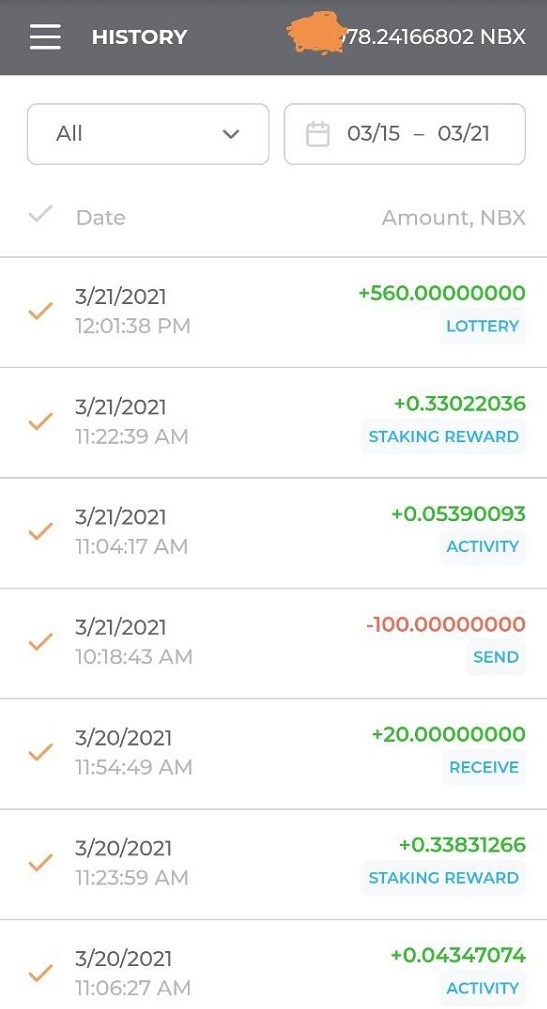
The folks recently released Netbox.DeFi and NBXB farming with a total reward pool of 1,000,000 NBXB. The coin is already trading on Pancakeswap.
You can swap your NBX coin to NBXB and trade it on Pancakeswap.
How to Swap NBX coin to NBXB on Smartphone
The netbox.Bridge is a blockchain tool that allows users to move NBX funds from one chain to another. For example, you can move (swap) your NBX coins on Netbox.Chain to NBXB on Binance smart chain BSC pegged at 1:1 ratio.
Here is how to use it
To swap NBX to NBXB, open your wallet in the Netbox.Browser mobile application and click the “BRIDGE” menu tab.
In the “From” drop-down menu, select “NBX”.
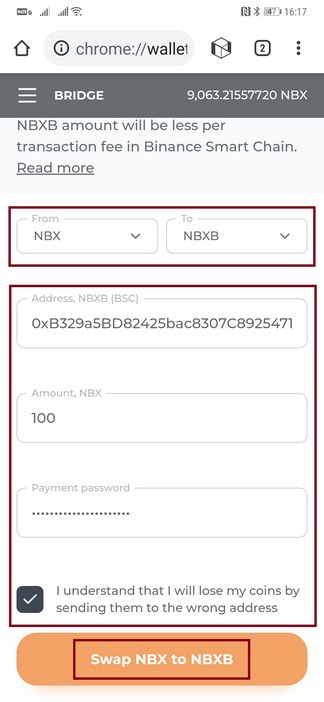
Fill out the fields below:
- Address, NBXB (BSC) — enter the BEP-20 address where you want to receive the NBXB tokens (Should begin with “0x”);
- Amount, NBX — enter the amount of NBX you want to swap for NBXB (Minimum — 50 NBX);
- Payment password — enter your Netbox.Wallet payment password to complete the transaction;
- Check (✓) the box next to “I understand that I will lose my coins by sending them to the wrong address”. Note: This must be checked to enable the “SWAP NBX TO NBXB” button.
And click the “Swap NBX to NBXB” button.
>>You will see the “Confirmation” window containing all the details of your swap. Be sure to review all of them!
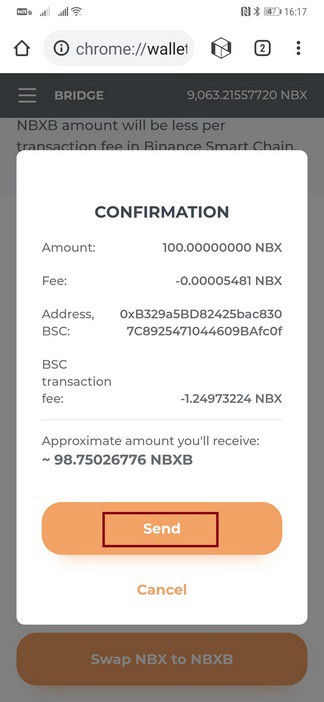
And click the “Send” button to begin the swap.
You will see a new “Success” popup window, click the “CLOSE” button.
“Swap transaction is successfully created”
To check your transaction in the Netbox Explorer, access the “HISTORY” menu tab, select your swap transaction, and click on “TxID’’. Wait for 10 transaction confirmations and check your BEP-20 wallet for incoming NBXB tokens.
That’s it. Your swap is completed! Now you are ready to use, trade and send NBXB tokens!
We want to hear from you what has been your experience so far, have you been getting your daily rewards? Have you gotten your first-timer free 20NBX coin for joining?
Kindly share your experience so far, if it is good or bad.

Highly interested! In fact am getting my coin daily. Even I have sent part of it and convert it in stex to bitcoin.
Thanks boss.
Thanks for the feedback
Been getting mine
Thanks for the feedback
Thanks for the feedback
Yes, very interesting. I exchange through stex.
Thanks Prof.
How did you exchange yours on stex because I want to do same?
Anyone knows least amount of nbx i can sell on hotbit? I have about 0.4xxxxx but i notice the system doesn’t allow me type it
I need the browser oo! Please any link to download the app.
I don’t know to withdraw it,pls kindly help me
Look at the exchanges listed above, you can exchange it to any of the pair, transfer it to Bundle Africa or Binance, convert it to naira and withdraw it to your bank account if you want.
I can’t find it on NBX and didn’t get any 20NBX… keep getting 0.0002 sth
It means you are not using the browser… Just keep using the browser as you would your normal browser. You’ll get the 20nbx
Prof i cant find d coin on finance o
I haven’t gotten the 20nbx welcome bonus!
Just keep using the browser normally, your 20 nbx will come
I’m unable to send to binance
That coin is not listed on Binance exchange. Please refer to the post to see the exchange you can trade the coin
I have not gotten the 20bn and the referral bonus till now.
Please how do I move the coin to Hotbit?
I think it’s just good if you tell us how to send this thing to our wallet.
I’ve read all the post and there’s clearly no clear solution. Some of us are newbie, just tell us exactly what we need to do if we truly can transfer this NBX.
I haven’t got my 20 bonus and referral bonus
that browser sucks data like mad, is that how the thing works? i lost 5gb of data within an hour, yet i got no bonus
Hello Steve, this is not true. I have been using this browser for long and it has never sucked data like the way you analysed it above. Maybe something else is sucking your data underground.
Mr Yomi. What Steve said about the browser sucking data is quite true. This mostly happens on the desktop app as the mobile app doesn’t suck data. I gave it a good observation. So, he is right.
The desktop app sucks much data because its trying to sync with the blockchain data. Cant give a good explanation though aside this.
Hello Emi,
thanks for the feedback. I’ll check the desktop app and see how well it consume data
Dear yomi, I got a new phone, I transfered the app and logged in…
But I can’t complete the process because I was asked to either create a new wallet or select I have a wallet already.
Which I selected (have a wallet already) the I got the message below
Mnenonic phrase (delimit with space chars)
Does this mean that i should type all my phrase?
Secondly I don’t think the bonus is offered anymore cause I have used the app over a month and wasn’t credited.
First, enter your phrase keys to connect your wallet to your existing wallet.
Secondly, the bonus is still being offered. Some get their bonus after few hours, some a day, some few weeks. Just keep using the browser normally, your bonus will come.
Please how did U get 560 nbx coins
Yomi Prof, I know my question is not related to the topic. Pls I need live streaming tv app to watch sport (football matches, etc) . My Yaccine tv app was uninstalled by android play store, telling me it will affect my device. I am waiting for your response. Thanks.
Restore it back. It won’t affect your device.
Which external wallet can I withdraw the nbx to. Its not o. Binance and trust wallet. Please help me out. Thanks
Waoo Nice Info
I have been browsing with it since then. Both on pc and phone
So Prof how can someone sell the coins for real money I mean for btc? You didn’t mention anything like that? 🤔
NBX itself is real money. to convert it to btc, move it to any of the listed supported exchange and swap it for BTC. You’ll find the listed exchanges on coinmarket
Prof do I need to create an account with those exchange online trading platform before moving the coins. I mean are my to use there wallet address when transferring the coins from nbx browser?
Please I need link to to download the browser