[Updated Jan 2nd, 2021. Download the Updated app from the links below for Android and iOS]For a while now, some of you who have successfully registered for NIMC was only able to check if it’s ready for collection here or not. But NIMC has simplified the process by simply making it easy to get your National ID Card online.
Going to their office is stressful, but with this newly launched online process, you can get your National ID card in a few minutes.
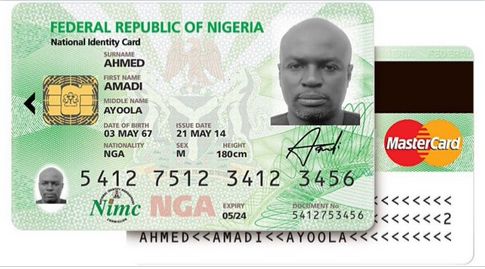
So if you have kept the national identity slip containing your NIN for long, it is time to get the original ID card via the simplified online process.
The NIMC has allayed these concerns by introducing a quick means of getting your national identity card through an online app.
How Do I Begin
Download the NIMC Mobile ID App by visiting here
First, you need to download the NIMC Mobile ID app, powered by its mobile serves platform (MWS).
1. For Android users, download it from the Google Play store or APKmirror; for iOS users, download it from the Apple store.
2. After downloading and installing the NIMC Mobile ID app, the next step is to correctly enter your 11-digit national identity number (NIN) found on your national identity slip.
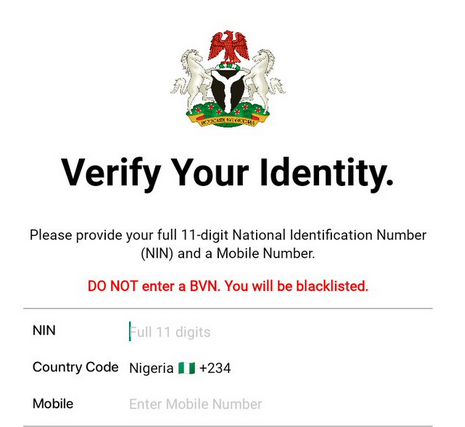
In case you cannot remember or find your NIN, you can dial *324# via Nigerian sim cards only. Do not input your bank verification code (BVN) as your NIN to avoid being blacklisted.
3. Select +234 as your phone country code if that is not the default selection before entering your remaining 10-digit mobile number. Use the mobile number registered with your NIN. Ensure that you do not make any errors when filling in your information and check again to correct any mistakes. Click ‘next’ on the top far right.
4. Read and Agree to the attestation
5. Fill in your secret PIN you can easily remember to protect your credential on the app and hit the finish button.
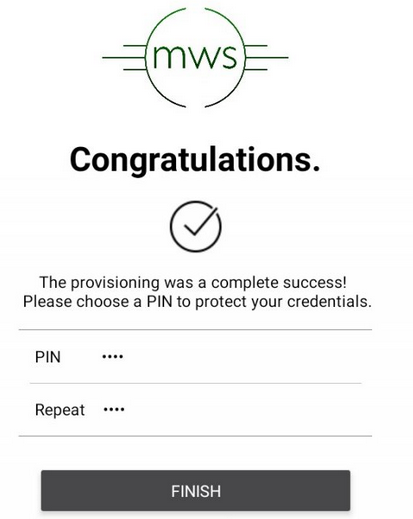
Finally, Click on ‘Show my ID’ and your national identity card will be ready for download. Congratulations! You now have your national ID card.

Let us know in the comment if you’ve successfully gone through the process.
Note: According to what is written on the site, a new version of the app is still propagating with the server.

The app is not installing and the code is not working
It appears they are adding some updates to the app to fix some flaws, give it sometime, it will be back
Not in Googleplay
Thanks it work, pls is their anyway to print it out to be on card like atm
I don’t think this app is new app and also this post…..
I have the app and I tried. but it’s the old version of the card, it’s doesn’t have the new features National ID card have now.
So what if you misplaced the number you used nkor?,I did mine since 2013, have lost the sim and didn’t retrieve it back
Then you may have to visit there office if you’ve misplaced your SIM and your slip
Bringing another peraon data for me after i input mine…
Please how can I register for the national identity card online… Please update me
Lucky to get mine from the app on 15 August b4 d app disappeared
The app is no longer on play store
Thanks for this information, I hard spent money on this enh.. They said free but when you go there they will ask for money oh Lord ckme and help this country 🙏
I have voters card so to hell with there’s😡😡
Hello prof. Is this App useful to those who hasn’t registered at all. I mean I haven’t registered yet. So can I register with this App or will I have to go to their office and do it? Please help!
Thanks
No, only for those with NIN
Mr Yomi, thiz post isn’t useful to 96% of Nigerians because majority hasn’t register for nin. What we need is tell us how to register for nin, then we will be greatful.
Thanks for the info Prof as always, but this does not fix my dilema of not having a NIN number altogether, and the going to the office is not on the cards for me at the moment, so how do I get the NIN???
You just have to go their accredited office or a third party agent.
App return error
No internet Access
That is what am getting
It will be fixed, just be patient
App return error
No internet Access
That is what am getting
Each time I input my nin it shows an error message that no internet connection
I think the error is from the app, it will be fixed. Just be patient
I don’t see the importance of this, though It showed your ID that can’t be downloaded and even if it does it wouldn’t be acceptable for ID verification anywhere.
Who tould you?
I satisfied with this information. Thank you
I have Seen mine… But
1. how do i Download it?
2. How do i put it in plastic form
Getting OTP to verify sim while adding new sim line is erratic. So far I have not b able to add my Airtel line bcoz I didn’t get OTP. D app only allows 7 sim cards per NIN.
PROF, is there a way to add more than 7 lines to a NIN?
What message are you getting after adding 7 NIN?
Whenever i input my 11 digits NIN, it Will then show me a countdown of 10:00mins expiration of the UserID and Token Pin which I never received on multiple occasions or trials…….mind you the mobile number I used for the registration is currently available and intact, but they just never send me the required UserID and Token Pin….. Help me out Prof
Thanks Yomi… I’ve successfully added my Nimc number to the app, but there’s not option to actually download the Card.. all it does is show me the card
I think I’ll need to update the post on how to download the card
Yomi Prof when the link redirects to playstore it says the app is not available for my country
Go to your playstore settings and change it Nigeria. After which you can download the app again