I have shared enough streaming apps that you can use to stream live tv stations directly on your mobile phone and even get newly released movies like Netflix Premium Mod without paying any form of subscription.
Today, I want to share one more thing, different from others… and this may even make you uninstall your DStv decoder or completely stop subscribing to it.
Not too long ago, I shared with you the On-Air-TV app a perfect replacement for your DStv/GOtv… but what I’m about to share with you will make you forget about the rest streaming app you are currently using.
All thanks to Peter N, a fellow blog reader who decided to draw my attention to the app, and it has been amazing ever since.
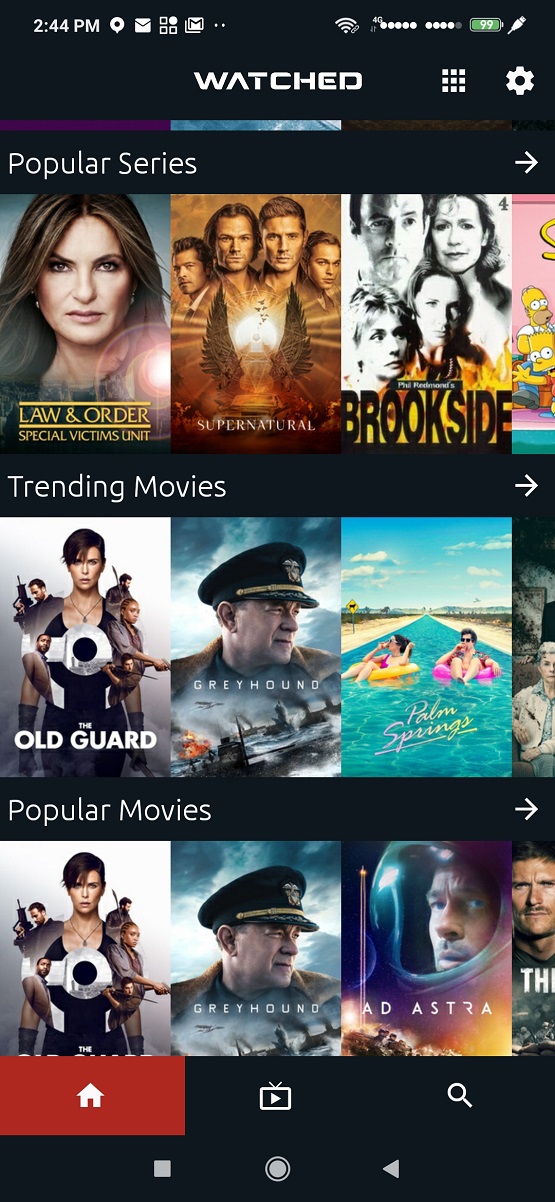
Watched! Is an app that will allow you to load IPTV lists for you to watch all the TV channels you want from a really modern, simple, and well-functioning interface. IPTV is a technology used to distribute video signals over broadband connections using IP protocol that ensures that the user receives the signal at the best possible quality according to his connection.
With Watched, you can watch ALL premier league matches, and other sports, movies, cartoons, and all-round entertainment. You can even get unlimited DStv Premium channels there.
Features of Watched
>>It allows you to add IPTV lists using URLs or to load them from a file.
>>It includes a TV mode that shows the interface and all the content in landscape mode.
>>The channels can be played with the internal player, with VLC or IJK.
>>The lists can show the channels organized by groups: sport, news, generalist, cinema…
>>It shows a history of the last channels played.
Where to Download Watched
You can download Watched from Google play store or For iOS users here
Install the app on your smartphone and use the settings below to set it up
How to Set up Watched!
Open the app and use the set up in the image below;

Click on the “+” to add a bundle
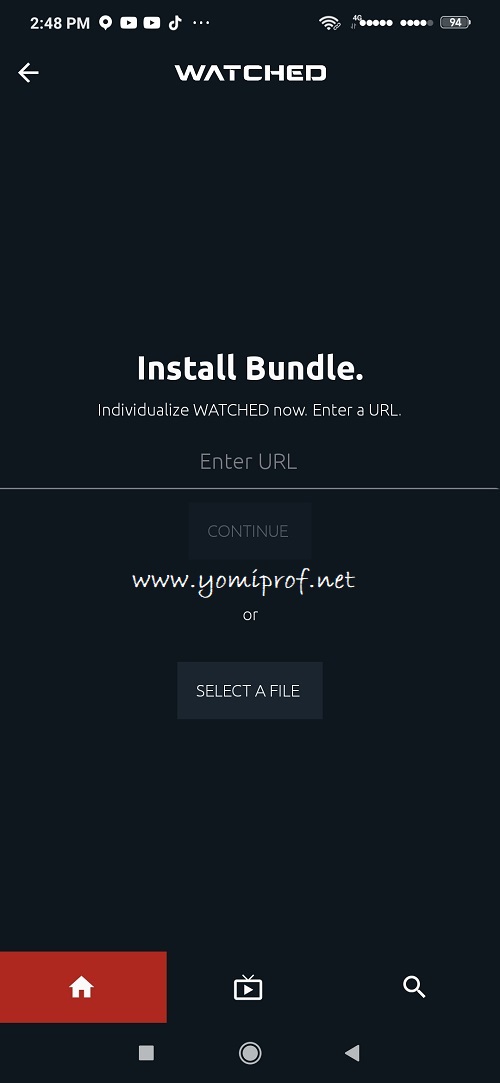
For the URL, enter HUHU.TO and hit the continue button.
It will load different channels you can watch. You can search for your favorite sports channels DStv has been hiding from you and you’ll see it there. Search for MBC, MBC Actions, etc and they’ll pop out.
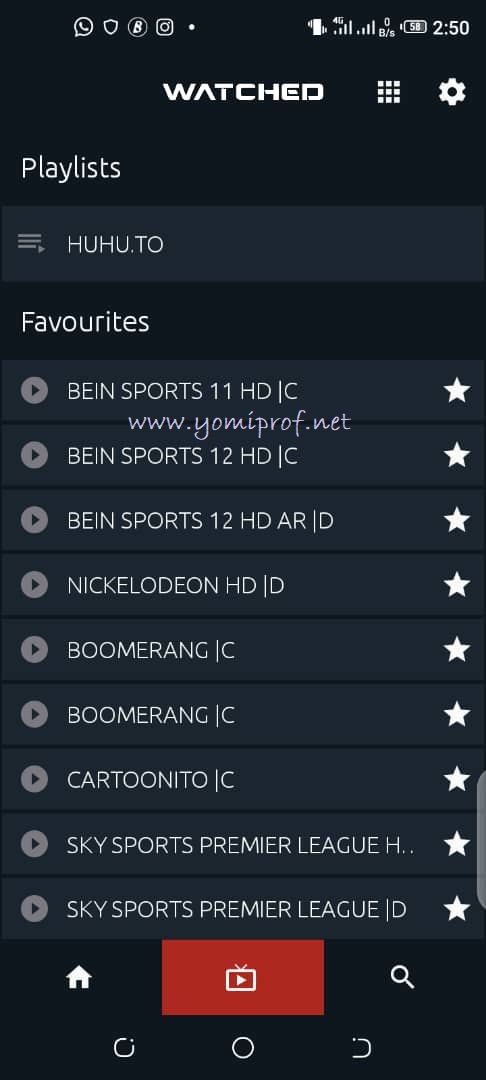
All the movies available on Netflix Premium Mod is right there for you to watch. You know what I love about the app, you can set it to watch in HD or not.
The only thing you are going to need is the OXYGEN called Data. Once you have it, you can ditch your cable TV.
Let me know what you think about this new app in the comment.
Via | YomiProf
Related Posts
- Regulate DStv, GOtv to Pay Per View or Risk The Consequences – Lawyer Issues 30 Day Ultimatum
- DStv Flex : Allows You to Choose Your Own Channels – Coming Soon
- DStv Launches Streaming Service – No dish, no decoder
- You’ll Soon Pack Up – Nigerians Threatens as MultiChoice Hike Price of DStv, Gotv Subscription

Hello it seems it’s just movies, no dstv channels
Just type the channel u want and search then you’ll see them come out
My Oga yomi, when are you going to do data giveaway for boys now
Huhu or Hulu? Thanks Prof
HUHU
I tried beinsport it doesnt show a thing. Pls assist me with it
Nice one.. But how can we select or switch between HD or Non-HD?
no one for pc users
the app nor dey for pc users o,can you shw how to run apk on pc,pls sir
u need a software called bluestacks
Yomi, I have not made any comments for very long time. But this post of live streaming made me to drop a note. This is the best live streaming app I have ever seen. I am speechless! Once you type anything on search, channels surface. I typed Nollywood, come and see channels I have never seen on DStv before. These channels are crystal clear. Yomi, you are more valued to us than the Nigerian president. May you continue to succeed in life. You shall never lack anything you need in life. Your blessings will be as uncountable like the sand of the Earth in Jesus name. Amen!
Amen bro, I really appreciate it comment
Thanks very much too,I downloaded ldplayer for simiulating apk,I downloaded and run the app well and is wrking fine,thanks very much sir
A BIG Amen to that. 🙏🏾 🙏🏾
Nollywood where they don’t speak English 😭😓😥😢😰
Thank you Prof
Oga Yomi, There’s a way We can also watch it On PC with the App, Thanks so much
Yes, there is always a way. Please share your knowledge so that others too can benefit
Thanks for the post. You are indeed a blessing to us.
Thanks bro, is there anyway u can download a movie from the app?
Hello,
Thanks so much for this app, it’s flawless.
Enjoying it but how can someone change from HD to normal SD cause the HD consume data to much.
For a game of football one needs about 2G of data.
I get this error message “ERROR LOADING SOURCES FROM WATCHED: MONTHLY QUOTA REACHED FOR YOUR API KEY (12500 TOTAL CALLS). PLEASE CONTACT US TO REQUEST ADDITIONAL API CALLS”
What does that mean. It appears for all the channels and shows I attempt to watch.
Strange! I am not seeing any of this error. Is anybody else seeing this error?
Could it mean I have to get a VPN to view them?
Not really, but ;’ll advice you try other network to see if you are still encountering such error message.
Thanks boss, would love to know the site or app to download current football matches, thanks again
https://m.liveonsat.com/
That website gives you every broadcasting channel for every football live matches
This is Beautiful
Thanks prof.
Remain blessed
I got the same error too. Pls help
Iptv player. U still need to get a working iptv adress .
First timer here.
Prof, permit me to update this.
After downloading and following through with prof’s tutorials, everything should be set.
Pick a channel to watch and you will get an error message about not being able to play. Click on settings and select “native,” and voila, you will start enjoying good tv.
As for PC users, they now have a PC version. Download from http://www.watched.com. thanks.
Prof, abeg any working method to get free data to enjoy this??