Default fonts usually get the job done — that’s why they’re the default. Roboto on Android is great. It looks pleasant and is usually a comfortable size. But, there will always be users who’d prefer to choose their own fonts for Android.
And there will always be those people who tinker with their Android device’s fonts just for the sheer pleasure of being able to. If you belong to either or both groups, you’re on the right page.
The great thing about Android is that it is an extremely customizable mobile operating system. It even allows you to change the fonts on its user interface.
In this guide, you’ll learn how to change fonts on all Tecno smartphones, use different fonts of your choice.
How to Use Different Fonts on Your Tecno Smartphone
Note: iFont app works on Xiaomi, Meizu, Huawei, some samsung and Tecno Phones
Step 1: Download iFont from Google play store or any other font app of your choice
>>open the iFont, and download any font style of your choice
Step 2: Open file manager, locate iFont folder, click on cache folder, you will see the font style you downloaded earlier
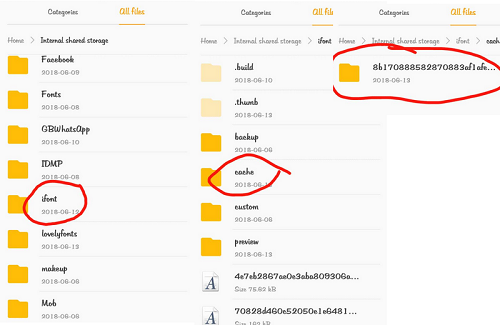
Step 3: Move the folder to lovelyfont folder as seen in the image below;
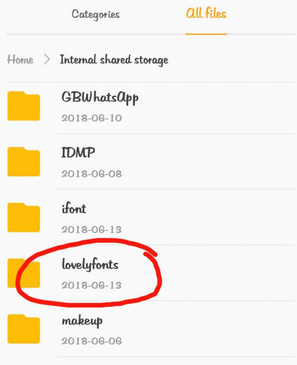
Note: if you can’t see lovely font folder, open Hi theme–>discovery–>font–>then download any font, to bring out the lovely fonts folder on your file manager.
Step 4: Open lovely fonts folder and locate latin
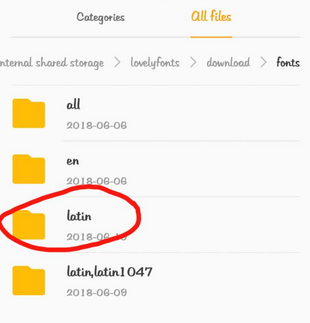
Paste the moved iFont->cache->downloaded font style folder there.
Step 5: Go to settings>> Themes and lock screen, select my fonts and choose your desired font style Or Settings > Display > Font > Font style to apply the new font.
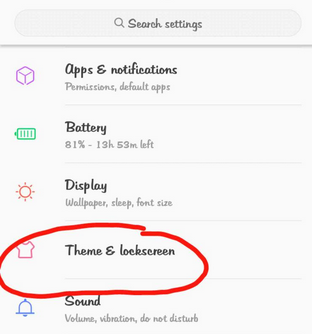
Alternatively, some launcher comes with with their own customizable fonts like Apex launcher and Go launcher. Let us know the font you currently use on your device.

Thanks for sharing
My phone came preinstalled with different fonts so no need for me to change it.
It has been long I used customized font. There are cool paid ones in Googleplay
Says phone not rooted
Please sir, hw can i change the font in xiomi redmi 7. Seems not possible
It possible, one of the ways you can do that is to go to
Navigate to Themes app on your phone and launch it.
Tap Category>>Component. On the component screen, tap Font.
Find and tap the desired font.
On the next page simply click on Download.
Once it’s downloaded, tap Apply button and reboot if asked.
Alternatively, if your bootloader is unlocked, you can download ifont app.
For tecno users…
Ifont not reflecting in my file manager
Changing of fonts used to be a Symbian™ thing. Do people still do that in this day and age?
Hope it won’t bootloop my Tecno device?
Nope, since you’re not rooting to set the font.
Not a tecno user anymore ooo
For those who use tecno
Gone are the days of BB where users can change fonts at will.
This will pass. #itsallisay
Cool
This is not bad no need to download anything
Good day, pls how do I go about the Hi Theme stuff, since I can’t find lovely font on my device? Is it am app I need to download or site I need to log into?
This cool…I will try this
Prof I don’t think its work on Techno L9+
did you try it?
How can you change for tecno pop 3?
Camon 15 has no lovely font
how will I do this