This is just a simple guide to subscribers who which to transfer from their Airtel airtime to another network like MTN, Glo or 9mobile.
The option to share your Airtel airtime with other networks has been available for long but it appears not everybody really uses it, or perhaps they are not aware of that options. But with the simple guides below, you’ll be able to share your Airtel credit with any network within seconds.
Before You Begin,
If you haven’t used the Me2U services before, it is important to change your password. The default password is 1234.
Compose a simple SMS like this to change your default password
Type Pin < your old password> [give a space] <your new password>send to 432. E.g “PIN 1234 9989” and send to 432 without the quote.
Alternatively, you can;
>>Simply dial *432#
>>To change your pin Reply 3.
>> On the next screen, enter your current pin and send.
>>Next, type in your new pin and confirm it.
>>Your pin will be successfully changed.
How to Send Airtel Airtime to Other Networks
- Simply dial *432# on your with your Airtel line,
- Select Airtel to other Networks transfer by typing 2
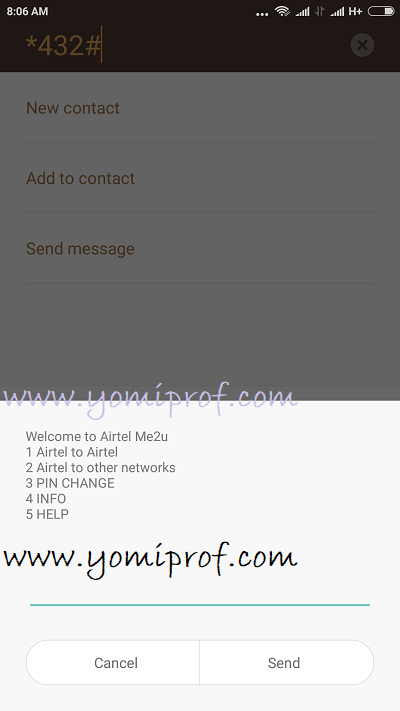
- Choose Airtel swap by replying with 3
- Type the receivers number; it should not be an Airtel line.
- Type amount you want to transfer to another network,
- Enter your PIN and send.
- If there is any other on-screen instruction, you will have to follow it too. The Transfer will be completed immediately.
How to Transfer From Any other Network to another Network.
You’ll have to dial *931# and follow the onscreen instructions. Dialing that allows you to transfer from your MTN line to Glo or any network or from 9mobile to Airtel and vice versa.
Let us know in comment if you encounter any challenge.

Wow, I didn’t know about this. I just love your content here. Kudos to you Mr Yomi.
I only know about the same network transfer
don’t know about from network to another network. thanks for sharing
Mr yomi good morning. I have known about it for a long time but most times I tried it, it did not work. I have not tried it of late though. Thanks anyways Mr Yomi
Good morning bro. Try it now, it will work
This really save me when I mistakenly bought 7k Airtel airtime
This is wonderful. Just hearing about this for the first time
It’s not working. The error message i get is bad request
Hello Akinwale, You mean not going from your airtime or from the funded account option?
This information is outdated
I only saw Airtel to Airtel
Prof this is good next is how to transfer already loaded airtime from our sim to our bank account.
This is news to me. Didn’t know about this till now. Will try it out.
Dear Mr Yomi, I’ve been trying d codes for some days now and none is working.
You need to be a little more patience… the error is from airtel
Thank you very much but mine is showing that the service is temporarily unavailable. I think it’s a network issue. I’ll just wait it out. Once again thank you for this insightful post.
You are welcome bro, it is Airtel issue and I’m sure they’ll fix it soon
Seriously, I never knew this could ever come to reality. Wow. This is more reason why one should stick to your platform for updates as this.
Thank you for sharing this very important information with us.
Hey.
I tried it and the option of sending airtime from airtel to other networks didn’t come up. This information isn’t correct.
You came late.
It doesn’t bring Airtel to other networks ony phone, it brings only Airtel to Airtel
When I typed *432# it didn’t bring Airtel to other network. It only brought our
1. Airtel to Airtel
2. Gift Data Bundle
3. INFO
4. HELP
How can I then continue Sir?