We’ve been seeing lots of update lately from WhatsApp messenger even though the most anticipated feature ‘dark mode’, is yet to arrive. However, FingerPrint lock feature is now rolling out to Android users.
Announced earlier in January 2019, rolled out to iOS users in February, and now rolling out to Android beta testers. Users can now require FingerPrint ID authentication to unlock the WhatsApp application.
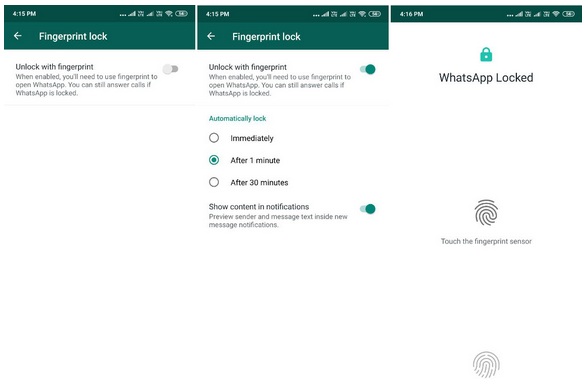
The update is available for android users who have WhatsApp beta v2.19.221 installed running Android M and above with a device that supports Fingerprint ID authentication.
Once the FingerPrint Authentication is turned on, the widget content will be hidden by default. But users can still answer WhatsApp calls and reply to messages from notifications since the authentication of the fingerprint is only required when the user wants to open the app and access it.
How to Access FingerPrint iD for WhatsApp on Android
- Open WhatsApp Settings (can be accessed by clicking the three dots present on top right corner) > Account > Privacy.
- You will find a new option called ‘Fingerprint lock’ under ‘Privacy’.
- Turn on ‘Unlock with fingerprint’ option to enable the feature.
- Confirm the selection by touching the fingerprint sensor.
There are three options available for users to authenticate their identity; visible under ‘Automatically lock and includes options like ‘Immediately’, ‘After 1 minute’ and ‘After 30 minutes’.
The FingerPrint ID authentication feature is gradually rolling out to WhatsApp beta testers on Android and will soon roll out to all. Kindly check and let us know if you’ve gotten the feature as a beta tester.

Nice one
Nice update, looking forward to locking specific chats on the original WhatsApp application
i love this already
Very good. Strong security. But Funny enough am already using this on mod
This has been on MIUI for a while
I don’t see it on my beta version
what android version are you running?
Prof…. Pls add me to ur whatsapp group, 08104970126