The issue of sending money from one country to another has been a major challenge in time past most especially those who want to send PayPal money to their bank account but find it so difficult. Xoom is here to solve that issue for you.
Xoom, a PayPal service allows you to send your PayPal money to any Nigerian Naira account and it’ll be deposited instantly. This is not just Nigeria but you can send money worldwide to any bank account and have it deposited in your desired bank or a pick up location of your choice.
You can even reload phones and pay utility bills in other countries right from your mobile device with Xoom.
What Can I Do with Xoom?
1. Send PayPal money directly to your local banks (GTbank, Zenith, First bank etc)
2. Send money to any pick up location in the abroad
3. Pay utility bills around the world and reload your smartphones
4. When sending money to Nigeria using Xoom, all the recipient has to do is present a valid ID and the Xoom transaction number at any of the cash pickup locations to receive the money.
How Do I Begin?
First of all signup here
Xoom refer a Friend Program
It allows you and your friend to earn $10 PayPal or amazon gift card reward if their first transfer is $50 or more (transaction fee excluded).
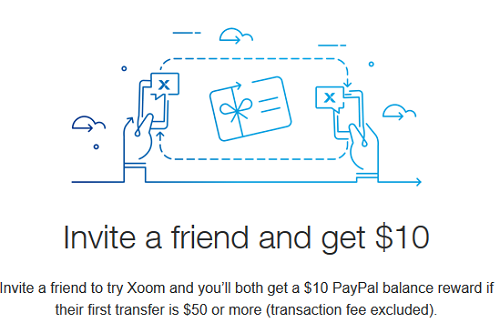
How to Send Money With Xoom
1. Make sure you’ve signed up or do it here http://bit.ly/XoomStart
2. Pick your options, select the amount you wish to send
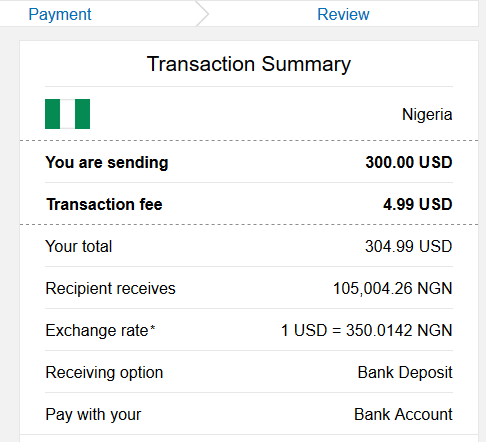
3. Enter the location of the receiver
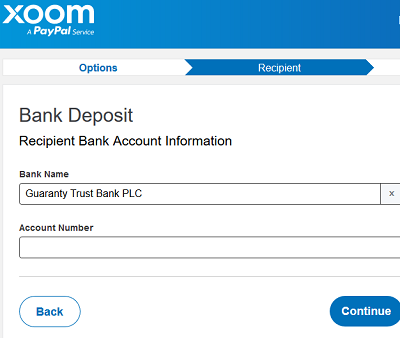
4. Choose your mode of payment.
The money is sent to your recipient’s location. The recipient receives money exactly the way you selected either through a bank account or in cash available for pick up.
You can track your transfers with text, email notifications, online access, or reach our very friendly support staff at any time of the day.
Hope this is helpful?

Wow this is great thanks for sharing. But Can one sign up even when he’s not yet ready to send money?
Yes, you can sign up
Hello Prof, I am ready to send money but the only options available to be me credit/debit card. I can’t link my SA paypal to Xoom.
Hi Kawaki Gold,
I don’t know about SA but here is how you can use PayPal as default Payment after fulfilling every other steps, Choose Pay with your Debit Card, Credit Card or PayPal account under payment information. This is the most important part of this process because you are using your PayPal account for this transaction.
>>This is the most important part of this process because you are using your PayPal account for this transaction.
>>Then click Next button and Authorize. You will be directed to your PayPal account. Enter you Password and follow the Paypal’s procedure.
Good to know,I am very happy…
Happy Sunday Prof
this looks so easy…
thanks YP
Thanks for this.
Happy Sunday prof.
Link not opening. The signup link.
Try the link again
This is lovely and beautiful to know that we can send cash all over the world with just one click
This is coming in handy. Thanks
Exchange rate?
Charges?
Thanks prof. But pls prof how can I convert my my already loaded voucher to cash pls I just mistakingly loaded 500k instead of 5k
Ok can one also receive money with it i.e the xoom service?
PayPal to Nigerian bank accounts, this will solve so many limitations and eliminate so many frustrations, thanks Prof, this share is golden.
Not interested though
Nice update though
I wanted to sign up but no Nigeria there
Last the last comment
No Nigeria in residency, and it will later affect the sending to another country
How do I go about It?
@Boss Yomi, can this work with UAE and Lesotho PayPal accounts too?
I want to know before trying it out. I can’t let PayPal chop my money like that.
How can I receive money on my PayPal 9ja ..