Two simple words get the hearts of many smartphone users racing with excitement: Dark mode. This feature reverses an app from showing black text on a white background to showing white text on a black background.
Dark mode is now supported on the Google Chrome app for Android. If you are using the latest version of Chrome on your Android device (version 74 or higher), you can enable Dark mode by following a few simple steps:
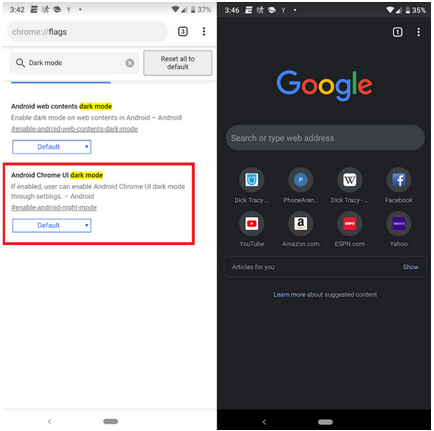
- Open the Chrome app.
- Go to chrome://flags.
- Tap the “enable” box for Android Chrome UI dark mode. Also enable Android web contents dark mode.
- Relaunch Chrome.
Once these steps are finished, go to Setting > Dark mode. From there, you’ll see the controls allowing you to enable and disable Dark mode. This will work on both the app’s UI and on websites as well.

Let me try it out
Trying it too…
Didn’t work for me o! The dark mode option is not displaying when I search. What to do?
Ok sir thanks?
Good. Mais je ne l’utilise pas
Not interested
I didn’t see it. I just wasted my data to update the app
will try it out
Good
Didn’t work o
Working perfectly fine for me.
How come it doesn’t change websites to darkmode too waste of data I prefer Kiwi browser than this chrome
Couldn’t locate this.