There are lots of options you can use to tether your internet from one device to another device, but on this tutorial, I’m going to show you how to tether your vpn connections without root access.
Before we begin…
1. Download Ultrasurf for PC here
2. Http injector for android here
3. Your SmartPhone
How to Connect Hammer VPN on PC?
UltraSurf is a lightweight freeware program designed as an anti-censorship tool. It allows to circumvent firewalls using proxies and employs encryption protocols for privacy.
UltraSurf automatically finds proxy servers from a range of servers globally and builds a connection through an encrypted tunnel.
>>Open Http injector>>Go to tools>> tethering tools>>Hotshare as seen below
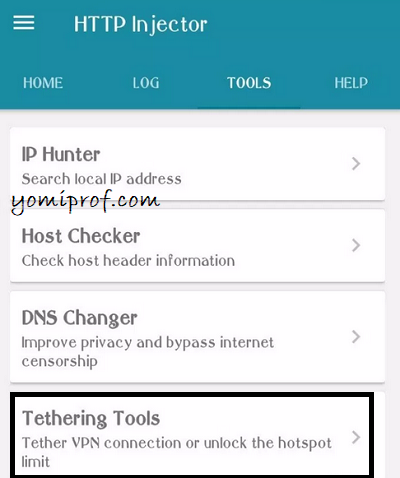
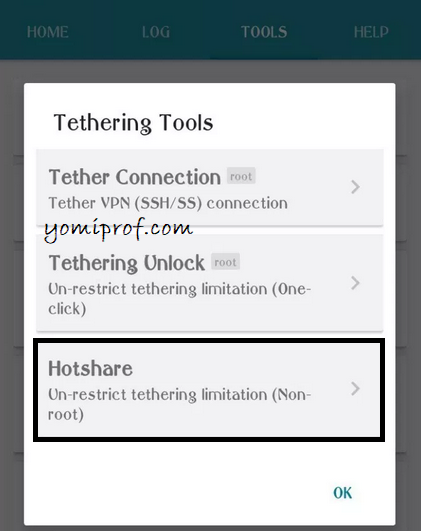
>>Click on Start Wi-fi hotspot and it will prompt you to turn on your mobile hotspot
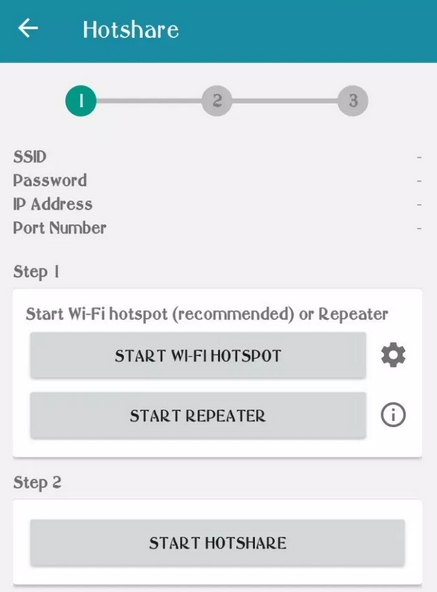
>>Click on Start Hotshare
Note: note the proxy and IP addresses
Open your Ultrasurf on PC >>Go to options>>Proxy settings>>Manual Proxy settings
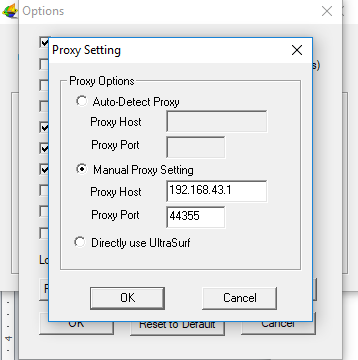
Enter the IP address given by hotshare to your Ultrasurf as seen below.
Once you’ve done that, click on OK, and wait for it to connect to the server. That is it. If you are tethering from Phone to Phone, you can download Ultrasurf for mobile on Playstore then repeat the steps above.
No root required!

Thanks for the tutorials
Oga prof i dont like http injector to share VPN because i will need to add proxy on other device and without the proxy other device will not browse but there is another app that can share without adding proxy
Which one are you currently using?
Make sense Prof…
I’m using tethernet to hot-spot between phones
HAPPY NEW MONTH to everyone
That’s a nice one boss
Thanks for sharing.
I will use and implement this, the era of browsing ch**t may be approaching
Nice one, looks good
Let me just be managing my normal data plans and connect hotspot from my phone.
Great tutorial for data lovers
Biggest news
nice one but I noticed most Nigerians don’t even wanna do a lil work to get the free data working
Thanks, I’ve been thinking abt this for a while
HMMMM ME DEY USE PDA NET
thank thank thank
working wella
Nice i never knew this could be possible .I will check it out.
Nice tutorial
Prof! Pls can you help us with the one that doesn’t need proxy on PC just like pdanet for.
This proxy stuff doesn’t power up all PC apps cos most of them doesn’t support proxy connections and no options to set a proxy manually.