A new addition is coming to Google Play store and some users have already spotted it in the form of a storage space status button that shows you how much storage you’ve used and have free.
The Storage status feature shows what percentage of the internal storage on a user’s phone has already been spoken for.
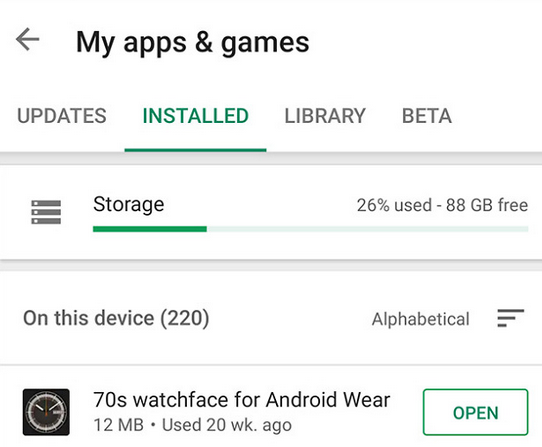
It also shows how much storage space is available, and a status bar gives the user a graphical look at this information. The new shortcut was first spotted by reddit user…
All you have to do is open Google Play, head into the My Apps & Games section, then swipe over to the “Installed” tab. You should see it at the top.
But if you’re running out of storage and need to free up some space, just tap on the Storage status bar and you’ll be taken to the Free up space page. There, you will have the chance to uninstall any apps that you don’t want in order to free up space.

This is a very fantastic feature from Google.
nice one.
thanks for the info
NICE INFO PROF
mine already updated
Nice development. This guy’s are really relentless
Not really useful to me
It’s nice, no more minimizing to check storage space and apps
Nice concept
Good update
would have been nice if they had given the option to change download location of files from there.
Very helpful to those phones with low internal storage
this very good
I dont see what difference that would make, my file manager and storage in settings shows me that..
A bit more user friendly from the playstore directly. It’s not bad.
mine updated too…..nice one from google
Very nice