This new VPN setting is currently working with mPulse data, meaning no need to use any configure file, no need of any Tunnel VPN or HTTPS injector, no need of any SSH account… Just download and fire on.
Samsung Max VPN is a replacement for Opera Max VPN and it currently works with MTN mPulse data plan without using any of the aforementioned tunneling vpn.
Where Can I Download Samsung Max?
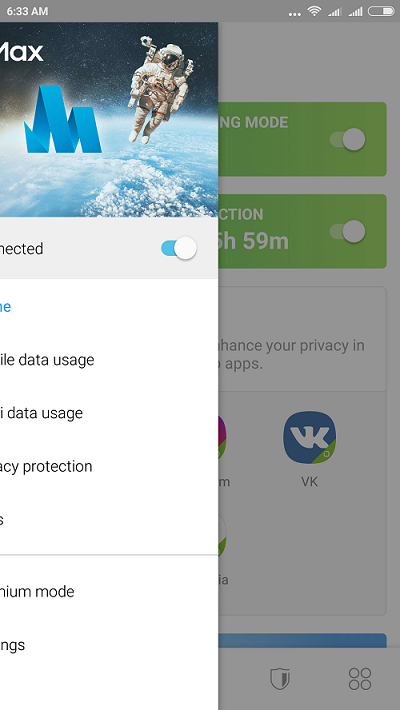
First of all make sure you are on mPulse tarrif plan or dial *344*1# and subscribe for 1.2GB for N150
Download Samsung Max here
Launch the app and
Turn ON Privacy Protection and Data Saving mode.
Your mPulse data should connect after then. Keep surfing and enjoy it while it last.
Note: If you switch on the 2nd option, which is the privacy protection, you will notice a count-down time showing when the protection will expire; to remove that count-down timer, just tap on the app menu at the top left hand corner of your screen, select premium mode and switch it on, all for free.

Very well prof, i hope this won’t cast
Does it work when connected to a wifi with mpulse sub?
will try it out. thanks Prof
Wow. Thanks for sharing
Works well. Thanks Prof
Will try it sha.
Though i’m not a fan of Vpn
Now, i have a 2nd option for data whenever ntel misbhave
Better cus all dis Linux,http and spark is dealing seriously with my battery
Will try it out right now
Using it right now, thanks for sharing
God bless you for this prof!
Thanks prof atleast pesin go rest from all this config file creations or ssh account, bless you prof.?
Thanks for sharing
It’s very fast too
Thanks Prof
I got ‘mPulse is currently unavailable’ ‘ Chai!! ???
I will pass thanks Prof though
For Samsung users sha
08168128876
Since we can’t migrate to mpulse,what r we going to do?
Or is dre any way we can still sub for mpulse plan without migrating to mpulse
Please help, how do i sub for the monthly sub? I migrated to mpulse on mymtnapp, but after following the process, i got am not due for data stuff… Please, kindly give process to do this from A-z. Thanks
Will this work on other brands order than Samsung phones. I think it is best you let us know Prof. Thanks
All android phones
Thanks. But is it for Samsung only?
All android
Thanks for sharing
thanks for the update
thanks prof buh am unable to download d stuff…am using techo x3 pro..prof any help?
How many megabytes can I use when i connect one week mpulse data and Samsung max together