About 30 to 40% of Android smartphones seems to experience this issue in their lifetime or atleast expect it. It feels so annoying watching your Android smartphone automatically operates itself… I’m talking about your screen flashing, flickering, or blinking in and out at seemingly random times.
The good news is that there is always a way out regardless of the reasons for your smartphone screen flickering
Solution to Android Phone Screen Flickering
Solution 1: Restart Your Phone
A quick restart fixes most software problems with anything, not just Android devices. Turn off your Android phone completely for atleast 15 seconds and Power it UP again.
Solution 2: Change Developer Option
After a quick restart, go to your developer options which can easily be located from settings. In your Settings, scroll down to About phone or About device>> build number. Tap it about six times or more, and you’ll get a message telling you that you now have developer access.
Go back to your Settings menu, and you’ll now have a Developer options menu to use. Go into your new options and scroll all the way down to the Drawing section.
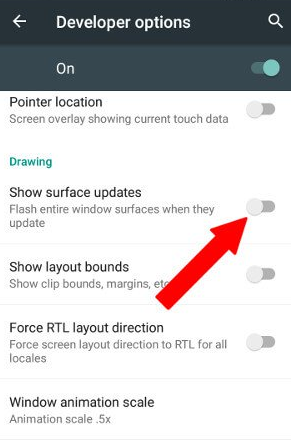
If you have the Show surface updates switch enabled, disable it. Then go down one more section to Hardware accelerated rendering until you see the option for Disable HW overlays.
Enable the option so your Android only uses your GPU for screen compositing. Screen flickering happens when your Android switches between GPU and CPU for the same job, but enabling this eliminates the choice, and gets rid of the flicker.
Solution 3: Reduce Your Smartphone Brightness
Go to your display and disable auto-brightness. There should be a difference after that. But if the problem persists, then it is a software issue.
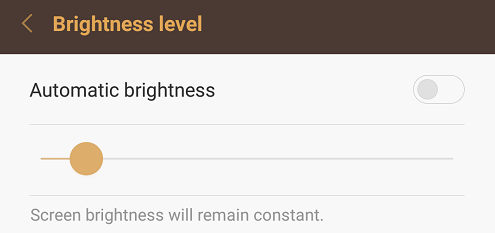
Like we said earlier, this is one of the most annoying issues of Android smartphone but applying any of the method above should fix your device for you. Let us know if this help.

Very useful…thank u
This problem is very common with 1ram android. mostly Lenovo , tecno and infinix.
Thank you boss
Thanks boss. Please mine when am operating it sometimes in the middle of operation hangs and only starts working again after I have press the power key so that it goes into lock and unlock it again before it starts working. Please what could be the possible reason? And remedy? I’m using Gionee A1
too much apps running, hotness or so. ch3ck background apps, to know how many apps are running and uninstall apps you don’t use.
Thanks boss
Same as mine
Thanks once again
Nice one.
Thanks for the Info
Good morning Prof. I once experienced this but eventually got a replacement screen
thanks for this, Prof
Nice Tips Prof
My tecno P5 almost made me cry with this issue then
Nice, thanks for sharing
Thank you prof for this update. It’s a life saver!
Thanks for this
But I have never experienced this before
Nice tips
thanks
Thanks alot so helpful
My gionee a1 lite screen flickers continuously until i lock and unlock the screen pls i need help its getting annoying
Never experienced this. Nice info tho
It is really awesome! Great Job Boss!
More than enough thanks!!!!