WhatsApp last week reportedly started testing ‘Mark as Read’ and ‘Mute’ buttons to make it easier for users to take actions on new WhatsApp messages directly from their notifications.
Now, the Facebook-backed instant messaging app has rolled out the Mutebutton for all users having the latest WhatsApp beta version on their Android devices. The button emerges on the message notification once you receive more than 51 messages from one contact.
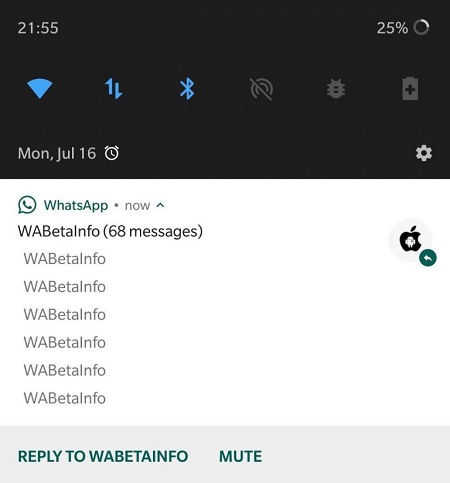
As its name suggests, the Mute button lets users easily mute messages from a contact that has sent you a large number of messages – more than 51 messages to be precise – without accessing WhatsApp. It sits against the existing ‘Reply To’ button in the notification panel.
However, the ‘Mark as Read’ shortcut feature in the notification center is not yet available for users.
You can update your WhatsApp beta from Google Playstore or download the raw file from apk mirror.

Nice development. But why should someone send upto 51 messages to one person?
i thought of the exact same thing. It would make sense if groups are included, maybe if you receive more than 51 messages from a group you can mute it. much better that way.
dats madness, a desperate guy who’s trying to get the attention of a lady can do it tho
Interesting, it keeps getting better.
What’sapp can’t go and rest for one month without releasing something.
Omo the thing tire me, this updates don many. I can’t even keep up.
will update mine too
These guys are just working round the clock to give us the best. Nice one
This is good, they keep giving me reason to visit play store
Okay I will give it a trial
This people are not slowing down at all…this nice
Whatsapp with updates
I will try it out
Just update my whatsapp. But will check this update out. Nice one
This function has been on my iPhone since I started using whatsapp and this has definitely been more than a year ago
Give them left and right hot hot… Whatsapp coming out strong
These guys I dey sleep o. I love it anyways