Android hanging – This is a typical Android problem every android users face once in a while which can be frustrating most especially if the hanging problem is persistent.
Android is like human body, if you are running high temperature, definitely you’ll break down… same thing is applicable to smartphones. If your smartphone is running high temperature, you’ll get things like battery drain, hanging, or causing a force shut down.

But today, I’ll be showing you simple tips on how to solve every Android hanging issue.
How to Solve Android Hanging Issue
1. Delete unwanted data by increasing memory: Do you know that almost every website uses cache to increase the page speed of a website? Whenever you visited a website you phone automatically store cookies and caches.
These unwanted data will be stored in your phone memory which leads to decreasing the available memory for apps and other files.
Solution:
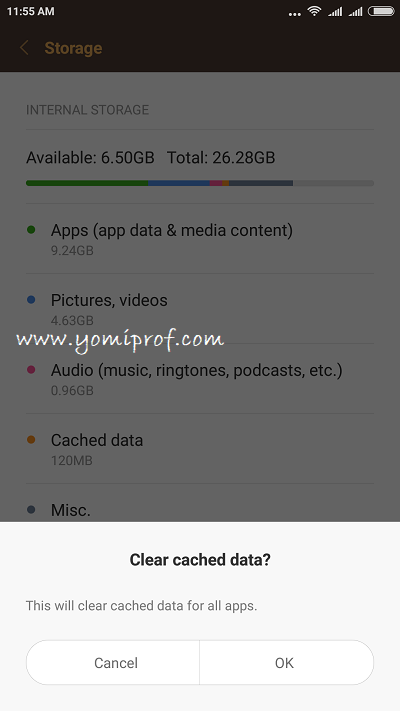
Go to setting>>Storage>>Click on cached data and click on OK to clear caches.
2. Move installed Applications to External Memory: If you use too much application of your smartphone then you can move few apps to the external memory. Moving applications to the external memory is the best way to empty the storage space of your phone.
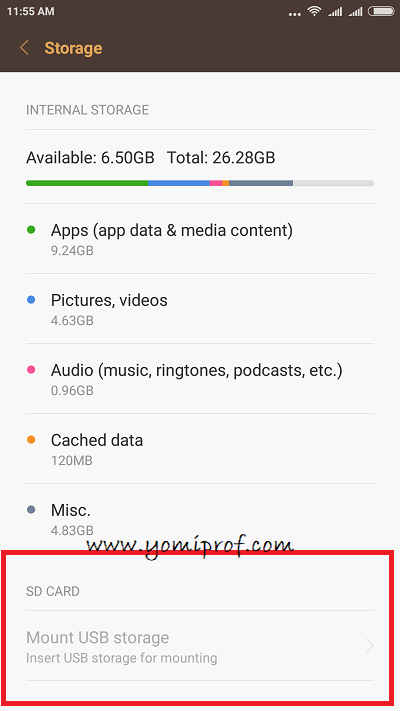
You can install applications directly in the external memory cards and you can set the external memory card as default memory.
Go to setting>>storage>>Tap on the SD card Storage
3. Use Cloud Storage. Whenever you want to store large files, images, videos and many more for future use, it is absolutely recommended you use cloud storage. Leave the files you needed daily on your phone and upload the remaining to cloud storage like dropbox or one drive.
4. Use External Memory to Save Songs, Video and Larger files: Too much use of phone memory is the main reason smartphones hang. Save your self the stress, get an external memory for your device.
5. Avoid Overheating: When your smartphone overheat, it will definitely hang and once it hang, you might be tempted to slam it on your tiles. Check out ways you can avoid overheating below;
a. Turn off Unused Apps from your Phone:
b. Remove it from 4G and set it to 3G or 2G only. Network is the number one reason why your smartphone overheat. Only turn on your 4G if you have something important to do online.
c. Keep it in a cool place. Smartphone perform well under cool environment.
d. If you are an android user, you can download cool master, it will help to cool down your smartphone.
When next your phone overheat, please don’t put it inside your deep freezer, it is not recommended.
Smartphone hanging is generally an annoyance that messes up your overall
smartphone experience. Let us know if this help.

Nagode Prof… this very helpful
Great. Thanks prof
Thanks for the tutorial. Phone hanging is so annoying. U will definitely hate ur phone if it’s hanging. Am always using cache cleaner by 8jAAPS.
Thanks for this tips. Really helped.
This is really coming in handy even though I have been practicing some of them. Thanks for sharing
Thanks for sharing this, my phone has been hanging like no other today (guess it woke up on the wrong side). It’s feeling better now though after clearing and unistalling some stuff, hanging phone can faustrate someone.
Clearing of cache is the first thing i do when i put on phone for the day. Hanging phone gives me migraine
90% of Android users are facing this problem
Thanks for the tutorial
Thank you Prof. This has help a great deal.
Hanging phone can be tiring, thanks for the tips.
This was what made me hate blackberry up to this very moment.. And it it why I don’t really like 1gb ram device.
Thanks for sharing this Mr Yomi.
This will help.
PROF PLEASE I HAVE AN URGENT ISSUE. I’M RUNNING OUT OF INTERNAL STORAGE SPACE AND I CAN’T MOVE APPS TO SD CARD ON MY INFINIX NOTE 4 ANDROID 8.1
Hello IKe C,
Clear App Cache and Data
Go to Menu > Settings > Applications > Manage applications > Menu > Sort by size. Then open the highest memory consuming apps and either Clear cache or Clear data as desired. (Note: Clearing data will remove the app settings and data). File managers, Browser, Twitter, Gmail, Google Play music, Google search, Facebook, Messenger, Dropbox, Soundcloud, etc. are some of the storage hog apps.
thank you prof, I’ve recovered a few precious megabytes back
or sometimes I restart my android. thanks for this info.
Thanks for the eye opener
My old Galaxy N8000 tablet is having this issue of hanging freezing and rebooting. I always factory reset to revive it, quite frustrating.. I may soon dump it for Mi Pad 4.
Go for octa core processors, almost all quad core will hang once in a while expecially at emergency. That time you meet a minister and want to collect his number in a haste, that’s when your village people will enter your phone.
nice one boss
Yomi, Thanks for sharing the insightful article on solving Android hanging problems… I’ve been searching for this techique for long and your article just fulfilled my desire.
Prof please how can i change font on infinix hot 6 pro? I’ve tried using xtheme but its not there..
Since my phone is acting funny, now will be the perfect time to put into practicality the content of this post.
Nice tips
Thanks dude