If you’re a digital camera or gadget enthusiast you are probably aware that it can be difficult to know if your SD card is actually authentic. Counterfeit memory cards have now spread throughout the marketplace.
Packaging on the cards can make it difficult to distinguish a fake SDcard from the real thing. Have you wondered why your Photos keep disappearing? Have you been in a situation where you pay heavily to get a 62GB SDcard, only for you to discover that it can only take 8GB files?

I’ve had some unpleasant experiences getting an SD card of 32GB only to discover that the available space was just 4GB.
But relax, I’m going to show you how to detect fake SD card before buying it.
How to Detect Fake SD card?
SD Insight: The packaging on SDcards can make it difficult to distinguish a fake SD card from the real thing. But with SD insight, you can easily get that done.
SD Insight is a free, fast and easy-to-use mobile application to view SD card manufacturing details, original size and lot more.
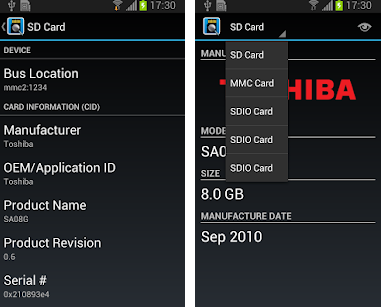
Insert an SD card into your phone and in seconds your SD card information is displayed in a simple format.
How Does it Work?
- Download SD Insight from Google Play store
- Insert an SDcard into your Android cell phone. (Note: You may need to turn off your cell phone to do this).
- Launch the SD Insight application. In seconds, your SDcard information will be displayed in an easy to understand format on the cell phone’s screen.
- You can see information such as manufacturer’s name, date of manufacture, product name and serial number.
Click the Menu button to see more detailed information about your memory card.
- If you have more than one memory
card in your device, you will also be able to see details for each of the
memory cards. - You can also view validation of the SDCard against its class rating for the minimum data transfer rate (e.g. Classes 2, 4, 6 and 10)
Post Rating: [yasr_overall_rating size=”medium”]

This post will definitely help me
I don buy fake card tire
being using it too.
Wow , Prof that’s really nice. I just fell prey to one of such incident of recent. I have followed ur blog for more than 3 years now, during the era of free browsing cheats and you have never let down your standard. I must commend you sir. I have always been more of a reader than commentator. ……lol.
Awww… Thanks man, nice to know that we still have loyal anonymous readers onboard.
With the influx of fake SD card in the market this review will come handy.
This very helpful..the rate at which fake sd card are every where make me fear and still with one have been using for years. I remember I bought 16gig from slot and it got spoiled after 5days
I will try to see if d 64GB Samsung SD card I bought from Gearbest for $20 is genuine
Very handy information. I have been lucky at least not to fall prey of fake SD cards but am sure gonna bookmark for further referencing.
Thanks for this info prof… I bought a 16gb SD card from Jumia sometime last year and the card kept deleting content on it own.
SD card Insight app is not compatible with Tecno Camon CX on Android 7 Nougat
I’ve had this app installed on my phones for about three years. Never for once have I fallen victim of a fake/substandard memory card
I’ve never fallen prey to this and I just pray I don’t. it’s really sad to pay for A and be getting Z. I’ll remember this post when I wanna get a new SD card
Great post, Prof but how can we not fall prey into buying fake SD cards since you have to insert it into your ohone before testing on the app? Who will give u such an opportunity to test before buying?
Good job prof, but just checked in Google play store and my Samsung s7 edge is not compatible. So I can’t download it. :'(
Hello Mr black, Ill upload it to somewhere else so you can download
Thanks prof. Waiting patiently
Hello Mr Blaq, download it from the link below
https://apkpure.com/sd-insight/com.humanlogic.sdi
Regards.
Nice one this will help. Thanks
Thanks… This is helpful
Thanks for the post
y is it dat some memory card space reduce after formatting
The post comes in handy. Nice post
Which seller will allow you put the memory in your phone to test it first?
They can even allege that your phone have virus
I remembered when i bought a fake, i was so upset about it i stopped using sd card for close to two years until i got an original one.
Thank you for this post. I will really help. My sis just bought fake SDcard. But she returned it.
thanks for the info……t
it’s helpful