This tutorial will be handy for those who have recently
upgraded their Infinix Note 4 to Android 8.1 but want to downgrade it back to
how it was before the upgrade due to the buggy nature of the upgrade. If you
can no longer wait for Infinix to release bug fixes for this latest Android 8.1
Oreo upgrade, then you can go ahead and downgrade it back to the stock rom.
upgraded their Infinix Note 4 to Android 8.1 but want to downgrade it back to
how it was before the upgrade due to the buggy nature of the upgrade. If you
can no longer wait for Infinix to release bug fixes for this latest Android 8.1
Oreo upgrade, then you can go ahead and downgrade it back to the stock rom.
However, its important you note download the Infinix Note 4 stock
rom based on your built number before you upgraded otherwise I may not be able to help you.
rom based on your built number before you upgraded otherwise I may not be able to help you.
Requirements:
SP Flash tool (download here)
VCOM driver (download here)
Infinix Note 4 Stock Rom:
(Africa) X572-H5312AD-N-170719V111 – download here
(South East Asia) X572-H5312CE-N-170719V61 – download here
X572 Note 4 (X572-H5312A-N-170618V90) – download here
Or go to https://forum.hovatek.com/thread-20230.html to check the stock rom that matches with your built number before the upgrade.
Make sure you have a PC and USB Cord
Before You begin
>>Make sure you’ve downloaded Infinix Note 4 Stock Rom
based on your built number version before you upgrade and extract it on a
folder on your PC desktop
based on your built number version before you upgrade and extract it on a
folder on your PC desktop
>>Make sure you’ve successfully install VCOM driver on
your PC otherwise follow the steps below;
your PC otherwise follow the steps below;
1. Extract the
downloaded vcom driver.
2. Go to device manager>click action>click add legacy hardware
3. Under welcome to add new hardware click next
4. Select advanced option and click next
5. Select ‘show all devices’ and click next.
6. Click have disk
7. Browse to your vcom extracted folder and select the driver setup up file and
click
open, then ok.
8. Select Mediatek preloader usb vcom driver and click next.
downloaded vcom driver.
2. Go to device manager>click action>click add legacy hardware
3. Under welcome to add new hardware click next
4. Select advanced option and click next
5. Select ‘show all devices’ and click next.
6. Click have disk
7. Browse to your vcom extracted folder and select the driver setup up file and
click
open, then ok.
8. Select Mediatek preloader usb vcom driver and click next.
How to Downgrade Infinix Note 4 Back to Nougat
1.Navigate to SP flashtool on your computer and locate
flashtool.exe
flashtool.exe
2. Run Flashtool.exe as admin
3. Click on Scatter loading and navigate to the extracted
infinix Note 4 rom download folder on your desktop
infinix Note 4 rom download folder on your desktop
4. Select MT6753_Android_scatter.txt
5. At the left
hand side just below the ‘scatter loading’ panel click on ‘download now’ then
change it to ‘firmware upgrade’
hand side just below the ‘scatter loading’ panel click on ‘download now’ then
change it to ‘firmware upgrade’
6. Switch off your Phone and connect it to your PC using usb cord
7. A progress bar
should start running. The phone will be downgraded on booting-Make sure
you don’t tamper with usb at this point.
should start running. The phone will be downgraded on booting-Make sure
you don’t tamper with usb at this point.
The final result
after about 5-10 min should be like this if all went well
after about 5-10 min should be like this if all went well
8. Close the
flash tool on your computer and disconnect your smartphone from the computer
after the above confirmation.
flash tool on your computer and disconnect your smartphone from the computer
after the above confirmation.
Finally go to
settings>>about to confirm that your Note 4 is running the stock rom you’ve
downloaded.
settings>>about to confirm that your Note 4 is running the stock rom you’ve
downloaded.
Rom Download Link:
Team Hovatek


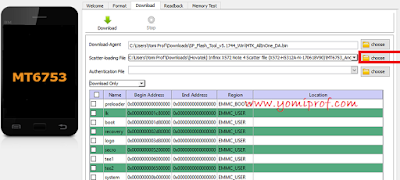
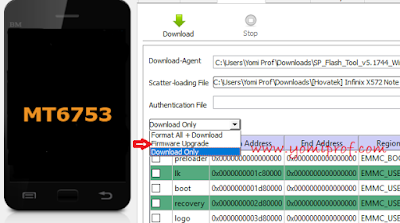
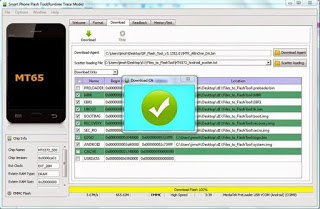
I think waiting for the bug fix is best
Unfortunately am not an infinix user.. Nice update prof
I still run on Nougat. I won't upgrade until all's well with the Oreo update
Waiting for the fix seems easier than following the above steps. Thanks anyway.
Well first updates most times are likely to have bugs. Note 4 users should be patient and wait for the next update
If infinix doesn't release a bug fix in a week time, I'll downgrade two nougat sharp.
So the latest upgrade is having bugs?
Na waoo
seems like they've even taken down the update. when i check system update it shows I'm using the latest version whereas few days back they showed me Oreo and I'm still on nougat
Thanks
Nice tutorial.
I think its preferable to wait for the main update oh. Before one crash his phone
Patient is Paid n better off. Nice one yomi
Infinix users are always enjoying updates
This is not for a tech novice
Haha… The process na traditional marriage inside Sambisa forest.
Lol, at last Nigerians come to believe that the patient dog eat the fattest bone. Don't be too fast to upgradeu
Thanks for the information
My own Note 4 pro has not given me the android 8 update. I dunno what's wrong. Any thoughts ? please.
If you are not tech savvy or fear trying new things you might want to wait for the bug fix update. God bless you prof for this tutorial.
@john u got 2wait 4it the roll gonna reach u in no time
hi do u have stockrom for indian model (Infinix note 4)