Android O has finally rolled out to all Infinix Note 4 as
promised; the update was announced just a week ago. According to the info, Note
4, Note 4 Pro and Zero 5 will receive Android 8 oreo OTA update, but infinix Note 4 couldn’t wait for that date to come before the roll out.
promised; the update was announced just a week ago. According to the info, Note
4, Note 4 Pro and Zero 5 will receive Android 8 oreo OTA update, but infinix Note 4 couldn’t wait for that date to come before the roll out.
A lot of users have already receive the updates on their
Note 4, some have installed it while some are yet to install it. Note that there
is bound to be a bug at first installation of this update but Infinix will
possibly roll out a system update to fix the bug.
Note 4, some have installed it while some are yet to install it. Note that there
is bound to be a bug at first installation of this update but Infinix will
possibly roll out a system update to fix the bug.
Like I said earlier, before you update;
>>Make sure your device is not rooted otherwise it
will get bricked
will get bricked
>>make sure you have a back up of your current
firmware should in case the need arise to downgrade your device if the update
contains bugs
firmware should in case the need arise to downgrade your device if the update
contains bugs
>>Ensure you phone batter is atleast 95% charged
>>You need upto 2GB to download the update
How to install the Infinix Note 4 Android 8.0 OTA update?
>>Go to settings>>About >>System, update
and search for an update. If an update is available,
and search for an update. If an update is available,
>>Click on download and install
>>Once download is complete, restart your device &
install
install
>>Wait for your device to boot into recovery mode and
install the update. Do not interrupt the installation process.
install the update. Do not interrupt the installation process.
>>Once the update is complete, your Infinix Note 4
X572 will reboot and you’ll have Android 8.1.0 oreo running on your device with the latest version of XOS.
X572 will reboot and you’ll have Android 8.1.0 oreo running on your device with the latest version of XOS.
And if you’ve installed the Android Oreo update on your Note
4, please kindly let us if there is any bug you encounter while we await a possible system fix to be
rolled out by Infinix in the coming weeks.
4, please kindly let us if there is any bug you encounter while we await a possible system fix to be
rolled out by Infinix in the coming weeks.


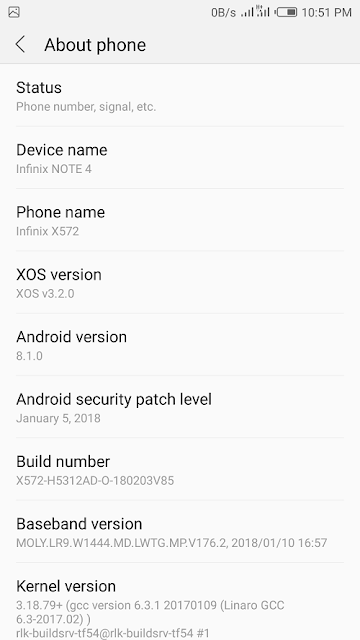
I have seen the update. I don't have 1.8gb data to install
You can do nite plan data now
I saw the update on mine this morning but my phone is rooted, besides i can't forgo the root access for an OS upgrade for personal reasons.
Yahoo boy ????
Infinix never slacking when it comes to rolling out updates. Gionee and tecno pls learn from ur brother
Infinix users will be smiling now
Infinix always has a update than TECNO y
This one is for Infinix users
Team #tecno
Honestly,they sre way ahead of others when it comes to os upgrade for their phones.
I just updater mine. Device seems to be very fast now. A couple of bugs noticed. Lost the default music player n fingerprint app. I hope they bring an update to fix the bugs.
Those guys are working hard
gonna run the update pretty soon
That Good prof, when will this update arrive on Samsung?
OFF TOPIC
Prof please add me to your whatsapp group 07087724556
I think it's a great day for his users
I updated my infinix note 4 to Oreo this morning. The performance have been good thus far with a couple of bugs. Lost some apps like Fingerprints, Dialer and default music app. The bugs are much but manageable. I hope they bring a bug fix update soon.
A fix is coming…
The fingerprint app is der, check under security and lock
This is good. Infinix users una go smile now.
After exhausting data, the update was not worth it. They better find a solution to the bugs.
Nice update for infinix users,onLy God knows what huawei is busy doing…no update nothing nothing
Please help I want to downgrade my infinix note 4
You should have done a full ROM backup with Miracle tools before updating. Anyways, go and download the note 4 stock ROM and flash with infinix flash tool or the latest flashtool.
Is there any hope for infinix Note 3?
I liked the update.. But battery drains fast and missing scroll capture, screen recorder…its worth I'd they fix these issues.
Thumbs up for infinix users. Remember Android 8 won't change much on your phone. Am still managing my Android 7 like that.
Please how do I downgrade to 7? My phone is acting up. It's been charging for more than 5 hrs and the battery drains easily ?♀️ I need help on how to downgrade ?
New OTA updates always comes with one or more bugs… Good work prof for the update
I didn't see the update o on my Note 4 pro. I don't want to update, I'm just wondering why my own fone is not giving me the update. Any help prof?
Am using note4 pro but didn't receive update…I went to system update it WS showing am updated version…but my device is in 7.0Nougat. …any help pls contact on what's app 08178438076
I updated mine but its not working, nothing has changed
I recently got my phone and have tried updating by OTA but its telling me that i already have the latest update.
Im using the Note 4 (X572 ) running android 7.0. Any help on how to update it to 8.1.0?
Text or call me 09053333587
Thanks!
As at 26 May 2018, I have still not received my oreo update for my infinix note 4 and I’m wondering what is wrong with my device.
Hello Bright,
Nothing is wrong with your device. You’ll receive it because its bn rolled out in batches