Someone requested for this and I decided to share it
publicly so that newbie indeed of this can also benefit.
publicly so that newbie indeed of this can also benefit.
Luno is one of the exchanges where you can sell or buy
Bitcoin/Ethereum and also withdraw directly to your local bank account. This
article will guide you through on how to deposit, sell and withdraw into your
local bank account with ease of use.
Bitcoin/Ethereum and also withdraw directly to your local bank account. This
article will guide you through on how to deposit, sell and withdraw into your
local bank account with ease of use.
Before you begin, make sure you are already registered and
verified on Luno.
verified on Luno.
Level 1: verification is with your phone number usually
during registration. Limit is N200,000. Meaning, you cannot at any point have
more than N200,000 in that account.
during registration. Limit is N200,000. Meaning, you cannot at any point have
more than N200,000 in that account.
Level 2: verification is with any of your ID card (National ID, voters card,
driving license or international passport). Limit is N500,000 monthly. You
cannot withdraw nor deposit more than N500k in a month. You can have any amount
of Bitcoin in your Wallet.
Level 3: verification is with any of these: Utility bill, Bank statement. Limit
is N10m monthly withdrawal and deposit. You cannot withdraw or deposit more
than that in a month. You can have any amount of Bitcoin in your Wallet.
How to Deposit on Luno From Your Local Bank Account
To begin, make sure you have a verified ATM card that can be
used for online transaction.
used for online transaction.
1. Go to menu, and click on wallets.
2. Select NGN wallet
2. Select NGN wallet
3. Click on “PayU Debit or credit card” or GT collections if you are using GTBank.
4. Enter the amount, click next. Then click continue.
5. You will be redirected to PayU website. Click on Card payment, then enter
your ATM card details(Card number, holder’s name, expiration date), click on
Pay.
6. Cross check the details. Safe token (OTP- one time password)
will be sent to your phone number as SMS for verification. Enter the code
in the space provided on the website to complete the transaction.
7. The money will be deducted from your account and your LUNO NGN wallet will
be funded with the amount (minus the fee).
How to Convert Your Naira to Bitcoin on Luno
>>Click on wallets >> click on BTC
wallet>> Under it click on Buy. Choose ” with NGN” and Enter the amount of BTC you want to buy and
click continue, confirm your transaction.
The money will be deducted from you NGN wallet and your BTC wallet will be
credit with the equivalent amount in Bitcoin.
wallet>> Under it click on Buy. Choose ” with NGN” and Enter the amount of BTC you want to buy and
click continue, confirm your transaction.
The money will be deducted from you NGN wallet and your BTC wallet will be
credit with the equivalent amount in Bitcoin.
How to Withdraw
Your Bitcoin/Ethereum in Your Local Bank Account
Your Bitcoin/Ethereum in Your Local Bank Account
1. Go to BTC wallet/Ethereum wallet, click on sell.
2. Click on “for NGN”.
3. Enter the amount of Bitcoin/Ethereum in Naira or BTC you wish to sell. Click
continue.
4. Confirm the transaction. The Bitcoin will be deducted from your BTC wallet
and its equivalent in Naira will be credited into your NGN wallet.
2. Click on “for NGN”.
3. Enter the amount of Bitcoin/Ethereum in Naira or BTC you wish to sell. Click
continue.
4. Confirm the transaction. The Bitcoin will be deducted from your BTC wallet
and its equivalent in Naira will be credited into your NGN wallet.
5. Go to NGN wallet, click on withdraw.
6. Select your bank (you must have entered your bank details during
registration). Enter the amount in Naira you wish to withdraw. Click on
Withdraw.
7. Confirm the transaction.
The money will be deducted from your NGN wallet and your bank account will be
credited that same day if it falls
within business days.

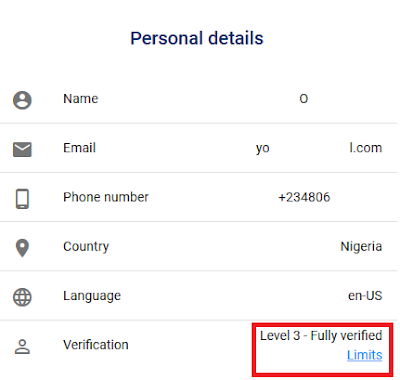
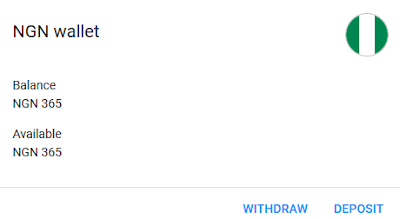
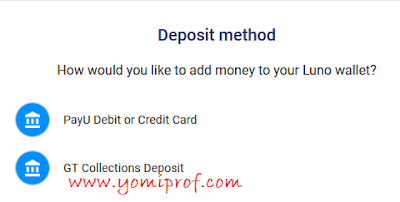
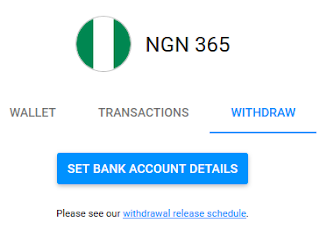
Wonderful thread, Prof. How do i withdraw from blockchain account to my local bank account?
Its simple, transfer from blockchain to Luno and withdraw to your bank account.
Thanks prof, with this bitcoin ripping will reduce
Great tip for Crytocurrency guys or gals
Very simple and informative to any beginner.
Now, all that's left is for me to take the risk. This is the knowledge I've been seeking for a long time.
Thanks for the info ..
I've been using Luno for over a year. Their charges are manageable compared to other merchants out there
Dis actually cool….make my own bitcoin still dey smile Inside wallet
I love luno I use it to buy bitcoin and ethereum with peace of mind, I even used it to convert some ethereum to cash this week and sent the money to my bank account wonderful service
Don't understand anything oooo
Nice though
Thanks for this prof, I know someone who needs this info
nice one.. I have used Luno for a while now.. but there transaction fees is very costly, from N200 – N400 per transaction is very costly.
Wow… Thanks prof yomi for the time spent explaining.
Great tip…. 9c one
Their charges are too high, they charge for deposit as well as withdrawal.
Good
Nice information to learn from. Will try this. Good one Yomi
Nice bro
I still need someone to train me on how to trade in bitcoin fa
I just registered on luno because of this post…please how do i create bitcoin address on luno?
Hello Basil, you bitcoin address is automatically generated. Click on wallet, under bitcoin, click on the logo then receive, you'll see your bitcoin address