By now you should have understand how cryptocurrency works,
and if you don’t, I’ll advice you take your time to read more about it.
Swisscoin is listed on coinmarketcap and coinexchange platform, and we are still expecting more
listing…
and if you don’t, I’ll advice you take your time to read more about it.
Swisscoin is listed on coinmarketcap and coinexchange platform, and we are still expecting more
listing…
I’m going to show you how to trade different cryptocurrencies
on coinexchange, how to profit from it, buy when the price is low and sell
when the price is high… This is what we call trading.
on coinexchange, how to profit from it, buy when the price is low and sell
when the price is high… This is what we call trading.
Coinexchange.io is
a virtual currency exchange that support
different range of altcoins as possible.
a virtual currency exchange that support
different range of altcoins as possible.
There are up to 350 coins listed on coinexchange, meaning
you can trade the top performing coin but our focus on this article will be on
Swisscoin.
you can trade the top performing coin but our focus on this article will be on
Swisscoin.
1. Go to coinexchange.io and register
2. Enter your email address, username and password
3. A verification mail will be sent to you as soon as you
hit the “Register” button
hit the “Register” button
4. Verify your account and move to the next stage
How to Deposit Bitcoin on CoinExchange.io
1. Click account in
the upper right corner and click balances.
the upper right corner and click balances.
2. Locate the coin you want to deposit and click the action
drop down menu and click deposit.
drop down menu and click deposit.
3. Copy/scan your bitcoin address. Send the amount of
bitcoin you want to deposit to the address shown
bitcoin you want to deposit to the address shown
4. Click markets at
the top right.
the top right.
5. Scroll through the list and click the coin you want to
trade or simply search the coin by entering it’s name or symbol in the search
bar. I’ll focus on SIC
trade or simply search the coin by entering it’s name or symbol in the search
bar. I’ll focus on SIC
6. The lowest price for SIC is 11 satoshi. To place a buy order
for SIC, scroll down to the buy window
for SIC, scroll down to the buy window
7. Enter the price you want to purchase SIC in the price
input box. To buy at the current price(11 sats) enter 0.00000011. To buy
at a much lower price, enter an amount lower than the current price.
Example:0.00000009.
input box. To buy at the current price(11 sats) enter 0.00000011. To buy
at a much lower price, enter an amount lower than the current price.
Example:0.00000009.
8. Enter the amount of bitcoin you wish to use to purchase
the coin.
the coin.
9. Submit your buy order, review and confirm your order
10. Your order will be placed and will be executed as soon
as someone else places a sell order that matches the price you are buying.
as someone else places a sell order that matches the price you are buying.
Note: To sell your coin, follow the same steps as the buying
using the sell window
using the sell window
How Do I Withdraw for Coinexchange.io?
1. Click the action drop down menu and choose withdraw.
2. Enter the amount you wish to withdraw and enter the
destination address that will receive the bitcoin.
destination address that will receive the bitcoin.
3. Enter your coinexchange password>>Click process
withdrawal
withdrawal
4. A confirmation email will be sent to your email. Go to
your email and click the confirmation link in order to approve the withdrawal.
your email and click the confirmation link in order to approve the withdrawal.
Once it is approved, you are good to go.
Like I said, it is not only Swisscoin you can trade on this
platform, you can also trade the top performing coin and make a lot of money
from it.
platform, you can also trade the top performing coin and make a lot of money
from it.
Alternatively, those of you that still want to be part of Swisscoin, you can buy directly from coinexchange at a more cheaper price before the price skyrocket. Happy trading!


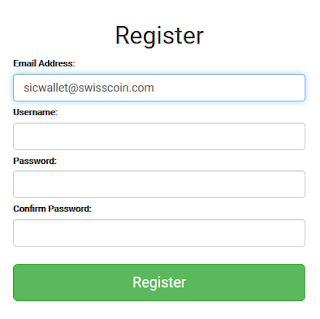
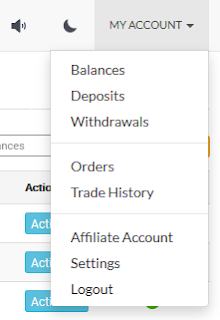
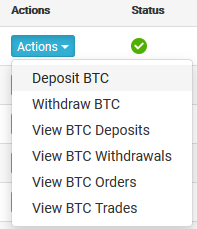

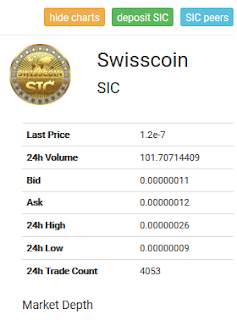
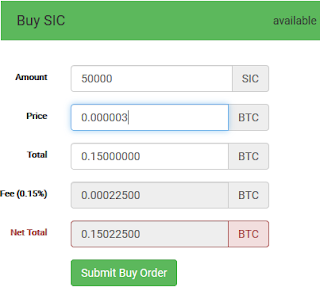
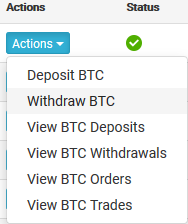
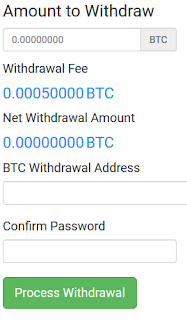
I'll give it a try.
I love this site unlike paxful very easy to use
Well said. The Competition has just begun and I hope Swisscoin turns out to be like Bitcoin in nearest future. Nice article.
This is very much appreciated. Thanks prof
how can i register for a Swisscoin account. I have check your formal post but the the link of referral link of rossy2016 is working but the password input is not accepting the all the passowrd mix i have inputted. If there is new link for new user for registration will appreciate and kindly help me check this. thanks
Hello Temitope,
to solve the password issue, make sure you password is up to 8 characters with combination of UPPER case, lowercase, numbers and if possible symbols.
Alternatively, Open a free web wallet from http://wallet.swisscoin.eu/
then go register a free account on coinexchange.io and buy the coin there at a more cheaper price
This the link i saw in your old post not accepting passwords i had inputted https://swisscoin.eu/backoffice/register/user_register/4O4E_by3f8ZwK_eyrpC8eeWEdhdNymmeSbAHel_T5BYgqbtab0HA9XZ_sdup7hasIkusYYeAUbDm4N2kNTrm_Q==
Sorry for asking this kind of question. Is this like forex trading where if I place a buy order and then price began to fall i easily loss my investment?
Prof, what abt TBC?
What is TBC? It doesn't look like a coin
Lovers of crytocurrency will enjoy this info
How do I fund the Web wallet I opened from http://wallet.swisscoin.eu/
It's like we that mined the coins spent more…. It looks very cheap on coinexchange. Is this robbery or what?
Hello Aighu,
Its because the coin was just listed… dumpers are dumping the coin at a lower price that is why some of us are taking advantage of the coin there. Since its listed, the price will shoot up few weeks from now.
Good
That's great to know.
Boss..how do I go about it…I want to open account buy too don't want to miss as I missed bitcoin
Thanks
How can i have access to the swisscoin account backoffice. i was not given username when i created account through the link you pasted above because i will like to buy few coins at the coinexchange too
That is not possible. if you register with the link above, you'll be sent a confirmation email. Or didn't you put a username in the username field? Pls try again and fill the reg form properly
have registered the length of password allowed is maximum of 8 then i type mixture of number and letters. thanks @yomi
Please how do I fund my Web wallet opened at http://wallet.swisscoin.eu/
If I deposit bitcoin at coinexchange.io then buy Swisscoin with it, is it that I will now withdraw the Swisscoin to my Web wallet address at http://wallet.swisscoin.eu/?
Hello anonym,
From coinexchange.io just click on withdraw swisscoin, enter your sic wallet address and the coin will be transffered to your web wallet
Bitcoin!!!!!!!!
Good
Pardon my ignorance…most you have a Bitcoin account before u can be able to buy my sic? And again what are the dangers involved in not having your kyc verified?
THanks, it worked well