It may be slow but steadily updates
are been released to Tecno smartphones and I’m pretty sure that soon enough
others will get Android 7 nougat updates.
are been released to Tecno smartphones and I’m pretty sure that soon enough
others will get Android 7 nougat updates.
Earlier this month, Android 7 nougat
updates was released to Tecno Phantom 6 Plus and now again, updates is been
rolled out to Tecno L9 Plus… The update will upgrade your Tecno L9 Plus to
Android 7.0 nougat and you’ll begin to enjoy all the features nougat comes with
like the split screen etc.
updates was released to Tecno Phantom 6 Plus and now again, updates is been
rolled out to Tecno L9 Plus… The update will upgrade your Tecno L9 Plus to
Android 7.0 nougat and you’ll begin to enjoy all the features nougat comes with
like the split screen etc.
Before you upgrade
>>Make sure you are not
rooted. If you are, kindly unroot your device before upgrading.
rooted. If you are, kindly unroot your device before upgrading.
>>Your device should be
atleast 90% charged or directly connected to a power source while the
upgrade is been done.
atleast 90% charged or directly connected to a power source while the
upgrade is been done.
How to Update Tecno L9 Plus to Android 7 Nougat
>>Go to your phone “settings”
>>Scroll down to “about phone”
>>Click on it and tap “system update”
>>You should see the new update, then select the download and
install.
install.
>>Wait for the installation to complete and
you are good to go.
you are good to go.
Let us know if you successfully upgrade your Tecno
L9 Plus to Nougat.
L9 Plus to Nougat.

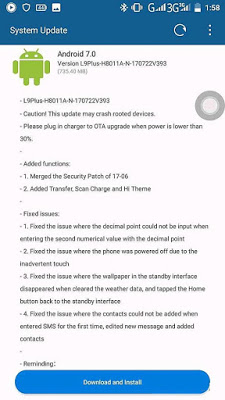
I want to believe this will be extended to other tecno phones that are running Marshmallow
By faith I guess
Tecno de try. I just ported to Tecno Camon CX
how i wish my tecno is still alive lol!
I hope they make it a constant act of pushing updates to their devices.
am still hoping dey work more on der devices and make it a qulaity one #engr wale
Nice work
hope the update won't have any flaws
TecoNO pooo
But Tecno L9 PLus runs on Android 7.0 Nougat out of the box na? Which updates again is it Android 7.1.1 Nougat?
Nice one from tecno
Commenting from GuruBasics
hi prof sorry am asking this in the wrong thread , but i urgently need the unlock code for this zte mf83m mifi 862774027095048..i really appreciate
Tecno has w0ken up. Good news for users
If This Nougat won't be their last Bustop
That's another problem
So sorrrrrry please Prof Adsense said they send me pin that will arrival in two weeks time without me requesting for it and beside my earning is not even up to 10 dollar how come
You don't need to request for it before they send you. Its the PIN you'll use to confirm your address where your money will be send to. Just wait for it to arrive.
I did it But my camera turned upside down…. Please why?
Maybe it is not compatible with your phone