The most valuable information on your Android devices are
your pictures, files or video. And we’ve all accidentally mistakenly hit the
delete button without knowing what else to do. But don’t panic; you can recover
everything you’ve accidentally deleted on your phone.
your pictures, files or video. And we’ve all accidentally mistakenly hit the
delete button without knowing what else to do. But don’t panic; you can recover
everything you’ve accidentally deleted on your phone.
There are many tools out their but I’m going lay more
emphasis on DiskDigger.
emphasis on DiskDigger.
DiskDigger can undelete and recover lost photos and images
from your memory card or internal memory. No rooting necessary! Whether you accidentally deleted a photo, or
even reformatted your memory card, DiskDigger’s powerful data recovery features
can find your lost pictures and let you restore them.
from your memory card or internal memory. No rooting necessary! Whether you accidentally deleted a photo, or
even reformatted your memory card, DiskDigger’s powerful data recovery features
can find your lost pictures and let you restore them.
The free version
of DiskDigger can recover photos and videos only (recovering videos requires
your device to be rooted).
of DiskDigger can recover photos and videos only (recovering videos requires
your device to be rooted).
The Pro version
can recover other types of files besides photos and videos, and also allows
uploading recovered files over FTP (again, recovering any types of files
besides photos requires your device to be rooted).
can recover other types of files besides photos and videos, and also allows
uploading recovered files over FTP (again, recovering any types of files
besides photos requires your device to be rooted).
Where Can I download it?
Download it here
Steps to Recover Your Files
>>Launch the app, it will display two options:
“Basic scan” and “Full scan.” The “full” scan
functionality is available only on rooted devices, whereas the “basic”
functionality is available regardless of whether your device is rooted.
“Basic scan” and “Full scan.” The “full” scan
functionality is available only on rooted devices, whereas the “basic”
functionality is available regardless of whether your device is rooted.
>> If your device is not rooted, tap the “Start
basic photo scan” button to continue, and continue to the “Scanning
for files” section below.
basic photo scan” button to continue, and continue to the “Scanning
for files” section below.
>> When you use the app on a rooted device, you may
see a Superuser request window. Make sure to press “Allow” in order
to grant DiskDigger root access.
see a Superuser request window. Make sure to press “Allow” in order
to grant DiskDigger root access.
>> select the types of files that you’d like to
recover. For better performance, please select only the file types that you
actually need.
recover. For better performance, please select only the file types that you
actually need.
>>Wait while DiskDigger recover your files
>>You can now save the recovered files to your device,
or an app or via FTP.
or an app or via FTP.
With DiskDigger, you have nothing to worry about loosing any
files or photos on your Android because it will recover all.
files or photos on your Android because it will recover all.
Have you used it before? Tell us your experience…

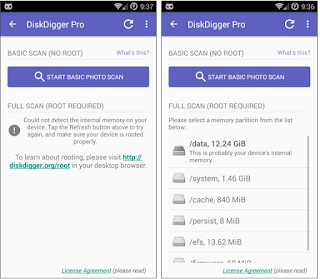
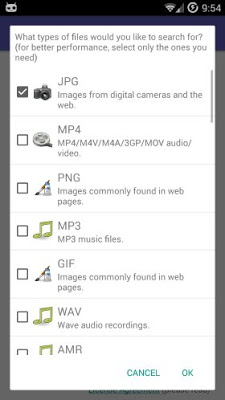

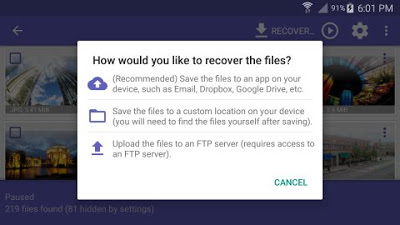
Maybe I should say this best post of the month from my end, thumb up Prof.
Thanks Prof Will Give It A Trial When Next Am In Need Of File Recovery App. Prof You Didn't Reply My Question Regarding S5 Upgrade, Although Someone Else Replied But I Don't Trust His Answer. Keep Up The Good Work.
Best post of the month gonna love this app
This post I rate it the best for the month. Definitely need this right now
Very good post…. I will recommend the app for people
Nice one, will check it out.i absolutely need it
very useful, I've been using since 2015.
been using it too
Very good app. It's also very important to install dumpster in ur phone so u can retrieve any deleted file, such as app, video, music, pix etc.
God bless you Prof. Please, more of such useful Apps like this.
Thank you.
It's really good apps I swear thanks