I’ll make this simple to understand… Just follow me like a mermaid
until we reach where we are going. Over the years, unlocking MiFi modems has
always been a bone of contention because most network normally lock it to their
network… which in other words won’t allow you to use other network chip.
until we reach where we are going. Over the years, unlocking MiFi modems has
always been a bone of contention because most network normally lock it to their
network… which in other words won’t allow you to use other network chip.
Today, I’m going to show you how to unlock Huawei 4G MiFi
with Model Number E5573s-320 and E5573s-606 MiFi modem. Spectranet and InterC Huawei
Modem falls within this categories but I’ll urge you to check your MiFi Model
very well before you try the below;
with Model Number E5573s-320 and E5573s-606 MiFi modem. Spectranet and InterC Huawei
Modem falls within this categories but I’ll urge you to check your MiFi Model
very well before you try the below;
Unlocking your Huawei 4G MiFi router with E5573s-320 &
E5573s-606 will give you room to use any 4G network sim like ntel, SMILE,
Swift InterC etc…without any form of restriction.
E5573s-606 will give you room to use any 4G network sim like ntel, SMILE,
Swift InterC etc…without any form of restriction.
Note, if your don’t have the specified Model stipulated above,
just pretend like NFA and click on the next post.
just pretend like NFA and click on the next post.
Requirements
>>Huawei Mobile Partner (if you don’t have it, download it
here)
here)
>>Latest HiLink Drivers (download it here)
>>Latest Huawei HiLink driver V5 (download it here)
>>Huawei E5573s-606 firmware version (download it here)
>>Huawei E5573s-320 firmware version (download it here)
>>Huawei code calculator (download it here)
>>Universal master code generator (download it here)
>>Make sure your Huawei MiFi Modem (Spectranet, InterC) is fully charged
Follow the Below steps to unlock your device.
Step 1: Unzip the Huawei hiLink drivers that you downloaded above and
install them on your PC. Once your installation is complete, reboot your PC so
that the drivers can be fully updated with your PC.
install them on your PC. Once your installation is complete, reboot your PC so
that the drivers can be fully updated with your PC.
Step 2: Unzip and launch the universal master code generator, put
in your imei and click on generate
in your imei and click on generate
Step 3: Copy the flash code(to notepad) from the imei generated
which will serve as your password
which will serve as your password
Step 4: Insert an unsupported sim into your Huawei E5573s-606 or E5573s-320
router and connect it to your PC via USB cable.
router and connect it to your PC via USB cable.
Step 5: Unzip the Huawei E5573s-606 firmware you downloaded and go
to the folder where “Prod&Serv&Cust”, run the file P711S-E5-update_21.110.99.03.00.exe
to the folder where “Prod&Serv&Cust”, run the file P711S-E5-update_21.110.99.03.00.exe
Step 6: It will request for password, input the flash code you
copied to your notepad as password and hit the ok button. Wait for the installation
to finish. At this point, do not disconnect your usb cable, your PC must not
shot down or otherwise.
copied to your notepad as password and hit the ok button. Wait for the installation
to finish. At this point, do not disconnect your usb cable, your PC must not
shot down or otherwise.
Step 7: Once the process has been successfully completed, extract and
launch Huawei code calculator
launch Huawei code calculator
Step 8: Click on the read tab to generate your unlock code as will
be display on the result field ()
be display on the result field ()
Step 9: Unzip and open the second Huawei E5573s-320 firmware you
downloaded earlier, run the E5573_Update_21.180.17.00.00.exe.
downloaded earlier, run the E5573_Update_21.180.17.00.00.exe.
It will update your router firmware and drivers will be installed
accordingly.
accordingly.
Step 10: Once the update is complete, go to your Huawei mobile
partner interface, settings select network settings, and pop up to insert your
unlock code will appear.
partner interface, settings select network settings, and pop up to insert your
unlock code will appear.
Step 11: Enter the unlock code you generated in step 8 and your
Huawei mifi router will be unlocked.
Huawei mifi router will be unlocked.
With this, you can rock any 4G network chip in your MiFi router.


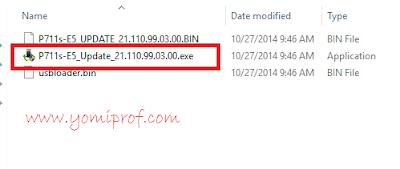
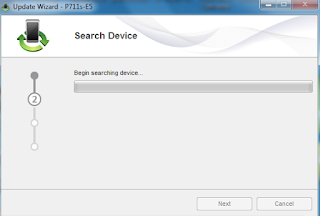
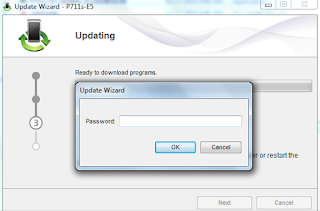
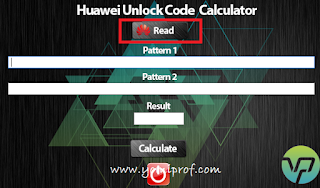
Thanks for sharing
Thanks yomi. Very very useful
From Entclass.com
Please help unlock my Etisalat TCT modem.
Imei: 354594032211645
Model: X220S – 2XEING1
My email: Umar.abdul84@gmail.com
Thanks in advance
Thanks. But isn't there a simple software that can generate the unlock code without going through this procedures??
No! Even DC unlocker client will recommend you do firmware upgrade or downgrade.
Mr yomiprof please how do i reset my unlocking counter of huawei e5336 mifi back to 0. Or is there another way i could unlock it please.
Hello Josias, PLease check out this thread here
thanks sir, but the Huawei Modem Unlocker_5.7.7 dose not read the device that its been connected to the pc. that my major challenge now.
How about Huawei E8231s-1. I've got the unlock code, but whenever I put in another network sim. It would say My sim has been permanently locked (no 10 trials, automatically 0)
Drop your IMEI for E5573s-320 OR E5573s-606 maybe my code can unlock it
NB – Please i only need 1 or 2 peoples and if it work then i can work on others peoples IMEI
E5573s -606 imei866079024513324
Sorry for late respond try this 3 code
Unlock (V1): 44395650
Unlock (V2): 89291916
Unlock (V3/201): 88547138
Pls help me unlock my mobile wifi,
Huawei E5573s-320
IMEI: 866162028610278
Mr Yomi, Please how can i unlock my smile LTE Modem.
Which of the smile LTE MODEM ?
Yomi what about that Spectranet white router, any ways yet on how to unlock it.
Yomiprof what of ZTE moderns pls help us with that
pls yomi help me to unlock my mtn mifi E5830s or suggest where i can do it on my own.
thanks
Dozie
Pls help unlock Huawei E606 glo modem
Pls help to unlock Huawei E5573s -609 modem..
pls yomi how do i unlock my mtn mifi E5830s or suggest where i can do it on my own.
thanks
Dear Prof,
I sincerely appreciate your help to unlock the new Swift modem.
ZTE lte, Model mf910v
Please Mr Yomi how do i unlock Etisalat Mifi Huawei E5331s-2
Pls help me unlock my mobile wifi,
Huawei E5573s-320
IMEI: 866162028610278
best regard
Hello Yomi, I have E5573s-320, do I still need to do step 5 and 6 above, or is that step only applicable to E5573s-606
Please Yomi, I'm getting Error Code:19, Download failed. Please help and how do I solve that? Tried all I could but won't work
Yes, i'm also getting the same error pls help
please yomi, i am also getting the error code 19 please what do i do?
Pls sir yomi How can Unlock Huawei Router E5172s-927. It can't use code. But firmware upgrade and downgrade. Swift network pls ? need help.
That will be another post on its own but this guide below might be of help to you here
Good One Prof, I Have Been Looking For Something Similar.
Prof what about ZTE MF83M ANY HELP
Will this work on mtn 4g mifi also?
Only if the model number is same
Please sir..i have a glo 4G LTE mifi, does the methods above apply for unlocking it?
If the model number is same, it will work
Prof i have done several copy and paste about how to go about my Etisalat ZTE 3g mifi modem with model number:MF83M
IMEI:862774027200226
Please prof help me out,i need to make it universal,i would prefer you tell me how to do it.
thanks yomi for this wonderful update
this process just crashed my mifi
The download links for the universal code generator and huawei code calculator aren't working
If you are having issues, the solution is simple. Download and install Huawei Mobile Partner from here: http://download.myusbmodem.com/download.php?file=/Huawei%20Dashboards/Normal%20Setup/Mobile_Partner_23_for_windows.zip&start=1
Then continue your unlocking from here:
· After the process must have been completed, go extract and launch the Huawei code calculator that you downloaded above and then click on the read tab there to generate your unlock code as will be shown on the result field; take note of your generated unlock code
· Now go back and extract the 2nd Huawei E5573s-320 firmware that you also downloaded initially and then run the firmware setup file in there; it will not ask for password again but will immediately start updating the firmware into the modem and the drivers will also be automatically installed at the process.
· After the process is complete, go to your Huawei mobile partner interface and on the settings select network settings, and pop up to insert your unlock code will appear.
· Finally key in the unlock code that you generated above with the Huawei code calculator to unlock your device.
please help me unlock my TCT Etisalat Modem
Model: X220S-2XEING1
IMEI: 354594032758132 MGU
EMAIL:
TANK YOU