You must have encountered something like this before and you
are wondering if your USB drive has been damaged or not. Or perhaps while trying to
transfer files from your PC to USB Flash Drive you received an error message – The Disk cannot be written because it is
write protected. Please remove the write protection from the volume in drive
Device|Harddisk1DR5.
are wondering if your USB drive has been damaged or not. Or perhaps while trying to
transfer files from your PC to USB Flash Drive you received an error message – The Disk cannot be written because it is
write protected. Please remove the write protection from the volume in drive
Device|Harddisk1DR5.
Occasionally, USB drives can become write-protected due to a
manufacturer setting or because of a fault in the disk.
manufacturer setting or because of a fault in the disk.
However, I’m going to show you how to remove this setting,
giving you the capability to modify, copy, or delete any files from your USB
drive.
giving you the capability to modify, copy, or delete any files from your USB
drive.
How to Remove Write Protection From USB Drive
This method will fix it once and for all for you
>> Press Win+R (This will open the registry editor)
>>Type in regedit and hit the OK button
>>Expand and collapse the entries on the
left to navigate to the following location:
left to navigate to the following location:
- HKEY_LOCAL_MACHINESYSTEMCurrentControlSetControlStorageDevicePolicies
- If
you don’t have a StorageDevicePolicies
folder in the Control folder,
right-click in the folder and select “New” → “Key.”
Name it StorageDevicePolicies and then
open it.
>>Double-click
the WriteProtect key located in the right side pane and set the value to
0. Go to the Data Value box and press OK:
the WriteProtect key located in the right side pane and set the value to
0. Go to the Data Value box and press OK:
Reboot
your computer and reconnect your USB drive to the system, the drive should now
be writable.
your computer and reconnect your USB drive to the system, the drive should now
be writable.
However,
if you’ve carefully followed the above instructions and you are still unable to
restore your drive back to normal, then your last option will be to format it
which might be a pain in the ass.
if you’ve carefully followed the above instructions and you are still unable to
restore your drive back to normal, then your last option will be to format it
which might be a pain in the ass.

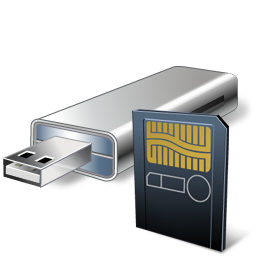
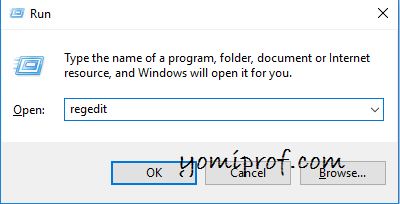
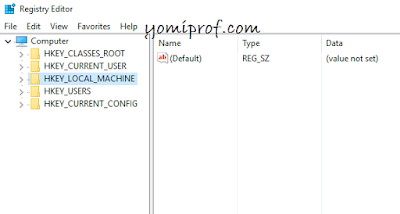
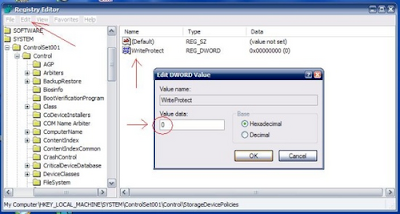
Good morning ProfYOmi. Sorry that is not related to this post. I appreciate all your posts. Pls
can yu help me with these two
questions?
1. If I order a phone from
Aliexpress, is the seller
responsible for the delivery to
my town or just to Lagos if the
phone is of the free delivery
class?
2. The cost of the phone is it
based on the official or black
market rate of dollar to naira?
1
The seller will ship it to the address you put down on your ali Express profile if you choose DHL option. But for free delivery, in most cases, they'll deliver it to the post office closest to your location. Its will then be your job to pick it up.
2. it depends on which card you are using to buy. Dollar or naira master card.
Please don't reply to this post… Send me a mail instead
All this USB need to have a strong and seriously maintenance while handling them coz 3 years back I cried out but thank god today you can update and store the files online like using of dropbox etc
Good day prof, I have dis 16gb memory card which my pc can see but won't show size but in in disk management it shows it has 6gb and can't be formated, even my phones can't read it. Help prof.
hello bro, is it write protected?
I need your email, Sir.
Check your mail
Yomi prof Please I also need your email.
I'm a first time commenter.
hello mr porf. am so sorry for posting this here but this has really been a big challenge with me. please help me and unlock my mtn 4glite WIFI? please this is my mail [email protected]
Good one
Upgrading ram and computer memory is the effective solution for more efficient work!