This is going to be a perfect fix for all those having low memory issue, slow Android all the time even though you still have about 8GB free internal memory. That ungodly message that always pop up whenever you are about to install an app that you are running low out of memory got to stop right now.
I’m going to show you the easiest way without installing any app, formating your device or even having root access. This method will completely sanitize your Android phone and make it faster thereafter.
1. Dial *#9900# – This will bring up the following screen – Sysdump
2. Hit the ‘Delete dumpstate/logcat‘ button. Hit OK on the confirmation dialog.
3. Scroll to the end of the screen and hit ‘Exit’
That’s it!
I’ve seen about 1.8GB freed the first time I used this. Try it and use the comment box to give your testimony.

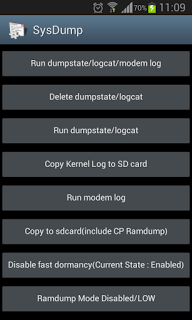
doesn't work for me
Sir Yomi.. Please, a quick review on my blog and tips also.
techgeekng.blogspot.com
it did not work for me boss
Lol @ungodly message
Didn't work on my tecno m6
It cant work, so sure of dat
only works on Samsung g2 n the likes of it
That method is for non mtk users. Try this
Clear App Cache and Data
Go to Menu > Settings > Applications > Manage applications > Menu > Sort by size. Then open the highest memory consuming apps and either Clear cache or Clear data as desired. (Note: Clearing data will remove the app settings and data). File managers, Browser, Twitter, Gmail, Google Play music, Google search, Facebook, Messenger, Dropbox, Soundcloud, etc. are some of the storage hog apps.
This method is good but if you do it on a game that has data that game will not play again…and if u do it on facebook ur info. Will be entered again
use lucky pat
Use Lucky patcher apk to move some heavy app to ya s.d card. (rooted phones)
Bros my fone infinix hot one, has a problem. A pop always come up showing, unfortunately massage has stop, unfortunately adobe has stopped. Unfortunately fone has stopped. Wat could dat be. Have formatted it, i did wipe chasa petition. But all prove abortive. Wat do i do next.
You have to full flash your phone
ask first option each time I want to make calls. It switches back automatically each time I change it manually to my preferred Sim too, making calls and sending messages has not been easy. Pleas Help.
It's cool. But the code doesn't work with some phones
Didn't work out. Seems it's selective.
which phone are you using?
thanks prof
thanks it worked
You are special
Comment from
NAIJATECHVIRAL
Didn't work on Gionee (5.1)
Doesn't work on my galaxy
I've used this code for years. Only effective on Samsung phones.
same here
using gionee s5.1 not working
this code wrk only on samsong phones
i did this on my galaxy tab 3 no memory was freed