Hello guys, this might look like a miracle but it is real
and working fine as at the time of writing this post. Though my weekend has
been completely off the radar, just accessing the internet now since Friday..
that is why this is coming so late but better late than never.
and working fine as at the time of writing this post. Though my weekend has
been completely off the radar, just accessing the internet now since Friday..
that is why this is coming so late but better late than never.
This Airtel 20GB has been trending… and I’m pretty sure you
will want to give it a short. Note that this is not a cheat or a tweak but it
is absolutely legal… Could it be the result of Mark Zuckerberg visiting Nigeria?
will want to give it a short. Note that this is not a cheat or a tweak but it
is absolutely legal… Could it be the result of Mark Zuckerberg visiting Nigeria?
Anyway, let’s begin…
>>Load #200 on your Airtel sim
>>Dial *688# and then reply with 2 to get 20gb valid
for 25days.
for 25days.
It works perfectly on 3G Network and very fast. It will
power your Instagram, twitter, facebook and whatsApp respectively
including your Opera and UC browser. You can also stream and download with it…
power your Instagram, twitter, facebook and whatsApp respectively
including your Opera and UC browser. You can also stream and download with it…
What IF I can’t download large file with it?
Well, a committed blog reader Noble sent me a tip, I’ll try it out and post
it in the comment section if need be.
it in the comment section if need be.

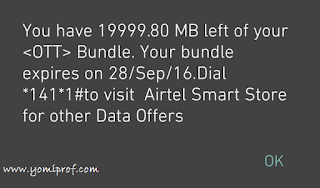
This is too good to be true. I will try it out soon. Thanks for sharing
Can it be subscribe to wit a active data plan on ur sim
It is better you try it out on a sim that doesn't have active subscription
I tried it with a subscribed sim, It was topped up!
I av an active bb sub on my line, can i still subscribe to dis
Hmmm… That I can't say. Use a sim that doesn't have subscription
How do one check remaining data balance
Dial *140# to check the balance
Dis is good bt can it work with active bb sub
Ya.. if ur using Wit Android imei. Jus change t til u finished d sub. Or jus use a new sim
I know it will zaps. My opinion though.
Does not zap ooo
Only fast at night
But slow during the day
I no even like am sef
Doesn't zap
It works with Opera and WhatsApp alone. It doesn't even load Instagram. It doesn't work with UCWeb too. And even the Opera only downloads select files
Did it work on this following application, opera, Facebook, whatsapp and bbm?
Yes
This is wonderful, although a lot of people are not enjoying it because it's restricted to only some social messengers & browsers like Operamini.
However, there's now an Opera trick that will make you download anyhow like a "non compos mentis" with this airtel 20GB.
Launch your opera browser, visit roogen.com, you'll see Google.com in a box.
Simply replace that google.com with the link of the file you wanna download, then click Go To Site. Viola, the file will start downloading.
Opera & Psiphon Settings For Airtel 20gb.
nice one
it work well for me
Does it work on blackberry browser(phone browser
If it can power my PCRadio I will be happy
It was working fyn at first then it stopped. is there a way to power it thru psiphon or tweakware?.
Does it work on 3G
Prof,is it going to power all app?
It doesn't power most of my apps ..no twitter Snapchat chrome browser Instagram. .its basically pointless na
It doesn't power most of my apps ..no twitter Snapchat chrome browser Instagram. .its basically pointless na
Does it power Google play? Cos i got some apps to install
With Psiphone, it will power all your apps
Abeg d psiphon settings plzz
I didn't get any 20000mb ooo this is what I get
Your Balances are Social: 200MB till 29-Sep.
.Dial *141# to buy data plans
This thing doesn't work jare this is what I got Your Balances are Social: 200MB till 29-Sep.
.Dial *141# to buy data plans
Can it work on my Q10
U can't say that cuz i personally used it to download about 20 episide of a series film today. With opera mini
Though i do have a rather different method of tunneling the subscription
Commenting from blazeteks.com
Please prof I need blog template pls help me
[email protected] that is my email address sir pls I seriously need it blog template
This is Airtel wayo. It's a data capped of 200MB. I want to opt out pls.
Give me code to opt out. It's a waste of time and money.
Thanks.
It didn't work o, i only got 200mb after the subsription
Prof… Thanks for a great job. If this is truly legal,then airtel won't have changed it to 200mb… Prof pls shed more light. Thanks
Unfortunately, Airtel has reduced this plan to 200MB probably due to much demand or downloads. So prepare your mind, once you subscribe, you'll only get 200MB
All my mb just vanish without using it
Prof pls is airtel bis 1k for 3gig still working?
prof.. I need blog template my [email protected]
didn't get this on time.It is no longer 20gb
Commenting from
ProRant.Blogspot
mr yomi is d Airtel blackberry subscription nw for #1400
please yomi,my topic not related to this .my samsung s2 got bricked when trying to flash with odin and can't boot into download mode the message i get is …firmware upgrade encountered an issue .please select recovery mode in kies and try again
how can we unsubscribe ooo. This rubbish is on auto-renew and it's a facebook pla.!