To be candid with you, if I’m among WhatsApp management team,
we should be worried by now because the word Number 2 doesn’t exist in Google
dictionary, they always want to be number one. I’m already loving this Google
Allo IM app must especially the Google virtual assistant.
we should be worried by now because the word Number 2 doesn’t exist in Google
dictionary, they always want to be number one. I’m already loving this Google
Allo IM app must especially the Google virtual assistant.
Google Allo is more than a messaging app, you can chat with
friends on Android and iOS, send videos and pictures, stickers etc… What even
makes it more unique is the Google Virtual assistant added to it.
friends on Android and iOS, send videos and pictures, stickers etc… What even
makes it more unique is the Google Virtual assistant added to it.
Setting up Allo
It is pretty easy to set up after download, add your phone number,
and a verification code will be sent to it, after which you’ll be required to add your profile picture and username… You are now set.
and a verification code will be sent to it, after which you’ll be required to add your profile picture and username… You are now set.
Google Virtual Assistant.
Thumbs up to Google assistant, it is a more smarter and
chatty version of Google Now.
chatty version of Google Now.
You can actually talk right to the Assistant in a private
conversation, or summon it in the middle of a chat with friends by typing
@google and asking it a question. I’ve found Assistant to be most useful when
talking to it in a private chat. If you have something you need to ask, just
ask away. The Assistant chat bot will then send you the best result it can, and
you can send it followup questions if you’d like.
conversation, or summon it in the middle of a chat with friends by typing
@google and asking it a question. I’ve found Assistant to be most useful when
talking to it in a private chat. If you have something you need to ask, just
ask away. The Assistant chat bot will then send you the best result it can, and
you can send it followup questions if you’d like.
You can have conversation with the assistant about anything
and it will give you cute replies. If you are bored, the assistant can spice up
your day.
and it will give you cute replies. If you are bored, the assistant can spice up
your day.
Security
You can use Allo in incognito mode, where your text messages
will not be logged and the chat gets fully encrypted. To go incognito mode,
will not be logged and the chat gets fully encrypted. To go incognito mode,
Open Allo>>Start new chart and start incognito chat.
In all, Google should have bundle Duo into Allo since Video
calling is one feature that is not available on whatsapp messenger and it will
have given them super edge over WhatsApp IM. Though we are still waiting for
more improvement on Google virtual assistant.
calling is one feature that is not available on whatsapp messenger and it will
have given them super edge over WhatsApp IM. Though we are still waiting for
more improvement on Google virtual assistant.
The question now is, who is going to convince who to switch
to Allo?
to Allo?


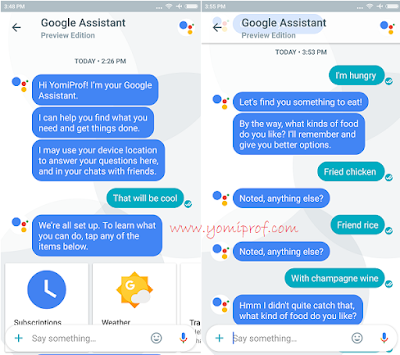
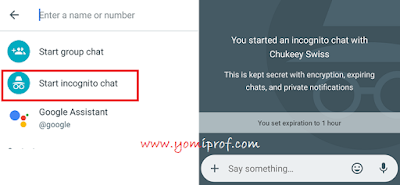
I am already enjoying allo but unfortunately my friends are not liking it.
Seriously, I know with time, alot of people are going to love it.
Mr Yomipro, from ur screenshot u requested for fried chicken and rice. Is the Google assistant go to send it to you. Tru DHL, make I order for my own ASAP.Lol
hahahahah… still waiting for the wonder the assistant will perform
Google said "Allo is ready" just downloaded it
Mr Prof.. Is there any data plan or cheat for we Heavy downloader to use?
Really funny screen shot prof,but am willing to try the new app
Just downloaded it, it's so lovely. I wouldn't have to look for a buyer for my bb passport
The moment WhatsApp started sharing d whatapp chat on Facebook, people will switch automatically to Google Allow.
Let us wait n see. Best so far r bbm n WhatsApp.
Mtn is at it again o, Dial * 298 * 2 * 2 # Choose xtra data and select option 8, u go get 20GB and 25700 naira credit Dial * 559 * 61 # to check balance
NOTE – #20 will be deducted
Prof Yomi Send me your number to add u
OGA YOMI WHAT IS HAPPENING TO PHONE ISSUES THREAD???BEFORE WE USED TO HAVE INFINIX X510 PROBLEMS FIX HERE,NOW NO PHONE ISSUES THREAD,I THOUGHT BY NOW WE WILL TECNO CAMON C9 THREAD TRENDING HERE..OGA YOMI GO BACK TO OLD DAYS,ITS A BIT BORED WHEN I LOG IN TO YOUR BLOG WITH NO PHONE FIX THREAD
I still prefer "agent mail.ru or icq".they are the best. I don't know when last i use my airtime call my loved ones. I let them installed it on thier phones. The video and audio calling is superb, especially the audio, very clear. plusit uses a very small data. I uses less than 2mb for 5 minutes.
Going to download mine, competition is bound to happen BTW wassap & them
from the begining i prefer google and their product i pray my peeps should like it because in due time i will abandone just as the way it wants to abandon we blackberry users
It'll be tough for Google Allo to beat WhatsApp. WhatsApp hold ground o! IMO, it will be like Google Plus vs Facebook. Most people still prefer Facebook. But you never can tell, it might just be like Whatsapp and 2go. Who still dey use 2go?
After downloading the allo app, imputed my phone number and it keeps telling me that there's no connection to allo servers, I should check my connection settings, bla bla. My settings are correct though. Someone help
Hello Chinomso,
It is your network. please ensure you have a stable internet connection. Make sure you are not using a vpn.
besides the AI… the app is totally useless
sorry pls hw can i select my country
Thanks