This is a feature almost every MTK smartphone have but only
few actually make use of it. If you are using the likes of Infinix, you must
have come across it but do you really use it?
few actually make use of it. If you are using the likes of Infinix, you must
have come across it but do you really use it?
Hot knot was developed in 2013 by a Chinese touchscreen
designer Goodix, the brain behind the invisible Finger Print Detection. The technology allows the capacities touchscreens of
smartphones to interact – a feature that can be used for quick data
transfer/sharing, in a similar way to NFC.
designer Goodix, the brain behind the invisible Finger Print Detection. The technology allows the capacities touchscreens of
smartphones to interact – a feature that can be used for quick data
transfer/sharing, in a similar way to NFC.
When the two screens are near each other, their physics are
used in such a way that allows one of them to act as a transmitter and the
other one as a receiver.
used in such a way that allows one of them to act as a transmitter and the
other one as a receiver.
What Can I Do With HotKnot Technology?
·
Transfer and exchange photos and videos
Transfer and exchange photos and videos
·
Sharing contact data: web
addresses, phone contacts, social media contacts, etc.
Sharing contact data: web
addresses, phone contacts, social media contacts, etc.
·
Sharing application data
Sharing application data
·
Facilitate mobile payments
Facilitate mobile payments
·
Exchange game moves
Exchange game moves
·
Enable Bluetooth pairing, Wi-Fi
connectivity and other services.
Enable Bluetooth pairing, Wi-Fi
connectivity and other services.
How
Can I Use HotKnot Technology on my Phone?
Can I Use HotKnot Technology on my Phone?
To
enable Hot Knot on your smartphone, go to Settings>Hot Knot.
A question will appear on the screen “Allow data exchange when the
screen touches another device?”. Once you toggle it on, Hot Knot
will be enabled and once you have your phone’s screen close to another device’s
screen, you will be able to perform data exchange.
enable Hot Knot on your smartphone, go to Settings>Hot Knot.
A question will appear on the screen “Allow data exchange when the
screen touches another device?”. Once you toggle it on, Hot Knot
will be enabled and once you have your phone’s screen close to another device’s
screen, you will be able to perform data exchange.
Note:
In order for the technology to work, the two phones need to come with Hot Knot
technology and be in close proximity to each other (within at least one
centimeter).
In order for the technology to work, the two phones need to come with Hot Knot
technology and be in close proximity to each other (within at least one
centimeter).
So
why are you not using HotKnot features on your Android phone?
why are you not using HotKnot features on your Android phone?

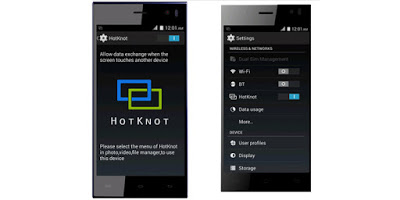
Prof, like you said, I have always seen the HotKnot feature on most of my tecno phones. But I don't really know why am not using it and I dont even think of using it. Well, the likes of flashshare and xender are far better than this HotKnot stuff. I just felt like using it but my AndroidOne phone doesn't have it.
http://www.kriztekblog.tk
Even after upgrading to Android 6.0?
This HotKnot sound like infrared
Ya it sounds like infrared in disguise…or should I say 'advanced infrared'.
Remember those days of infrared.
Pardon me for posting on the wrong thread.
Pls Prof I an having a bug on my Infinix Hot Note x551 lollipop version. It's refuses to install most big games like GTA and if it tries to install it and I want to open it will show "Unfortunately apps has stop". What's is the solution pls help.
Have been using it since 18BC
New Mtn plan unleashed. SMS 106 to 131 for 1.5GB, all Mtn sim cards are eligible.
For how much?
I know somebody will drop comment under this comment.End time data
I have been using it
Moving forward. Using hotknot is like going backwards. Shareit(my fav), zapya, xender all tranfer at very fast speed
Will be nice if it won't use Hotspot or wifi
That sounds like remix of infrared