A
lot of improvements has been done on WhatsApp lately and of such improvement is
the availability of WhatsApp for Mac and PC users. No need to go through any
third party application again like Bluestack or even visit WhatsApp web. Now
you can have the .exe set up on your desktop. Its official!
lot of improvements has been done on WhatsApp lately and of such improvement is
the availability of WhatsApp for Mac and PC users. No need to go through any
third party application again like Bluestack or even visit WhatsApp web. Now
you can have the .exe set up on your desktop. Its official!
It
offers you native desktop notifications, better keyboard shortcuts, and lots more.
offers you native desktop notifications, better keyboard shortcuts, and lots more.
The app is available for Windows 8+ and Mac OS 10.9 and higher.
Where
Can I Download it?
Can I Download it?
>>Download
it here (62MB)
it here (62MB)
>>Install
and run it,
and run it,
>> Scan the QR code using the WhatsApp app on your phone and you are good to go.
Whatsapp
is gradually taken over.
is gradually taken over.
Related Posts
- Recession: Telcom to Block WhatsApp, Skype & Facebook Call to Boost Revenue
- R.I.P Google Duo and Allo as WhatsApp Begin Rollout of Video Calling Feature
- Beware of New WhatsApp Terms, Stop Them From Sharing Your Information With Facebook
- Beware of WhatsApp Gold! 6 Things You Should Know About WhatsApp Gold

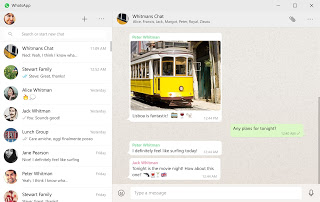
Nice one Prof.
Please what's the difference between this one and that of the browser
This one is resident on your PC, while that of the browser, you need to open a browser before you access it.
Nice share
Prepping for d video calling feature just like Skype. I ? u whatsapp
pls must my phone network be on to use whatsap on pc, if this one can work independently on my pc without my phone on it would be cool
team Whatsapp r really working so hard to satisfy us.
How can one snap a QR CODE using whatsapp?
this is found in the WhatsApp Web menu under Settings
Hello prof, I recently misplaced my phone can I use whatsapp on my iPad.thanks
Yes, you can use it. Download it from itunes and connect ur number accessible on mobile to it