TecnoCamon C8A HiOS Beta Version to make your TECNO phone be unique
smarter and fun. This Beta size is around 40M.
Official version will be released in around 7-10 days.
Requirements
>>Ensure your Device is fully
charged or at least about 90% charged.
>>Back up your data, files and
every before you proceed.
>>Make sure you are not rooted(not
compulsory) to be on a more safer side.
Where Can I Download it?
>>OTA Upgrade version for Build number:
C8-H352-A2-L-20160118 only (download here)
>>TCard
update version for other built number (download here)
>>HiFlash
tool, download here
STEPS
>>Download
and unzip the OTA differential package you downloaded from the above link
2.
Place update.zip into SD Card root.
3. Insert SD card into mobile T-card slot.
4. With mobile powered off, hold power and volume-up buttons at the same time
until startup animation appears.
5.
Android and warning label appears.
6.
Hold power button alone for 2 seconds then press volume-up without releasing
the power button key to enter the following interface.
7.
Press volume-down key to select “apply update from SD card”.
8.
Press power button to enter the following interface, then press volume-down key
to select “Tcard_update.zip”.
9.
Press power button to confirm selection for the following interface.
10.
Interface automatically changes after process is complete; default selection is
set to “reboot system now”, as show in the picture.
11.
Press power button to restart and initiate OS.
12.
Select “Settings” and then “About Phone”. A change in version number indicates
the upgrade was successfully completed.
If you encounter any problems, kindly comment and you’ll be proffered with solution.

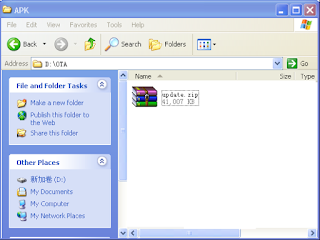

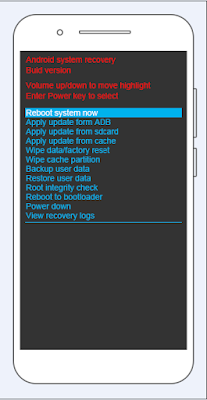
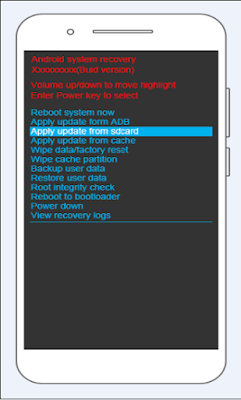
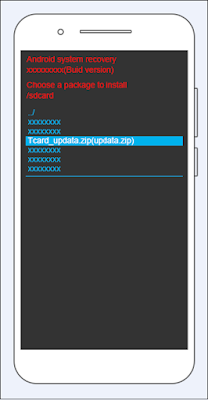
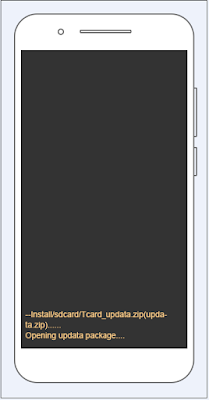
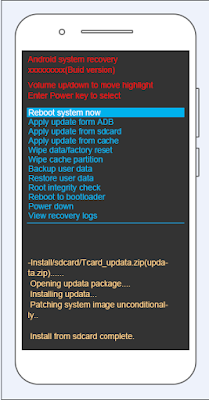
I juz did mine now nd its ok #Engr Wale
Nice one Yomi. Keep it up. Tecno need to improve on the OTA aspect of their game bcos they are always not available or takes tool long to arrive.
Wizytechs.com
Tecno just mke this phone their main phone makes me wonder what happened to phantom 5
I don't know. Small phones getting marshmallow but big phantom5 are still using lollipop. That company are mad
humm another good development
Thanks Yomi for this. though i love tecno phones..
Entclass.com
tanx prof.
Tecno one make will go back lie lie will dey infinix now moving forward to G-power
Thanks prof, but will it make the phone to stop the lil hanging it does when you tryna minimize it, mine does that and that what pisses me off about the phone
Yes, it will. This HiOS will completely sanitize your phone
I am afraid it may even increase now, i mean if i had 1GB RAM i wud stick to kitkat
good morning sir yomi,i av been writing but u aint replying me. my x551 1G ram 16 rom keeps saying "usb not recognised" anytime i plug it to a pc. it came with a factory lollipop 5.1 OS . pls how do i go about it bcos i cant transfer documents from pc to phone. it doesnt show usb option on d notification bar…. pls help
The easiest way to solve this is to
step 1:
Remove your Power Supply plug from PC.
Step 2:
Now Restart your PC.
Step 3:
Now connect your USB device to the USB ports. That’s it.
Step 4:
After the USB device connected to your PC, then plug in Power Supply to PC.
if ua not flashing and just want to transfer file, make sure u turn off usb debugging
Glo data sub which way out my pipul, am already out of data oh… Is it to continue with buhariglo change of 1400 instead of Jona 1k? Any alternative? I need help sharply.. .. Am out of datadata
Thomas Zankara ()
Nice development
Will this Hios receive lollipop update
Point of correction Mr Bett, this HiOS only works with Android 5.0 Lollipop. And Yes it will receive Marshmallow update for Camon C8
I meant to say marshmallow
That's good. Its better to wait for OTA update
tecno shud be a bit ealry nxt time o, i mean now wey infinix don dey already kiss marshmallow
Please ooo say techno h6 go get this hios update
I HAVE NOT BEEN ABLE TO UPGRADE MY CAMON C8, THE FIRST LINK THAT IS SUPPOSE TO BE 40MB ITS 28MB AND IT DIDN'T WORK WHEN I TRIED TO INSTALL IT SAYS INSTALLATION ABORTED, THE TCARD I DOWNLOADED ALSO SAYS SIGNATURE VERIFICATION FAILED WHEN I TRIED TO INSTALL ALSO, PLEASE HOW CAN I USE THE HIFLASH TOOL FOR THE UPGRADE. PLEASE HELP
broh, its same fin ova hia o…I got same error msg wif urs… admin plz help concerning dis
Are you sure you install the correct one for your built number? What is your Tecno C8 built number?
yes Yomi, i dloaded d c8 built number n I followed ur tutorial in upgrading it bt it error msg I got. I dnt no wat could be d problem broh, plz help a soul …dis is my c8 build number…C8-H352-A2-L-20160118 really need ur help @ prof
Egbon prof. I'm a novice here, how do I unzip what I Downloaded
What you need here is the update.zip once you have it, follow the rest steps and it will be done
Hey guys tecno Now has a new bbm channel called tecno Nigeria get tips news and app recommendations directly on bbm.
@ Prof, u hv not respond 2 mi request yet, plz kindly respond. thanks
FOR ME THAT IS NOW GOING TO BUY A NEW ONE IS IT ALREADY UPDATED OR I WILL DO IT WHEN I BUY IT?
Can this OTA be installed into other phones, specifically techno R7?
Any one with the update.. The one of the 24mb those links has bn taken down….. 07036553737 please
Any one with the update.. The one of the 24mb those links has bn taken down….. 07036553737 please
Plz sir am my c8 rooted how can I go about the update