Have
you always wanted to share your smartphone data plan or BBlited plan to your
other device but won’t share? What if you discovered that you can share even
your normal daily BB subscription to
your pc and other devices with just a click…
Majority
of us are familiar with Pdanet but not familiar with what you are about to
read. This is a better alternative to Pdanet.
VPN
wifi allow you to share your cell phone internet connections with your computers
or tablets through wifi and not USB tether. Most importantly it does not
require the extra tether plan (mobile hotspot plan) from your carrier or but rooting
your Android phone will be required.
wifi allow you to share your cell phone internet connections with your computers
or tablets through wifi and not USB tether. Most importantly it does not
require the extra tether plan (mobile hotspot plan) from your carrier or but rooting
your Android phone will be required.
Where
Can I Download VPN WiFi?
Download
it here
Turn
on your Hotspot and click the activate button>> Grant your device root
access and you are good to go.
You
can now connect any device to your small Jewish mobile phone and hotspot it to
any other civilized smartphone. This is indeed a better alternative to Pdanet.
can now connect any device to your small Jewish mobile phone and hotspot it to
any other civilized smartphone. This is indeed a better alternative to Pdanet.

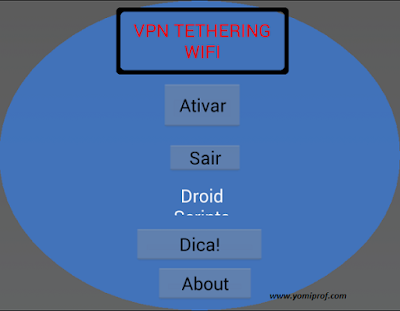
Very gud let me try to share dis my free browsing MTN 0.0k pronet stuff wit my friend window fone.
Mustapha just enjoying mtn browsing like me
Yeah, very gud @Amodu
Mustapha, how was it? The WiFi VPN testing.
So mustapha, we are still waiting for your reply. I mean about the WiFi VPN testing.
thumbs up to you prof Yomi….
Downloaded tanks prof.. .God bless you.. …add me to ur whatsapp group 08143511721
Yomi pls help how can I ban app for going online…it a keyboard buh it verifying license from playstore.. And am using d craxk one
You can not ban app from going online, you can only restrict it from running. Why will you download crack when you can always download paid apps for free? Anyway, Download disable service from playstore and disable only that application.
It paid one buh it has license verification… it ai. Type keyboard
Yomi pls how can I download paid app in my google play app?
Am using getapps application.
Coins download for free or for paid?
To Download paid app for free
Funny comment. Abeg no man on earth, can be banned from internet.
Coins pay with credit card.. Lol
Wooooooow.. I have been looking for something like this.. In hausa nagode
In edo state, MemyOgena!
Yomi pls can u make a post on sports add-on on Kodi
Am seriously enjoying this Kodi
That Kodi thing no ye mi!? Confused about it. Eno work
Download sport devil addon for ur kodi.
VIKLIN am now master in setting it
All thanks to Yomi
I have tried using this Kodi but the app hates me, it doesn't work me oh. Yomi, you are funny oh about the name, Sports Devil
Must the two phones be rooted?
Or is it only the one sharing the internet access
Only the one sharing the internet.
Good question, was about asking. Thanks Yomi.
do i hv 2 apply the vpn on the other device?
No! Just on one fone then turn on ur wifi
i downloaded but it dint ask for root permission neither did it connect. am i doing anything wrong. i even had to activate my mobile hotspot but yet when i click on the activate button…nothing happens….pls guide me accordingly and the others as well
Am having same probs bro
Clear data and relaunch app
Clearing data and relaunching data works for me. Thanks for Viklin.
Tnks prof…
Good good app good for Androiders. Thanks
So tell me, Music. Which phone are you using.
Let me give it a try
Still waiting for testimonies… Don't wanna root my phone yet, patiently waiting for marshmallow on note 2
Maybe, you will get before the end of the year. #keephopingbro
Prof thanks for this wonderful post…. Let me just download nd try it
Please help I have tried it but the other phone keeps saying obtaining IP address
Afterr obtaining ip address, it should auto connect connect what else is going display?
thanks it works with other androids and i even shared with a bb. wanna know if it works with pc as well
Abesin, i don't think it works on PC ohhh.
Abeg help me out with dat mtn 0.0kobo stuff ko ye mi. Ive tried severally
Mine just keeps staring at me
Not asking to grant root access
I hate WIFI. I have never used WIFI to browse before, making me more angry.
Are you for real?
I use an infinix hot note. Vpn wifi tether just stares at me. It doesn't ask for root access or does anything. I have cleared data and force stopped. It doesn't work?
please how do I go about clearing data
Go to setings, apps and click on individual apps then click on clear data
Have tried everything buh mine wont work
tried it also, but stil yet , It didn't work
Nice one o prof
For d glo 30gb mail [email protected]