Its weekend people and I guess we should try something new.
Introducing another surfing bomb vpn called Pronet. The pronet vpn is a remolded
version of Psiphon with cool features and more stable when it comes to
connection. It is faster than netify, Syphone shield and even the local mighty
psiphon vpn. Thanks to Droidguru for discovering this VPN, I raise yansh for
you.
Introducing another surfing bomb vpn called Pronet. The pronet vpn is a remolded
version of Psiphon with cool features and more stable when it comes to
connection. It is faster than netify, Syphone shield and even the local mighty
psiphon vpn. Thanks to Droidguru for discovering this VPN, I raise yansh for
you.
The good news is, it also currently works with the all trending
MTN 0.0 free surfing. You can use the same settings has you have on your
Psiphon settings or use the below settings.
MTN 0.0 free surfing. You can use the same settings has you have on your
Psiphon settings or use the below settings.
Where Can I Download it?
Download it here
Set it as seen below
>>Untick Remove Port
>>proxy type – Real host
>>Proxy server- http://172.16.5.226@
>>Real Proxy type:http
Click save
>>Select any country of your choice e.g Singapore, UK
or Japan
or Japan
>> Click ProNet Options
>> Mark “Connect through an HTTP Proxy”
>> Enable or Choose ” Use the following
Settings”
Settings”
>> Host Address : 10.199.212.2
>> Port : 8080
>> Now Go back and connect.
If you also want to use it with MTN BBLited, just use the same
settings as you always have on your psiphon and you are good to go.
settings as you always have on your psiphon and you are good to go.


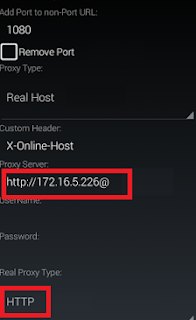
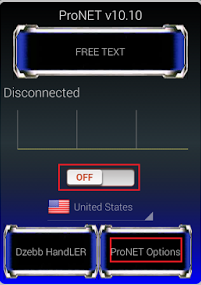
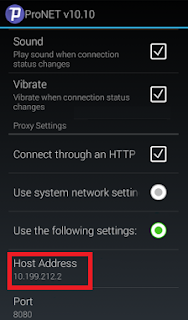
I'm satisfied with Psiphon,,, I don't want to alter my psiphon setting. thanks for this anyway.
HEY. IT WONT AFFECT YOUR PSIPHON. IT WILL INSTALL AS A STANDALONE APP
You right bro.
Yes Taiye, it will never affect it.
thanks man
Boss son people are saying that Bblited is no longer working ..is it true cause have been using the Mtn 0.0 for 14days now
BBLITEED WORKING PERFECTLY………USIN IT RIGHT NOW ON MY PC
Is it fast?
Cos BBLITED is still working
Please anybody with mtn 0.0 settings
Ken make sure u don't have any money inside ur mtn sim.
Use mtn normal apn web.gprs.mtnnigeria.net
Password and username is web
Then follow the settings above
Its working well. If not working try another MTN sim
Its working well. If not working try another MTN sim
Anonymous, that setting is working for me. That means u r always on point.
Bfl…. Big fat lie
This app rocks like fire .. Tnx Yomi..
Does fire rocks?
Thanks
Does it work with zero balance
Yes it's working
Yes Morrison, just tried it now and it is working with Mtn 0.0 kobo
Zero have never worked for me
Thumbs up
Thanks working on my tablet
Working but BBLITED is faster than it but thanks anyway
Yeah
Thanks let me try it.
it rocks, jus wishing sas has a version like this oo.. mtn na d surest network nowadays ooo.. porting to this asap!
Shoki, the best is to look for the perfect network coverage for ur area.
Not working on my rooted infinix hot note pro. Lollipop
Have u entered the vpn settings like mtn normal apn web.gprs.mtnnigeria.net
Password and username:- web
Yes I did. I tested another Sim and it started browsing… I wish my regular Sim can work though.
Does it even need rooting
It disconnect frequently
How can someone speed up downloading
Speeding up of downloading is only possible only when ur area is covered with a fast network and also you can download more faster at night.
No way my brother…just keep your Network set at 3G coupled with what Lawyer said above
Help me guyz i just unlock my moderm nd av nt been browsing using al dis free freebies u posted
Funny, which modem is that? Maybe we can start from there to help.
Mr Yomi will help u, just drop us the modem type
Plz prof yomi or anybody while other ar browsing my pc is nt connecting to simple server,pisiphon and openvpn,av done all d settings above nd settings b4 dis
This one is slow. Have u tried bblited?
Most times, it disconnects but bblited and psiphone is the best.
If nothing works then do normal sub…hehe
Dis mtn 0.0 works version well with psiphon and netify buh d fact is psiphon too dey choose ba3 so nw am using 0.0 on netify
Young prof and yomi prof, are you trying to say that psiphon only works on ba3 low?
What are u pipu saying sef
Wow. Nice to have different hacked vpn.
My Antivirus detected this app as android.SmsSpy.apk. is like it will be spying messages
This virus has attacked my fone and I have solve it……it one bad virus and ur place will be a live ads when u on ur data.
Let it spy na.. The koko is make u for browse free
Tanx for d info
Yes! Finally it worked, after trying tweakware for 1001 times
Lols, 1001 times. Maybe, u r nt doing it well.
Congrats
Yomi this settings and tweak u posted is very sensitive and working. I am using this on my pc and my tablet Innjoo f2 currently.
Badoo…na only u waka….
Yomi you are the best and you are a prof. I got angry and broke the screen of my smartphone because of someone so special to me but the problem there is that , where can i get it fixed?
Where do you stay ???
What about d proxy and port of the VPN setting.
Prof tanks it working bt i switch to 3g it won't connect
Have you tried it again cause your pro is very usual.
Can it work on my tecno camon C8 which is not rooted?
Yes it will
E wo tu le leyi…. Hmmm
Ok.
I just wanna install Mtn bblited on my android that uses Glo mtk bis tweak on one line, pls can you put me through and would it affect my Glo tweak
Do we use with normal mtn proxy and port or do we use 127.0.0.1? I mean in the apn settings
not working on psiphon. and my android can't open the application. what do i do
Dis stuff is best with pc and fast. Does not disconnect like bblite. Tanx prof. Downloaded 603mb of Deadpool, only to find out it TS format. Deleted it without blinking. Awoof
Plz is mtn simple server 0.0.kobo stil goin on pc?mine stop working couple of dayz
How can someone use it PC?
Can dis work on the PC?
please how can I use mtn bis on my ipad. Thanks. Open VPN doesnt seem to be working for me. I guess its because of the config file I have