Lovers and owners of InnJoo Max and Max2 plus, there is a
rooting guide for your device. InnJoo Max and Max 2 Plus are similar in design
and specification except for the battery capacity, The Max 2 has a 5-inch
screen with battery capacity of 4000mAh while the Max2 Plus has a 5.5-inch with
4600mAh battery. The design of both packs are the same except for a
slightly noticeable product label and battery rating.
rooting guide for your device. InnJoo Max and Max 2 Plus are similar in design
and specification except for the battery capacity, The Max 2 has a 5-inch
screen with battery capacity of 4000mAh while the Max2 Plus has a 5.5-inch with
4600mAh battery. The design of both packs are the same except for a
slightly noticeable product label and battery rating.
God bless Hovatek for this guide. When other rooting apps
fails, always remember Hovatek because their method never fails.
fails, always remember Hovatek because their method never fails.
Requirements
PC with enable internet connection
SP Flash tool (download here)
Super SU (download here)
InnJoo Max TWRP Ported by hovatek (download here)
InnJoo Max 2 Plus TWRP proted by hovatek (download here)
How to Root Innjoo Max 2 and Max 2 Plus
» Save the SuperSU.zip that you downloaded to your phone’s SD card
» Unzip the TWRP zip file that you downloaded and flash the recovery
image to the phone using SP Flash Tool
» Save the SuperSU.zip that you downloaded to your phone’s SD card
» Unzip the TWRP zip file that you downloaded and flash the recovery
image to the phone using SP Flash Tool
How Can I Flash it Using SP Flashtool?
Please see guide here
==>Boot the phone into TWRP recovery mode (by Holding the Vol
Up and Power button for 5 seconds)
==>In TWRP recovery, Choose install zip from sdcard- to Choose zip from
sdcard use vol up and down scroll up and down then choose the Supersu.zip file
from the root of your sdcard.
Scroll to yes and install, after a successful flashing go back and reboot.
Up and Power button for 5 seconds)
==>In TWRP recovery, Choose install zip from sdcard- to Choose zip from
sdcard use vol up and down scroll up and down then choose the Supersu.zip file
from the root of your sdcard.
Scroll to yes and install, after a successful flashing go back and reboot.
You are now rooted! To be fully sure your InnJoo Max or InnJoo Max 2 Plus is rooted, go straight to Google
Playstore and download root checker to verify your root status.
Are you still confuse? Ask your questions.
Credits to Team Hovatek

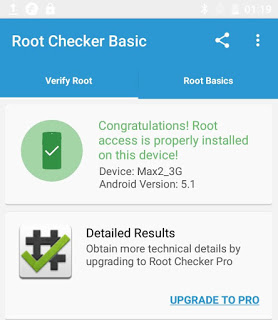
Nice and sharp… Same thing goes for infinix hot note but with cwm nd a different supersu… This method is a lil risky for some users… But thanks all same… Prof baba…….!
Cool.. . Tho I don't have one
Haha, funny comment, you can go ahead and get yourself at Konga… I think it is… something thousand!
Lol! Wait for Yomi next giveaway
Cool, anybody with any of this product need a testimony before i go for it
Razzi, u don't actually need a testimony… but there are people out there, if they post this steps, people wpn't believe them but for Baba Yomi… Abeg it is true!
Nice one prof it make sense, so easy juz flash wt sp tool den boot into recovery mode. #Engr Wale
Still waiting for developers to come up with 1 click root.
Nice one. Will pass this to a buddy Asap.
Good info, my friend can now root his fone.
I really like this post… Hehe, i will try it on my friends crazy phone… the guy is tech crazy likes smartphone like mad!!!! @DonJamesDionYoung
best info
Kai!, oga prof, make thunder fire ur enemies, I have waiting for this for a long time, I will try it out soon, God bless you bro
Lol! Amen.
I think dis root apps shud upgrade na. Itz over time na.. Seems cwm/twp flashing is the only way. Anyway Hovatek always on point n prof thanks jor
You are right. Though there is the latest version of Kingroot but I'm not sure if it will root it. Yet to test it. V4.8
Na onli prof o
Almost bought this phone a while back… bt cool tho, mke d users enjoy
pls yomi Hw do I root my innjoo fire, I tried king root but is not working
go here http://www.yomiprof.net/2016/02/download-latest-version-of-kingroot.html
Gud 1