I recently made a post on how to recover hacked Gmail
account from hackers and I’m pretty sure it will help you a long way. It is
equally advisable every one using Gmail account or any of google services to activate
extra layer of security to their Gmail account.
account from hackers and I’m pretty sure it will help you a long way. It is
equally advisable every one using Gmail account or any of google services to activate
extra layer of security to their Gmail account.
When you enable 2-Step Verification, you add an extra layer
of security to your account. You sign in with something you know (your
password) and something you have (a code sent to your phone).
of security to your account. You sign in with something you know (your
password) and something you have (a code sent to your phone).
How Can I Activate 2-Step Verification?
1. Go to 2-Step verification here
2. In the “2-Step Verification” box on the
right, select Start setup.
right, select Start setup.
3. Follow the step-by-step setup process.
But Nigeria Option is Not Enable on
2-Step Verification
2-Step Verification
Yes, kindly see guide here on how to
get your own US phone number here in Nigeria, and use it to confirm your your 2-step verification on google.
get your own US phone number here in Nigeria, and use it to confirm your your 2-step verification on google.
Still confuse? Ask your question…

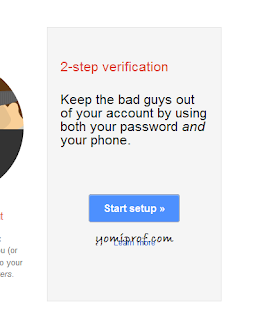
Setting up 2-step verification for your Gmail account is a great security measure to keep your google account save, but you can add much more security by settings it up using security dongle like Yubico. Nice tutorial prof, so simple and direct.
Hmmmm..
Cool. Very helpful.
Thats very useful..
I blog @ Entclass.com
For more tech updates visit @timinaija.blogspot.com
Pls prof make a post on how to grow a blog by commenting on post. just lyk urs my blog is just there for months. No one dey comment