Hello people, its weekend again and as you all know, we fix
what others dread… its time to fix that your PC computers again. If I may ask, when last did you perform disk
cleanup on your Laptop or desktop computer? When last did you delete temporary
files off your PC? I guess you can’t remember and I can see that side eye
rolling meaning you’ve never done it before.
what others dread… its time to fix that your PC computers again. If I may ask, when last did you perform disk
cleanup on your Laptop or desktop computer? When last did you delete temporary
files off your PC? I guess you can’t remember and I can see that side eye
rolling meaning you’ve never done it before.
Is your system slow, is it hanging that it get you pissed
off? Or it takes forever for it to even boot up, then you need to allow me turn
you into a PC geek this weekend, chill and follow me carefully.
off? Or it takes forever for it to even boot up, then you need to allow me turn
you into a PC geek this weekend, chill and follow me carefully.
The first thing we are going to do is to perform disk cleanup. Disk clean up automatically delete temporary files occupying space on your
laptop, just like the way you can’t breath well whenever you are being attack
by carttarh, it most atimes clears whatever makes your system to be slow.
laptop, just like the way you can’t breath well whenever you are being attack
by carttarh, it most atimes clears whatever makes your system to be slow.
How Can I Perform disk clean up?
==>For Window 10
·
To delete
temporary files:
To delete
temporary files:
o
Search for Disk cleanup from the taskbar and select it from the list of
results.
Search for Disk cleanup from the taskbar and select it from the list of
results.
o
Under Files to delete, select the file types to get rid of. To get a
description of the file type, select it.
Under Files to delete, select the file types to get rid of. To get a
description of the file type, select it.
o
Select OK.
Select OK.
·
If you need
to free up more space, you can also delete system files:
If you need
to free up more space, you can also delete system files:
o
In Disk
cleanup, select Clean up system files.
In Disk
cleanup, select Clean up system files.
o
Select the
file types to get rid of. To get a description of the file type, select it.
Select the
file types to get rid of. To get a description of the file type, select it.
o
Select OK.
Select OK.
==>For Windows 8 & 8.1
To access the Disk Cleanup
utility:
utility:
- Open the Control Panel > Administrative tools
> Disk Cleanup. - Select the drive you want to clean:
- Disk
Cleanup will calculate how much space can be reclaimed. - Select the
items you want to delete and click on Clean up system files.
==>To run Disk Cleanup on a Windows 7
computer, follow these steps:
computer, follow these steps:
- Click Start.
- Click All Programs. …
- Select Drive C from the drop-down menu.
- Click OK.
- Disk cleanup will calculate the free space on your
computer, which may take a few minutes. - Select the items you want to delete and hit the okay
button.
Sometimes Disk cleanup may not delete
all the temporary files so do this after you finish running disk clean up.
all the temporary files so do this after you finish running disk clean up.
==>Open the Start menu and enter %temp% in the
Search field. Press Enter and a Temp folder should open. You can delete all
files found in this folder and if any files are in use they can be skipped.
Search field. Press Enter and a Temp folder should open. You can delete all
files found in this folder and if any files are in use they can be skipped.
That’s it but not all.
How to Disable Startup Programs in Windows
The more software you install on your computer, the longer it may seem to take to start up Windows.
==>go to your start menu and type msconfig in the search field >>hit the enter key and you should have this
Click the Startup tab on the System Configuration main window. A list of
all the startup programs displays with a check box next to each one. To
prevent a program from starting up with Windows, select the check box
next to the desired program and uncheck it. Click
OK once you have made your choices.
all the startup programs displays with a check box next to each one. To
prevent a program from starting up with Windows, select the check box
next to the desired program and uncheck it. Click
OK once you have made your choices.
Restart your PC and watch your PC performance thereafter.
If you are able to do this successfully, then you are now a geek; if not then your PC is your boss!

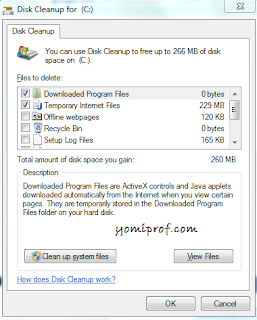
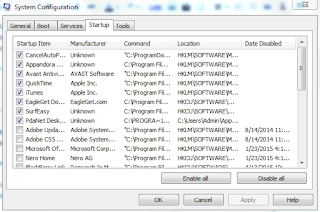
thanks very much this was very helpful
pls how can i unlock etisalat zte MF730M please
Download d latest version of DC unlocker client to unlock ur modem
Nice one… Keep on the good work…
Keep on doing ya thing (elighnting people around you ????)
Prof biko i gat an issue with my 33G flash.. It can be detected on my laptop but wen put in2 another it cant diisplay d files in it but be instructing me 2 format n if i try 2 wudnt actually format.. Biko if u gat a way out kinda help.. Tnks
Hello Babs,
If it can be detect extend on ur laptop but can't be detected on another Lappy, den somethings is wrong somewhere.
Copy all d files on ur laptop then format from ur laptop.
If you can't copy those files from it, then follow the post I made earlier on how to recover hidden files from ur drive.
Obviously, virus must have infiltrated your drive.
Tnks.. I got it working again..
Hello yomi
My pic displayed "crashed dumped memory" and went blank up on till now it hasn't been able to boot up…. Plz hpl me out what can i do to solve this problem
Hello Edosa,
You got that error dump files probably bcos virus has infiltrated your hard disk or you hard disk is heavily fragmented.
If it can't boot up again, then you'll need to perform a system restore on that PC. If it refuses to restore, then you'll need to repair it by roloading you operating system.
nice
Hello Prof. pls Help me review ma blog pls. What could prevent adsense from approving it? profsomebody.com