What makes your Android sweet to use is your ability to
customize it to what you want anytime anywhere. There are times that your
device can just give you unnecessary notification that you have exceeded data
usage which can be so annoying most times. I’m quickly going to show you how to
turn off data usage warning on your Android device most especially to those
using the Infinix Hot2 Android one device. Follow the guide below and you are
good to go.
customize it to what you want anytime anywhere. There are times that your
device can just give you unnecessary notification that you have exceeded data
usage which can be so annoying most times. I’m quickly going to show you how to
turn off data usage warning on your Android device most especially to those
using the Infinix Hot2 Android one device. Follow the guide below and you are
good to go.
1. Tap on your notification bar and it drag down.
2. Tap on the message “Data usage warning”
3. Select “Set mobile data limit”
4. On the graph there are two horizontal lines one red “limit” and
the other orange “warning”, lift the limit line to the maximum of 100GB
and also left the warning line to the same point.
5. Tap “Set mobile data limit” and return to your home screen.
2. Tap on the message “Data usage warning”
3. Select “Set mobile data limit”
4. On the graph there are two horizontal lines one red “limit” and
the other orange “warning”, lift the limit line to the maximum of 100GB
and also left the warning line to the same point.
5. Tap “Set mobile data limit” and return to your home screen.
Yipee! Your notification bar should now be free from that ungodly NO data usage
warning symbol.

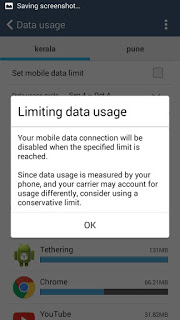
Pls prof I need your email address urgently.. Mine is [email protected].. Thanks
Me too, [email protected]
U can always keep in touch with me using this email yomiprof @ Gmail dot com
Why should my phone give me such warning as if am not the owner of the phone. Stop that warning