Don’t give up on your flash drives despite the fact that it seems corrupted, Just follow the guide below and resurrect it back to life.
How Can I Recover My Files From Infected Memory Card or Flash Drive?
==> Plug your USB Flash drive or Memory Card or whichever USB
storage that is affected, and then go to my computer page to note the drive
letter. In my case, my Flash drive letter is E
storage that is affected, and then go to my computer page to note the drive
letter. In my case, my Flash drive letter is E
==> Use WIN+R key on your computer keyboard to launch run command
box, or alternatively go to Start>>All
Programs>>Accessories>>Click Command Prompt.
box, or alternatively go to Start>>All
Programs>>Accessories>>Click Command Prompt.
Alternatively in recent version of
windows you can click on Start and in the search box type “cmd” then
press enter.
windows you can click on Start and in the search box type “cmd” then
press enter.
==>Click Start>>Computer/My Computer
==>Type E: (note your own drive letter… its very important)
then enter. You will notice that the
blinking line will go down and display E:>
blinking line will go down and display E:>
Now type in attrib -s -h -r /s /d then enter, the
blinking line will go down again.
blinking line will go down again.
==>Go to your drive, and see if you can now see all of the
hidden files now.
hidden files now.
Note
After you “unhide” your files, remember to scan
your computer/Laptop for viruses if you don’t know how these files were hidden
in the first place.
your computer/Laptop for viruses if you don’t know how these files were hidden
in the first place.
Alternatively,
You can download this software here
open the tool, select the infected drive, and then click
recover.
recover.

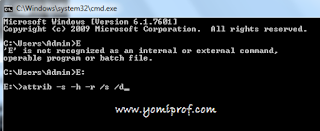
Hi prof good morning, am sorry for posting dis on wrong thread, please i av dis problem with my innjoo f2 anytime i switch ON my data it it will be auto download some useless app also when i check group message on whatsap it will not show unread messages it will start from last message what should i do pls……
To turn updates on or off, follow these steps:
Open Google Play.
Tap the hamburger icon (three horizontal lines) on the top-left.
Tap Settings.
Tap Auto-update apps.
To disable automatic app updates, select Do not auto-update apps.
Once you are done with that, download greenify to help you check mate misbehaving apps
Thanks @yomiprof….
Pls I plugged my s5 to my pc and lost all my videos afterwards…. Pls how can I get it back
I believe all your videos are inside your SD card, remove your SD card andinsert it inside Memory card reader, then follow the steps above to recover your videos.
Prof, teach me how to make an from my mobile device I.e made…. Oluwatosinojo88@gmail
Making. Money online is not a day job oOoo. First of read this post http://www.yomiprof.net/2014/08/ireporters-how-to-earn-big-with.html?m=1">here
Thanks for the information.
yomi prof please i know its a wrong tread…. bt please on which does infinix hot note 16+2 falls Hot Note or Hot Note Pro….. pls because i want to upgrade and i dont know which to do……. please boss help
Your device is hot note
You should cross check…. your device is hot note pro. I use the same thing.
You should cross check…. your device is hot note pro. I use the same thing.
Pls prof yomi can you me help extract an.exe file from a rar folder that is passworded?
Yes, you need to download Rar Password remover. See guide http://www.passwordunlocker.com/knowledge/remove-rar-password.html”>here
Prof can I Send you the file help me extract it n then send me d extracted file cuz I downloaded d password unlocker tool n still can't get it. Thanks prof.. .. …. My mail z [email protected]
Please prof how do I fix/repair a damaged sd card. Format and partition are not working on it.
Thanks.
Please which is better between Tecno R7(The beast) and Tecno Camon C8 knowing fully well that R7 is still on OS 4.2 and is yet to receive a new OS update
Pls yomi how can I recover my flash drive dats WRITE protected? Pls.