This tutorial will be helpful for those who have updated Infinix Hot Note or Hot Note Pro to lollipop who want to root their device
again.
again.
I want to believe that you already have all the files so long you
are running 5.1 Lollipop on your hot note or pro device.
are running 5.1 Lollipop on your hot note or pro device.
Requirements
==>SP Flash tool
==>Recovery Image (download here)
==>Super User SU (download here)
Procedures
==>Copy and extract the downloaded YP recovery.rar on your
PC
PC
==>Copy the SuperSU to your SD card
==>Open your SPFlash tool and click on Scatter loading
==>Locate where you extracted the recovery you downloaded
earlier on your pc and load the scatter file
earlier on your pc and load the scatter file
Choose download only (See image below for guide)
Click on download (wait for the process to complete)
==>Unplug your phone and boot into recovery
by pressing Volume UP+ Power or VolDown+Power until you see Philz Touch
Recovery.
by pressing Volume UP+ Power or VolDown+Power until you see Philz Touch
Recovery.
==>Click Install Zip from SD CARD.
==>Install the UPDATE-SuperSU-V2.46.zip you placed on your
sd card earlier.
sd card earlier.
==>Reboot System Now
Congratulations! Your device is now rooted. If you are still confuse, please use the comment box below.

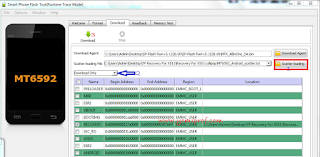
Yomi ..my infinix hot x 507 bricked…so I downloaded a custom Rom for it and tried to flash it using recovery mode….but it said "installation aborted" What should I do plssssss
use spflash tool to flash it
One your ROM maybe corrupt two you are using stock recovery to flash the custom ROM
Use flash tool to flash it, it will fix..
Oga yomi I greet thee, how work? Boss if I root with dis method how can I unroot it if I want to run anoda update?
its very easy to unroot… its either you use this method
==>Launch SuperSU app, go to Settings, and tap on ‘Full unroot’.
It will confirm you just tap continue. After successful, Unroot superuser
will close automatically
Restart your device
Uninstall SuperSU and you are fully unrooted.
Or this
==>Install ES File Explorer (download from playstore)
Open the app and tap the menu button
Now tap on ‘Tools’ and select ‘Root Explorer’ to turn it on
Superuser will ask you to grant privilege or root privileges to the app. Allow it.
Now go back to the main screen of the app and select ‘/’ in the top corner of the screen.
==>Go to system -> bin. Find the busybox and su file and delete them. If you can’t find any of them, just skip to the next step.
==>Now go back to the system folder again and open ‘app’ folder and then delete the supeuser.apk file located in the folder. That’s all.
Flash tool didn't work
Dats bcus u are doing it d wrong way. Select (firmware upgrade). Dnt use download only
Oga the recovery image is corrupt,, please do something about it
I have rooted successfully, , thank you oga. #happyman
Nice to hear that bro
Hav tried d above thread my infinix hot note pro not boot to recovery it show android logo wit read triangle.. Pls prof help. av tried alot it still d same.. Prof pls u can contact me on dis no<07052245365> or [email protected] pls prof help me out
Mine says recovery image is corrupt too, what do I do
Won't Kingroot do the job
Prof I know this is off topic pls pardon me… . I have a budget of 70k can I get a decent laptop with OK specs at that price? If yes pls gimme suggestions
You can get a good laptop even for 50K, with your 70K, you can get your 500GB 4GB Ram laptop, check here for cheaper laptop on konga
70K?? That's more than enough, you'd even have enough change to also get a modem or spectranet
Konga is currently doing a "Back to School" offer you can get budget laptops..
Click Here to see some of the offers.. And they also free deliveries.
I have clean HP 4GB ram and 500GB price will interest you
godwithusviagrace at gmail dot com
Of course you can. You can pricecheck.com.ng to compare prices from different shops and also the features of the laptops. visit this link below http://touch.pricecheck.com.ng/#products/7893
#proudlydhrey
Thanks
Mr yomi pls if II anoda recovery to get root access, will d recovery enable me to get ota update wen it is available????
Yomi prof i have successfully upgraded my hotnote 16+2 to 5.1.. The problem i am having now is it after upgrading, it was refuses to connect to the system infact mtkdroid tools isn't detecting it again.. I still have the preloader(vcom) drivers installed.. Please help..
Hello Femi,
Pls make sure your USB cable is properly connected or better still use another USB cable
Its not about the USB, i'm also facing the same issue since i upgraded my hot x507 to lollipop. This has hindered me from roting/creating cm through the long method using read back. Any help for us? MTK Droid tools no more detecting phone.
Prof I noticed that laptops that fall within the price range have intel celeron processors.. I heard it won't be able to play games like Asphalt fifa etc
It's just an assumption. It plays games including FIFA. Just that you need to check for the one that has good graphics and video card.
Oga anyway to root my tecno c8
A guide has been provided on this blog to root c8. Just chi thru d blog for guide
prof help… for those of us who upgraded infinix hot to lollipop bfollowing your guide.. how can we root after upgrading. pllllssss. iroot, kingroot etc are not working. tnx
use this guide here
Tnx Prof but it didn't work. Just keeps saying installation aborted and refuses to install the zip. Pls any other method? God bless
Yomiprof pls I av rooted my hot note pro and also installed ur custom recovery image but now I wan update to lollipop… Pls hlp me dnt wnt to brick myfone
Hello Adesoji,
Please follow this guide here
WAHALA DEY O… My upgraded hot note lollipop doesn't fast charge again with my follow come charger. imagine my phone saying I have 12 hours left for my phone to b full starting from ²0% battery level.
Yesterday it took it 4 hours to b fully charged.
Please what could b wrong… Dunno if it's because of the xposed installer I installed with some apps like greenify, better battery stat plus gravity
Please come to my aid on the solution o. The phone is just two weeks old.
Someone advised me to take my battery level to 0% and I did but d problem still persist. imagine charging from 11pm to 4am and my battery is just 42% charged… I wouldn't know if it's because of the xposed installer zip file I installed from recovery, please I want to uninstall it but no option for it in reckvery
Please am so disturbed
WAHALA DEY O… My upgraded hot note lollipop doesn't fast charge again with my follow come charger. imagine my phone saying I have 12 hours left for my phone to b full starting from ²0% battery level.
Yesterday it took it 4 hours to b fully charged.
Please what could b wrong… Dunno if it's because of the xposed installer I installed with some apps like greenify, better battery stat plus gravity
Please come to my aid on the solution o. The phone is just two weeks old.
Someone advised me to take my battery level to 0% and I did but d problem still persist. imagine charging from 11pm to 4am and my battery is just 42% charged… I wouldn't know if it's because of the xposed installer zip file I installed from recovery, please I want to uninstall it but no option for it in reckvery
Please am so disturbed
http://www.yomiprof.net/2015/09/how-to-root-infinix-hot-note-hot-note.html?m=1
Pls will this root method work for lollipop version of hot note pro has anyone tried it this phone. Pls I need answers
Hello prof. I download the recovery image but it doesn't extract. keeps saying error. Please help sir.
Already rocking lollipop version 091 on my infinix hot note pro, prof i tink u shud enlighten people on dis new update.
hello.pls dis stuff is not working for me.nothing is happening after clicking on download and the recovery image is for x551 not x507..pla i need urgent help pls
This step is working… Please verify that you followed the steps above as stated. Make sure your cable is not faulty. Just follow it step by step and you'll get it done… You need to get a stock recovery for X507 if thats what you re using.
Pls prof I just but d xioami redmi note 2 today, how do I root it or change d Imei, oga prof dis phone is a beast
This phone is not just a beast but I bet you are going to love it. To root this version of Xioami redmi note 2. Follow the guide below
==> Goto The app drawer and Find The security app .
Open the app
==>After opening the app , choose Permissions
==>After opening permissions Choose Root Access
that's all you have successfully rooted your Xiaomi redmi note 2 without using a Computer
If you encounter error, you can comment back cos this mehtod of rooting is for develop rom. To change your imei, you can use Camelphon app or Engineering mode mtk to change your imei.
Pls how do I find d app drawer
Pls people should follow the issue on the thread than deviating from the issues. Pls has anyone tried it on hot note pro
Pls oga prof d method you told me about on our to root xioami redmi note 2 didn't work it says error pls help me I beg of you
Check out this guide here
Oga prof u are too much have finally rooted my xioami thank you for your help. Pls help me wit blackberry Imei dis my email [email protected] thanks
@kci99 please help with the procedure in rooting xaomi redmi note2…
@kci99 please help with the procedure in rooting xaomi redmi note 2
The file wnt xtract cos it is corrupt. Pls any oda link?
start a youtube channel bro and show us video tutorials
Add me up to ur whatsapp group pls 08062352970
please does the download of the of the scatter file require internet?
gud evening prof, plz can u upload a video on how to root infinix hot note, coz i ve tried rooting with d above method u posted bt not working. 10ks n God bless..
Updated mine to the latest lollipop released this year, been trying all this method not working o…raoo…ro..o. O'Gara yomi help
Infinix x551 hot not with the 2016 update showing succe ssfully flashes recovery in sp tool but when boot to recovery on it boot t default recovery