I have written alots of posts on downloading paid apps for free but this one seems exceptional and easier. I know you are familiar with
the popular ones like applanet, blackmart etc but this I bet will blow off
your mind, and make you the Chief Technical Officer of your Android device.
the popular ones like applanet, blackmart etc but this I bet will blow off
your mind, and make you the Chief Technical Officer of your Android device.
Get APK Market let you download any paid apps you’ve always admired
on Google Playstore that you are not willing to pay for.
on Google Playstore that you are not willing to pay for.
Where Can I Get it?
==>Download the GetApk Market here
==>Install GetApk on your Android device
==>Then, open Google Play Store app on your phone and search for your desired paid apps
==>Then, open Google Play Store app on your phone and search for your desired paid apps
==>Scroll down to the Share icon and select it, you will
see GetApk Market, click on it and it’ll automatically open the GetApk Market
see GetApk Market, click on it and it’ll automatically open the GetApk Market
==>Allow the shortening url to
redirect to the download page, then scroll to the right side at the top and
click on SKIP THIS AD
redirect to the download page, then scroll to the right side at the top and
click on SKIP THIS AD
==>Your paid app will then start the
downloading for free.
downloading for free.
Try this and let me know via the comment box if it works well for you.


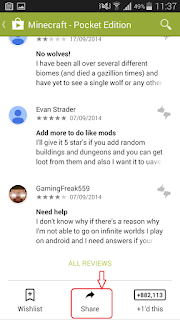

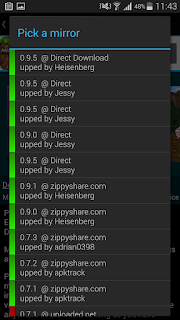
It works perfectly . thanks man
Yelzzzz, it works. Tanks
Prof. Thanks it works but not all apps can be find there, I tried to download a particular application but it can't be find from their server.
*not related*
bro, my hot note just got bricked! I tried updating the version(i unrooted it first) and now its showing "no command" .
Help me out please…Asap!
I installed the recovery.img before it got bricked what do I do now?
When it shows "no command", press and hold the VOL UP key for 10-15 seconds. While still holding the VOL UP key tap and release the POWER key. It will display additional menu options.
i;ve seen the additional menu, what do i do there?
Hello sam what options do u see "rebooth now"?
Helo Yomiprof am so sorry for the inconveniences and disturbances from my blog comments going to ur mail or anywhere close to u.
pls its not intentional. I have been following your blog for over three years now. I used ur tutorial on placing Facebook comment box on blog. I don't knw weda it is where the problem is. pls I don't knw how to solve dis and stop my comments going to u. it's not intentional pls.
No problem… just try and fix it… or go to your blogger dashboard,>>>settings>>>mobile and email>>>under comment notifications, ensure that its your email address and not mine that is their
Make sense Prof. But pls I hv a small problem I'm using hot note pro rooted and I downloaded some games the apk with their obb but I couldn't play them. Anytime I want to play them it will time I don't hv Google play games app. I downloaded d app but still the same thing .my friend told me to move my obb folder to the same card, still the same. Is very frustrating pls help me out. Thanks. The games are plant vs zombies, Leo's fortune
This one no be small thing ooo, answering this ur question is a post on its own, shld I give u a link on how to go about it?
Pls prof I will appreciate it if u can give me the link and a little info about it. Thank you
Sorry for digressin Yomi but pls help. Any time i restart my phone, my account will be deducted as charges for an unknown message sent by my phone to unknown number. I start experiencin ds wen i upgraded to lollipop. Pls any solution
Which network are you using?
please my Prof, what's nandroid backup and how to get it done? God bless you
Hello Kingsley,
Nandroid back up means you backing up your android stock rom shld incase it get bricked, you'll be able to easily restore it back with your nandroid back up.
To back up, you'll need ur pc, mtkdroid, spflash though I had already made a post on it.
Prof. Yomi….. You too much
Prof pls hw do I unluck my fifa 2014, freedom nd lucky patcher is not working
Thanks Prof…. I've downloaded all those paid appsfree I'd be longing to have for free. Kudos, the post is really helpful.
Am using mtn and glo mr yomi. Its a dual sim ph but d deduction is on my mtn sim. Am jus confused wat d fault mayb.is d problem with d upgrade i did or wat. Any help will b appreciated
The fault is from mtn and not the phone better call customer care or send dataoff to 131
Pls prof how can i install cmw on my zero2
It worked perfectly…. Thumbs up
It worked perfectly…. Thumbs up
But the problem am facing with even Blackmart and any other full(paid) apk gotten from the net, is that, it keeps telling me to get Licence or licencing related problem from Google Play store.
Is it that, if I use this method I would get the Licencing Errors resolved? Apps like Poweramp , swype etc are very dependent On that licence would they work perfectly? ( I have tried. All manner Of "Lucky Patcher" Settings…. Would this App(Get Apk Market) be. Better?
Its simple!…Use lucky patcher to remove the license
Did not work for me o. When i clicked on 'get' it brought 'webpage not available' and wen i clicked on 'open in browser' the likes of Firefox, chrome and d stock browser did not also open it.
Some of the apps are 'not yet in their catalogue'. But its the best I've seen so far sha
Yomiprof can you help me to download this app from play store Wonderful Night theme for APUS
Hello sir my techno f7 is always show memory low
Oga yomi gud pm.it did not work for me.instead it said that the app is not in their list
Great one man.