Your much awaited Microsoft Edge is here… not just here but
Window 10 is here, with a lot new interface better than window 7 and 8. & 8.1.
it has a refreshed user interface, new start menu, cortana, continuum, Xbos
streaming to PC and lot more.
Window 10 is here, with a lot new interface better than window 7 and 8. & 8.1.
it has a refreshed user interface, new start menu, cortana, continuum, Xbos
streaming to PC and lot more.
Why Should I Update to Windows 10?
==>The browser is superfast than all the browser you use
to know. If you are still using explorer, then you are living in the primitive
era of ideology.
to know. If you are still using explorer, then you are living in the primitive
era of ideology.
==>The user interface is better and more refreshed than the
previous versions
previous versions
==>Windows 10 comes with an all new Xbox app that lets
you stream games from your console to a PC or laptop.
you stream games from your console to a PC or laptop.
Requirements to Upgrade to Windows 10
You just need a 1GHz processor, 1GB of RAM (or 2GB for
64-bit), and 20GB of free disk space. Forget your PC; other than the storage,
even most phones measure up.
64-bit), and 20GB of free disk space. Forget your PC; other than the storage,
even most phones measure up.
==>Internet Access
How Can I Upgrade to Window 10?
==>First of all, back up all your files and document
on an external hard drive should in case something went wrong during the upgrade process
on an external hard drive should in case something went wrong during the upgrade process
==>On Windows 7, go to Start, Control
Panel, System and Security and Windows Update.
Panel, System and Security and Windows Update.
- On Windows 8 and 8.1, go to Start, PC
Settings, Update and recovery, and Windows Update. - On all versions of Windows, your computer will tell you
if there are any available updates and walk you through the process of
downloading and installing them. - You may need to check for and install updates several
times to finish this process.
==>Once your computer has the latest updates,
you’ll need to wait for a Windows icon to pop up in the taskbar on your
desktop, letting you know you can reserve Windows 10. Follow the directions on
the screen to let Microsoft know that you would like the Windows 10 update.
you’ll need to wait for a Windows icon to pop up in the taskbar on your
desktop, letting you know you can reserve Windows 10. Follow the directions on
the screen to let Microsoft know that you would like the Windows 10 update.
Alternatively,
You can download the ISO separately
==>Download windows 10 ISO from this link here
==>Extract it with winzip (it will take some time for the extract to
complete)
complete)
==>locate and execute setup.exe from the extracted folder
==>Click on “change what to keep”
==>Choose NOTHING for a clean install
==>Follow the rest instruction and your windows 10 will be installed
successfully.
successfully.
Alternate Credit; Imgur
How
to Download Windows 10 with Product Code and Serial Key
to Download Windows 10 with Product Code and Serial Key
If you are
downloading Windows 10 after downloading the ISO image and failed to note down
the product or serial key then here are two working approved serial keys
which could assist you in downloading the Windows 10 ISO in your Windows
PC/laptop.
downloading Windows 10 after downloading the ISO image and failed to note down
the product or serial key then here are two working approved serial keys
which could assist you in downloading the Windows 10 ISO in your Windows
PC/laptop.
Windows 10 Product
Code and Serial Key: Enter the below-mentioned
Windows 10 product code and serial key of technical preview version which are
common for all and accepted by the Microsoft.
Code and Serial Key: Enter the below-mentioned
Windows 10 product code and serial key of technical preview version which are
common for all and accepted by the Microsoft.
Windows 10
Serial Key: NKJFK-GPHP7-G8C3J-P6JXR-HQRJR
Serial Key: NKJFK-GPHP7-G8C3J-P6JXR-HQRJR
Windows 10
Serial Key Technical Preview for Consumer:
334NH-RXG76-64THK-C7CKG-D3VPT
Serial Key Technical Preview for Consumer:
334NH-RXG76-64THK-C7CKG-D3VPT
Technical Preview for
Enterprise: PBHCJ-Q2NYD-2PX34-T2TD6-233PK
Enterprise: PBHCJ-Q2NYD-2PX34-T2TD6-233PK
Windows 10 Home:
KTNPV-KTRK4-3RRR8-39X6W-W44T3
KTNPV-KTRK4-3RRR8-39X6W-W44T3
Windows 10 Pro:
8N67H-M3CY9-QT7C4-2TR7M-TXYCV
8N67H-M3CY9-QT7C4-2TR7M-TXYCV
Windows 10 Enterprise:
CKFK9-QNGF2-D34FM-99QX2-8XC4K
CKFK9-QNGF2-D34FM-99QX2-8XC4K
Enter the above
illustrated serial key of Windows 10 in the required boxes when asked during
the installation of Windows 10 IOS technical preview.
illustrated serial key of Windows 10 in the required boxes when asked during
the installation of Windows 10 IOS technical preview.
The above serial keys work for both the 34bit and 64bit
operating systems of Windows 10.
operating systems of Windows 10.
If
you have any challenge with the instructions above, kindly use the
comment box to relate your problems and answers will be provided.
you have any challenge with the instructions above, kindly use the
comment box to relate your problems and answers will be provided.
How to Download Windows 10 with Product Code and Serial Key
If you are downloading Windows 10 after
downloading the ISO image and failed to note down the product or serial
key then here are two working approved serial keys which could assist
you in downloading the Windows 10 ISO in your Windows PC/laptop.
downloading the ISO image and failed to note down the product or serial
key then here are two working approved serial keys which could assist
you in downloading the Windows 10 ISO in your Windows PC/laptop.
Windows 10 Product Code and Serial Key:
Enter the below-mentioned Windows 10 product code and serial key of
technical preview version which are common for all and accepted by the
Microsoft.
Enter the below-mentioned Windows 10 product code and serial key of
technical preview version which are common for all and accepted by the
Microsoft.
Windows 10 Serial Key: NKJFK-GPHP7-G8C3J-P6JXR-HQRJR
Windows 10 Serial Key Technical Preview for Consumer: 334NH-RXG76-64THK-C7CKG-D3VPT
Technical Preview for Enterprise: PBHCJ-Q2NYD-2PX34-T2TD6-233PK
Windows 10 Home: KTNPV-KTRK4-3RRR8-39X6W-W44T3
Windows 10 Pro: 8N67H-M3CY9-QT7C4-2TR7M-TXYCV
Windows 10 Enterprise: CKFK9-QNGF2-D34FM-99QX2-8XC4K
Enter the above illustrated serial key
of Windows 10 in the required boxes when asked during the installation
of Windows 10 IOS technical preview. Readers may note the given product
codes or serial keys work for both the 34bit and 64bit operating
systems of Windows 10.
of Windows 10 in the required boxes when asked during the installation
of Windows 10 IOS technical preview. Readers may note the given product
codes or serial keys work for both the 34bit and 64bit operating
systems of Windows 10.
– See more at: http://www.alltechbuzz.net/windows-10-product-serial-keys-technical-consumer-preview/#sthash.GG5ZNtql.dpuf
How to Download Windows 10 with Product Code and Serial Key
If you are downloading Windows 10 after
downloading the ISO image and failed to note down the product or serial
key then here are two working approved serial keys which could assist
you in downloading the Windows 10 ISO in your Windows PC/laptop.
downloading the ISO image and failed to note down the product or serial
key then here are two working approved serial keys which could assist
you in downloading the Windows 10 ISO in your Windows PC/laptop.
Windows 10 Product Code and Serial Key:
Enter the below-mentioned Windows 10 product code and serial key of
technical preview version which are common for all and accepted by the
Microsoft.
Enter the below-mentioned Windows 10 product code and serial key of
technical preview version which are common for all and accepted by the
Microsoft.
Windows 10 Serial Key: NKJFK-GPHP7-G8C3J-P6JXR-HQRJR
Windows 10 Serial Key Technical Preview for Consumer: 334NH-RXG76-64THK-C7CKG-D3VPT
Technical Preview for Enterprise: PBHCJ-Q2NYD-2PX34-T2TD6-233PK
Windows 10 Home: KTNPV-KTRK4-3RRR8-39X6W-W44T3
Windows 10 Pro: 8N67H-M3CY9-QT7C4-2TR7M-TXYCV
Windows 10 Enterprise: CKFK9-QNGF2-D34FM-99QX2-8XC4K
Enter the above illustrated serial key
of Windows 10 in the required boxes when asked during the installation
of Windows 10 IOS technical preview. Readers may note the given product
codes or serial keys work for both the 34bit and 64bit operating
systems of Windows 10.
of Windows 10 in the required boxes when asked during the installation
of Windows 10 IOS technical preview. Readers may note the given product
codes or serial keys work for both the 34bit and 64bit operating
systems of Windows 10.
– See more at: http://www.alltechbuzz.net/windows-10-product-serial-keys-technical-consumer-preview/#sthash.GG5ZNtql.dpuf


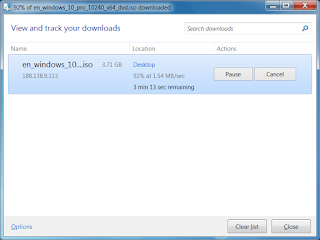
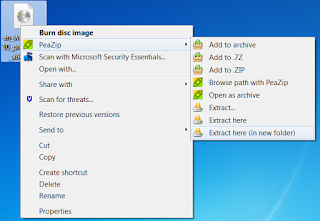
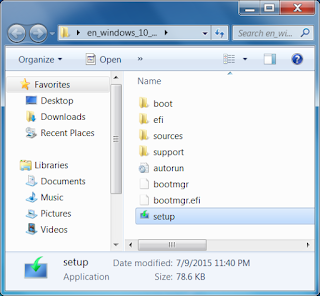
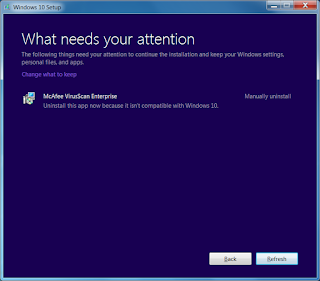
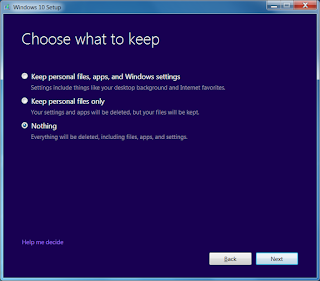
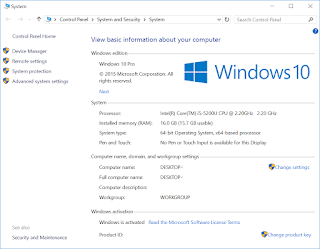
Windows 10? When am stucked on 7!!!
Wish to have this gurus(yomiprof) mobile number
I'm now running windows 10, the interface is cool and it makes my lappy take a new look. Thanks
thanks Yomi I'm using window xp 32 bit 1.2 processor and 1gb Ram and 60gb of memory partition into two can it work for me?.
thanks Yomi I'm using window xp 32 bit 1.2 processor and 1gb Ram and 60gb of memory partition into two can it work for me?.
Microsoft has already stopped issuing updates to window xp and Vista and the normal mode is only available for window7 and 8 users
Do a clean install use the alternate method.
Waoh, Have been waiting for this since they send the message…wad up my king Yomiprof….
Readers who Haven't join the group? Add this number 08038016735
PROF.. PLS I AM USING SIMPLE SERVER , my modem disconnects automatically in like 5 minutes , i reconnect after sometime it disconnects , pls what do i do
That is a lot of gigabyte to go with, can it pause and resume later in case?
Nop… straight download or start again. just ensure you have enough gigs
Use IDM for fast download with pause and resume features.
IDM 6.23 is recommended and should in case it requested for serial key, just inbox me on [email protected] or Whatsapp me on 09031288147 I have a working activation key
Prof how can I use simple server and bis to upgrade to windows 10
Dont use simple server and bis to upgrade,. use a reliable unbreakeable internet connection to upgrade.
Hy Prof! I bought a phone 4rm kulimart (jiayu F2) but I've not been able 2 access playstore or browse using any kind of browser. Can u help me pls?
Which internet connection are u using?
Prof! I'm using Glo
Morning Prof! Pls I'm stil waiting 4 ur reply abt the Jiayu F2 fone
The only reason you've not been able to access play store is if you didn't change your imei to blackberry or your apn is not correct. Check if you've tweak your phone to bb imei and your apn is set to blackberry.net
Please I want to know if windows 10 will require for activating windows, just like how win 7&8 required for activation
If you are upgrading from a genuine win7,8,8.1 you won't need an activation key. But if you are from a pirated one, you will need activation key.
Nop, it will automatically be activated. this is a free window 10 upgrade for Windows 7, 8 & 8.1 coming from microsoft.
Prof is there no way to download it on my android phone and then run the setup cos I only use simple server to download
if your android has alot of space why not, you can download it.
How do I download it on my android,
Please I need direct link if possible
Pls how can i upgrade to ds window from window xp. System specs is 1gb ram and 40gb hdd wt 10gb free
You'll need to download the iso seperately meaning if you don't back up all the files you have on your computer, it will be lost.
Nice one, i first found it at guruscabal.com.Very nice, i must say
Prof how do I download it through my android phone?? any direct link??
follow the Alternate download link from the post above to download only the iso
Please prof, can you send me a copy of the template of your blog… i'l b so happy… thanks
Pls Prof I will also like to have a copy of your blog template too here is my email. [email protected]
Pls Mr yomi i upgraded my gionee m3 to 5.0 but d interface is somow . It display invalid imei after d upgrading and again d notification bar is jus empty. The normal system notifications is not showing even the active apps like bbm dont show on d notification bar . Wat do u think is wrong
Pls oga yomi, what if i decide to choose 'keep all files and apps'? OR how do i backup all mu files cos i dont ve an external harddisk.
Back up your files before you even think of upgrade, what you are doing is clean install so "keep all files" is not a better option
The problem with upgrading to Windows OS10 this early, is the fact that some apps might not be compatible with it yet.
I'd rather give it some time.
Thats not true, is there any apps that works on windows 7 that doesn't work on windows 8 or 8.1? All apps works with it. #YourAssumptionsAreWrong!
Noted!
Prof just a little. I got d window message but I do I go forward from there? Is it that I will just click install? Thanks
Since you got the window message, then make sure your internet is connect, just click on update and wait while it update your system to the latest version
prof pls pls can i get a file manager 4 my mokia lumia 625, the device is nt fun without file manager.i cn't sent or received file help pls
Search apps store and download Pocket File Manager
Prof pls can i have your bbm pin pls…………
Prof i wanna buy a phone but am stuck in between a lg g2 uk used and a Lenovo p70….pls can u advice me
No much difference between the two devices only that battery… Lenovo has 4000mAh while Lg has 3000mAh, left to me, I'll advice you go for Lenovo P70
good afternoon prof, please do you know any parcel forwarding courier service that can help me sip from UK to Nigeria at a cheap price?
I don't know of any so cheap but you can try transglobal services here
I finally downloaded the iso file with my bblited with simpleserver on my android…. I will finish up the rest later tomorrow. Thanks prof
with simpleserver and idm you are good to go just copy the link and paste in idm and download its in part.
Windows 10 Pro Build 10240
32Bit
_/_/_
http://dl5.downloadsoftware.ir/Soft/1394/05/Microsoft.Windows.10.Pro.Build.10240.x86.part1.rar
http://dl5.downloadsoftware.ir/Soft/1394/05/Microsoft.Windows.10.Pro.Build.10240.x86.part2.rar
http://dl5.downloadsoftware.ir/Soft/1394/05/Microsoft.Windows.10.Pro.Build.10240.x86.part3.rar
http://dl5.downloadsoftware.ir/Soft/1394/05/Microsoft.Windows.10.Pro.Build.10240.x86.part4.rar
————-
64Bit
_/_/_
http://dl5.downloadsoftware.ir/Soft/1394/05/Microsoft.Windows.10.Pro.Build.10240.x64.part1.rar
http://dl5.downloadsoftware.ir/Soft/1394/05/Microsoft.Windows.10.Pro.Build.10240.x64.part2.rar
http://dl5.downloadsoftware.ir/Soft/1394/05/Microsoft.Windows.10.Pro.Build.10240.x64.part3.rar
http://dl5.downloadsoftware.ir/Soft/1394/05/Microsoft.Windows.10.Pro.Build.10240.x64.part4.rar
http://dl5.downloadsoftware.ir/Soft/1394/05/Microsoft.Windows.10.Pro.Build.10240.x64.part5.rar
http://dl5.downloadsoftware.ir/Soft/1394/05/Microsoft.Windows.10.Pro.Build.10240.x64.part6.rar
Are we gonna download all the parts?
Yomi pls, the version of windows 7 on ma PC is not genuine, how can I do this upgrade??????
your comment on this will be appreciated and also I don't know how I got off the WhatsApp group, pls kindly add me baq
08053155721
Thanks bro
Just download the iso directly from the link above and run a clean install on it.
Boss I just downloaded Windows 10 into my phone but it's showing burn to dvd, how can I get the setup so I can install it, the format I got is ios not zip
goto onhax.net and download windows 10 edition of ur choice.
uou can download it with ur fone using uc browser like I did.
or idm or ny other browser dt can resume and pause.
you meant to upgrade your windows with the one u downloaded with ur fone.
copy it to ur pc.
download daemon tools lite
install it and open it.
click add image.browse to ur windows 10 iso
click add.
click on the image and click mount. the setup should automatically start.
to activate it. goto onhax.net and search ur edition activator
Heyllo prof please i need ur help on dis i want to upgrade my hisense model hs-t830 to version 4.0 please help on how to do dis and de link to get de latest version.
mine is windows 10 enterprise but d product key didn't work for me, sir yomi what do I do?
Waoooo, i love this window 10… I input the eti chat tweak in the proxy settings and it powers all my app…. This is great news for we tweakers…… Prof approve this and forget my first post…
Which port did u use and what proxy
i just input 127.0.0.1 and 8080….. then mobile.facebook.com for script…. thats all
I think they have removed connection by bluetooth…….
Bro, you didn't have any problem while installing it like black screen with just the cursor showing?
Please I am having an issue. i got the notification that i shud download the window 10. which i did. and the installation process started and it was completed. when it was time to reboot the system i encounter a total black screen. even till now. please help me
If I download the iso with my android phone do I still need to back up my files before I install it on the system?
I saw online people complaining about black screen… I have download the windows 10 but scared to install it because of it
Manual Proxy setting that's working with win8.1 with simple server isn't working on win10, anyone noticed it?
Help me Pls i have downloaded the windows 10 iso but not installing on my pc i even downloaded two different iso 3.8Gb and the other one is 3.7
But i cant install any pls help me