This news is currently shaking the internet… You may need
Messenger to chat on Facebook, but you no longer need Facebook to chat on
Messenger. The social network has just announced Messenger will no longer
require users to have a Facebook account in order to join the conversation. All
they will need to sign up is a phone number.
Messenger to chat on Facebook, but you no longer need Facebook to chat on
Messenger. The social network has just announced Messenger will no longer
require users to have a Facebook account in order to join the conversation. All
they will need to sign up is a phone number.
In other words, it works just like whatsapp where your
number is all that is needed.
number is all that is needed.
How to sign up for Messenger without a
Facebook account
Facebook account
1. Download
and install the Messenger app from the Google Play Store.
and install the Messenger app from the Google Play Store.
2. Open
the Messenger app.
the Messenger app.
3. The
Messenger welcome screen will now present you with an option that reads “Not on
Facebook?”.
Messenger welcome screen will now present you with an option that reads “Not on
Facebook?”.
4. Press
on the option and you can then sign up with your name, phone number and a
photo.
on the option and you can then sign up with your name, phone number and a
photo.
5. Start
chatting it up!
chatting it up!
At the moment, this feature is only available for four
countries USA, Canada, Peru and Venezuela… but the roll out will soon get to
other countries.
countries USA, Canada, Peru and Venezuela… but the roll out will soon get to
other countries.
If you are techy enough, regardless of the region or country
you are in, you can always use it.
you are in, you can always use it.

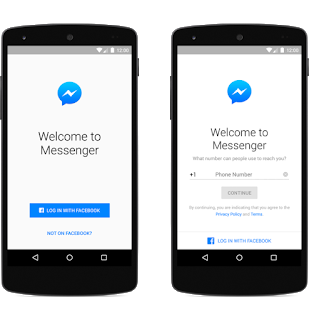
Hmmm…
Is there any app I can use to track numbers? This particular num has been on my case for a very long tiime and won't tell me her name,I tried true caller,nothing popped up.
You can use whatsapp, add the number on whatsapp, if he or she is on whatsapp, you'll see his/her details
Download true caller…..
Prof were can i download d flash file for nexus
are making reference to flash share or normal Adobe flash? I seem not to get you
Pls Is glo android bb still working? Because my glo Internet refused to on again since yesterday
it is still working… but network seems to be bad this few days.
Prof what could be the problem to login my facebook account with facebook app & messenger after recovering it from a hacker. Thanks
First of all login from PC then change your password and login from ur app or messenger
Thanks Yomi for the info, prof how can i protect my facebook account more
===>Use strong password… combination of Capital letters, numbers and symbols
==>Never you save your password on a public computer browser.
==>Always ensure you log out from any computer cos you never can tell who is stalking you.