This is just a simple guide on how to
root your beloved newest device in town, InnJoo fire. Rooting makes you the
boss of your device.
root your beloved newest device in town, InnJoo fire. Rooting makes you the
boss of your device.
I’ll quickly show you how to root your
device and change your imei in order to enjoy your most favorable data plan
subscription.
device and change your imei in order to enjoy your most favorable data plan
subscription.
Requirements
==>KingRoot 4.1
==>Strong Internet connection (it is
very important you turn on your internet connection)
very important you turn on your internet connection)
How can I Root my InnJoo Fire?
==>Download Kingroot 4.1 here
==>Install and run
it>>>Wait while it detect the phone
it>>>Wait while it detect the phone
==> Click on the circle shaped
button, then wait for some minutes. Wait
for the progress report on the screen in the form of percent (%) to complete
100%
button, then wait for some minutes. Wait
for the progress report on the screen in the form of percent (%) to complete
100%
==>Once your rooting is complete,
you’ll see the apps draining the hell out of your battery… click on the blue link named purify and it will exit all
the apps draining your battery and Ram.
you’ll see the apps draining the hell out of your battery… click on the blue link named purify and it will exit all
the apps draining your battery and Ram.
How Can I Change my IMEI?
Its easy,
==>First of all generate your 15digits blackberry IMEI or request for one using the comment box.
==>Go to playstore and download
Engineering mode MTK
Engineering mode MTK
==>Install and run it on your device
==> Open engineering mode>
>Click on Engineer Mode (MTK)>>Swipe left to Connectivity
>>>click on CDS Information > Radio Information
>Click on Engineer Mode (MTK)>>Swipe left to Connectivity
>>>click on CDS Information > Radio Information
==>Click on phone 1. If you want to
change your sim1 or sim2, follow this guide:
change your sim1 or sim2, follow this guide:
For Phone 1:
“AT +EGMR=1,7,”YOUR NEW IMEI NO” (make sure you space AT +EGMR)
“AT +EGMR=1,7,”YOUR NEW IMEI NO” (make sure you space AT +EGMR)
For Phone 2:
“AT +EGMR=1,10,”YOUR NEW IMEI NO”
==>Press the “Send At Command”.
You should receive a message that your
‘AT command sent’
‘AT command sent’
==>Reboot your device and dial *#06#
to view your new IMEI.
to view your new IMEI.
You can now subscribe to Glo BIS by
dialing *777*21# for N1,000. You can use the comment box to ask your questions or request for a valid Blackberry IMEI.
dialing *777*21# for N1,000. You can use the comment box to ask your questions or request for a valid Blackberry IMEI.

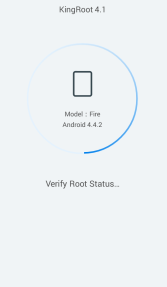
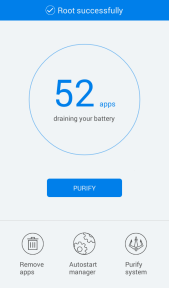
Please prof how can I root. My Nokia xl
Good morning Engr,
Use the method above or framaroot.
Thanks prof! would need a valid imei code to tweak my innjoo fire… Pls send it via email…[email protected]
I'll send a valid BlackBerry imei to ur mail
Prof I think (know) kingroot does not require internet connection to root
are you sure or you arre just assuming?
Thanks Prof
plz how can i root my G-Tide phone G6
Hello Anonym,
Use this method above or Frama root without pc. This application has the potentials of rootings different thousands of Android phones in less that 5min.
prof can any oda bb subscrition work on ma phone oda than glo
Only Glo bb sub works on android at the moment… aside of those using MTN Bblited (Blackberry10 package) on their android via simple server.
prof.. pls my htc one s cant connect to 4g..what can i do to rectify that…
First of all, does your network carrier supports 4G?
To enable or disable 4G on your phone:
On the homescreen, tap the Apps icon.
Tap Settings.
Tap Mobile data.
Tap Network mode.
If you want to use 4G, make sure GSM / WCDMA / LTE auto is enabled. If you just want to connect to 3G network, make sure that GSM / WCDMA auto is enabled.
Prof sir please how can I upgrade hotnote pro to the latest version 5.0 lollipop
Hello Deesoft,
You should automatically receive lollipop updates on your hot note pro after a while, just make sure you have active internet connection… Also go to settings>>>About>>>System updates then click on check for updates while your internet is actively connected. If the update is available, it will prompt you to download it.
Prof please I need a working imei number for my INFINIX HOT NOTE concerning the glo BIS here is my email [email protected]
check your mail
Is it safe to upgrade infinix hot note pro over the air (OTA) when the device is rooted?
No… its not safe, Unroot first before you update OTA
How to root innjoo one 3d HD without pc plzzzzzzzzzzz
Hello,
please use this same method for your innjoo one . This is a universal android root and so works on almost android device.
After I rooted my tecno f9, I find it difficult to install bbm on phone, it says "App not installed" pls what could be the problem sir. But all others app installed. Except bbm & adobe reader. Pls help me out
After I rooted my tecno f9, I find it difficult to install bbm on phone, it says "App not installed" pls what could be the problem sir. But all others app installed. Except bbm & adobe reader. Pls help me out
Pls how to change Samsung galaxy s3 imei plzzzzzzzzzzz
please i want to change my moderm imie
@ prof thevimei no free change oo
E no free change oo
Pls how to change Samsung galaxy s3 imei plzzzzzzzzzzz
Prof. r u saying that without rooting d phone, one can not use d glo bis even after changing d imei to BB's?
Mr Alex,
when did I said so? so long you are able to change your imei with Engineering mode mtk, without rooting, you can use glo bis
Assist me with a valid bb imei
Zbaba7690[AT]gmail.com
thanks
Prof I rooted my innjoo fire n my Glo sim doesn't work again plus I subscribed to Glo bus but I can't use it neither was it activated after 24 hours pls help
Are you using the glo for the very first time or what? Rooting as nothing to do with your glo working or not. Did you change your imei?
Prof pls help me ooo
pls my injoo halo is not MTK O it is cortex arm pls help o
how to root InnJoo fire plus LTE?
kingroot 4.8.2 is allowed to root succecfully fireplus LTE
but,one probelm…SuperSU or SuperUser Binary is not installed by kingroot softwere
when i connect droid tools…its saying.."superSU binary not installed"
Anyone know about how to install SuperSU binary to fireplus LTE?