I am so tempted to run a review on this stylish unique
small but empirical device… I’m glad I fell for this temptation. I just want to
make a little comparism before you all start to critize this device.
small but empirical device… I’m glad I fell for this temptation. I just want to
make a little comparism before you all start to critize this device.
It is one of the cheapest so far I’ve seen in international
market, and it comes with Lollipop OS with long lasting battery life; not just
that but the price will amaze you.
market, and it comes with Lollipop OS with long lasting battery life; not just
that but the price will amaze you.
It is called Blue Studio C.
SPECIFICATIONS
Display 5-inch 1280×720 with Blu Infinite
View Technology
View Technology
Processor 1.3GHz
quad-core Mediatek MT6582 with Mali-400 GPU
quad-core Mediatek MT6582 with Mali-400 GPU
RAM 1 GB
Camera 8MP
rear, 2MP front
rear, 2MP front
Storage 8GB
internal, microSD Card slot
internal, microSD Card slot
Ports microUSB, 3.5mm headphone jack
Wireless 850/1700/1900,
Dual SIM
Dual SIM
Dimensions 144 x
72.4 x 9.4 mm, 172 g
72.4 x 9.4 mm, 172 g
Battery 3,000 mAh
OS Android 5.0
Price $99
Buy Amazon
Hmmm…! To get Android device for just $99, running on AndroidLollipop 5.0? I feel this device carries a lot to be sold for this amount with
extensive 3,000mAh battery. The buttons are all solid and clicky, and the
seams around the removable back are super flush
and tight.
extensive 3,000mAh battery. The buttons are all solid and clicky, and the
seams around the removable back are super flush
and tight.
Back to my question, why can’t other brand manufacturers do the
same? In a matter of days, Infinix will launch another device and I’m pretty
sure it will still run on 4.4 Kitkat, surely I can’t vouch for the price. Same thing
is applicable to InnJoo Max.
same? In a matter of days, Infinix will launch another device and I’m pretty
sure it will still run on 4.4 Kitkat, surely I can’t vouch for the price. Same thing
is applicable to InnJoo Max.
Blue Studio C is worth considering if you are looking to
buy a cheap andoid device. It’s snappy enough, has a massive battery, runs
Lollipop out of the box, and has a solid build. You’ll be hard-pressed to find
all those in another device at this price point.
What’s your take on this?


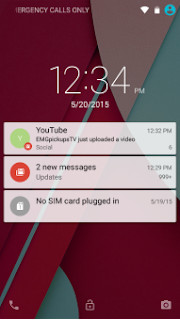
Whats the price in NAIRA?
12k or so… I think.
its around 20k
around 19k or so
Yomi Pls how do I root Xperia t2? I tried towel root and king root,it didn't work. I mean without computer
I tried kingroot, guess my network is poor any other root app?
Prof we need to talk business ad me 55FC52A1
King root should work for you,… Your network need to be strong if you want it to root it.
Well, framaroot doesn't require network… so download framaroot, and try it on it. If framaroot doesn't work, then you'll need to use pc method.
@Jones Ross, hope its a profitable business?
will it be available on jumia
For now, its available on Amazon… Can't say for Jumia