Whatsapp has had some
major updates in the last few weeks which the last is not yet present in the
latest whatsapp Plus, but hopefully it will.
major updates in the last few weeks which the last is not yet present in the
latest whatsapp Plus, but hopefully it will.
WhatsApp Web: This is one of the notable features added to
WhatsApp. It allows you to use WhatsApp on PC either through google chrome
browser or Firefox. Atleast for me, it makes it easier for me to reply most
questions and proffer solutions via PC.
WhatsApp. It allows you to use WhatsApp on PC either through google chrome
browser or Firefox. Atleast for me, it makes it easier for me to reply most
questions and proffer solutions via PC.
WhatsApp Call: It’s no longer news that you use WhatsApp call to call anyone who has the latest WhatsApp on their enabled device which
goes a long way in saving you airtime. I’m pretty sure everyone with WhatsApp have already activated their
call features.
goes a long way in saving you airtime. I’m pretty sure everyone with WhatsApp have already activated their
call features.
But I noticed one major disadvantage of this WhatsApp call
is that when you call someone, it takes like forever re-echoing for the other
party to here you… as if you are sending a message through local Nipost before
it will get to the receiver, you need to wait for some seconds before any
response. This is actually not good enough but hopefully, it will be fix in the
next update.
is that when you call someone, it takes like forever re-echoing for the other
party to here you… as if you are sending a message through local Nipost before
it will get to the receiver, you need to wait for some seconds before any
response. This is actually not good enough but hopefully, it will be fix in the
next update.
Material Design: Among other features recently added to
whatsapp is the new material design which add to better user experience.
whatsapp is the new material design which add to better user experience.
Google Drive: You can now back up your conversation, group
conversation or private conversation history and media on google drive. Which means that even if you
format your device, your chat history and media will be safe on google drive.
But this feature is only available in the latest version 2.12.45 which is not
yet on WhatsApp official page but available on Apk mirror here as at the time
written.
conversation or private conversation history and media on google drive. Which means that even if you
format your device, your chat history and media will be safe on google drive.
But this feature is only available in the latest version 2.12.45 which is not
yet on WhatsApp official page but available on Apk mirror here as at the time
written.
Once you install the update, go to the app’s Settings, Chat settings, Chat Backup, and you’ll
see a new screen that shows your last backup time and a list of greyed
out Google Drive settings. Change the frequency from off to daily (or weekly or monthly).
see a new screen that shows your last backup time and a list of greyed
out Google Drive settings. Change the frequency from off to daily (or weekly or monthly).
I believe by next updates, whatsapp will fix all call
features errors even as they clock 1Billion users.
features errors even as they clock 1Billion users.

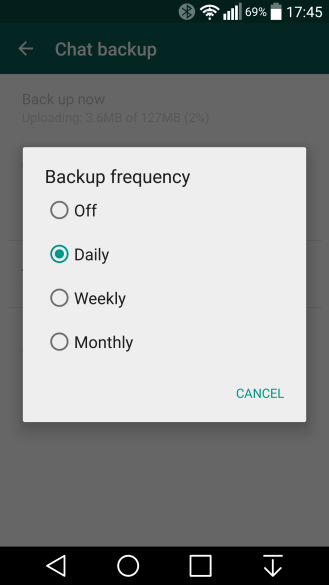
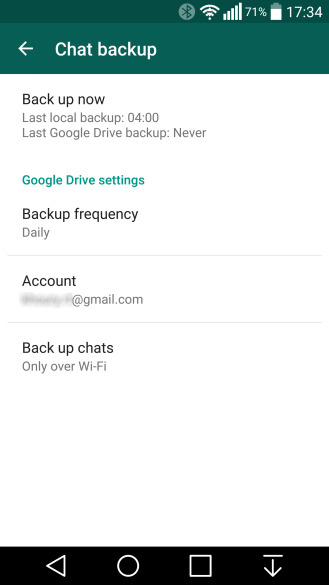
exactly what am thinking of posting on my blog.
Nice Post Bro… WhatsApp is really making sense these days ooh. I even use it often to broadcast my Entertainment Blog posts to some of my readers nowadays !
Nice post bro
Nice post bro
Cool updates
Very 9ice
Nice whatsapp
Please mr yomi, I tried changing the imei to my htc phone.(rooted and s-off) but i keep getting bootloader error. Any other way. I also tried using mtkdroid tool. but the imei nvram button didn't come up. Please help. Your response will be highly appreciated. htc vivow
Hello Mr Ola did you try this method here
And you are still unable to change your imei? Then you'll need Octupus box to change your imei if the above link didn't work out for you.
Pls bros yomi how can i root my itel phone 4.4.2 pls,I av use framaroot,kingroot,towelroot etc but is not working
Hello Anonym, it seems the kernel of your device maybe too new for most of those apps you may have tried but I'll suggest you use SRS root.
See guide on how to use srsroot here