in all state but surely can be able to monitor what goes on in every polling
units and the collation of the election result with the help of this app.
observe the upcoming Nigerian elections. ReVoDa turns voters to election observers from Polling Units across Nigeria!The platform also allows the
developers send location-specific information to the user anywhere in Nigeria.
For Blackberry Users, download here
Java users download here
registration confirmation
Information
Centre
If you click the info centre,
you’re offered six new options: Election, Police, and INEC Officers info,
including the political party’s acronym, INEC information and option of telling
your friends about the app.
Election
Results
If you click the election results,
you’re presented with the options of the polling unit, election type and the
parties can be used to check the post-election results.
Election Incident
Report
If there’s an incidence in the
area where you’re voting, all you have to do is click on the icon with the
inscription violence. Here, options available to you are: Polling unit,
Incident type, election type and the tab to attach a photo/video as evidence.
Election
Monitoring
The election icon allows you to
input the polling unit, election type, status of the accreditation, materials
available, if voting has started and whether the vote has been counted.
You can explore more options that
gives ways to submit your data.
With this app, even at the
comfort of your polling unit or home, you can monitor what goes on in other
polling units, send reports on what’s going on in your polling unit and see election result.

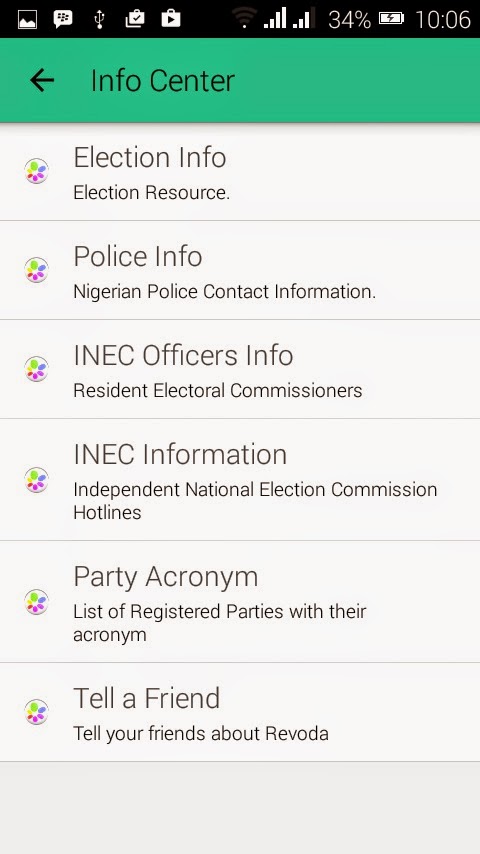
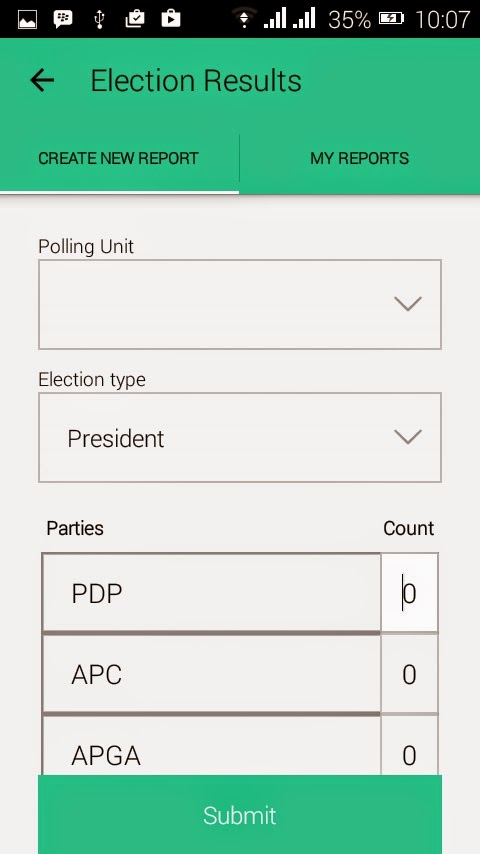
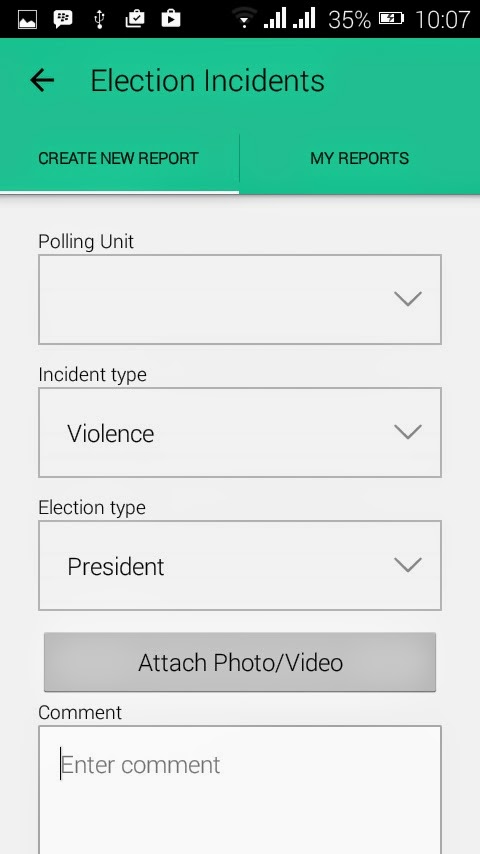
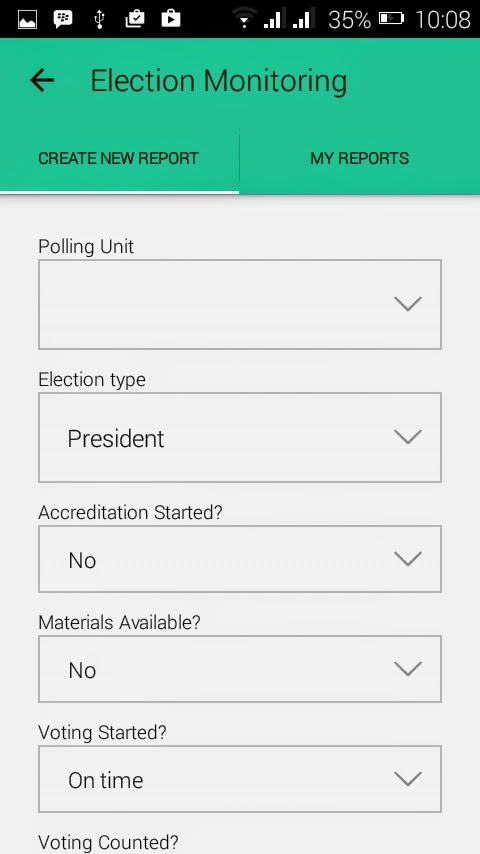
Pls someone should help to activate my whatsapp callin ft# 08067147795
Holla 08090664538. Am gonna help you activate it
Nice app and I'm loving it
I can't fit log in my Google account to use play store. Any help?
First of all you need to clear your google apps cache by going to settings>>Apps>> scroll down to google services, clear it's app data cache>> scroll down to google playstore and do dsame. Reboth your phone and login.
Please add me in your whatsapp group 08153255751
Please Prof, send me two blackberry imei
Bugwap@gmail.com
download the app on your phone and generate it yourself here
I can't fit log in my Google account to use play store. Any help?
Suleimannnn…. read the recommendation on your first comment
Very Interesting!