run the yet to release Infinix Hot Note, when he brought it to me to preview, I
was like wow! Because the note was sleeky and sweet to handle and I won’t mind if I
can have one too.
the second is to change its IMEI…
==> Before installing this app first ensure that you have allowed
third party installations in your device, you can check this option by
your device setting.
Go To Setting > Security > and there you can tick the
“Unknown sources” box.
==>Download KingRoot here
==>Run and install it on your device. Though its half chinese but don’t
worry, I’ll only help you to learn a bit of Chinese language.
==>After successful installation, start the application and wait for
Kingroot to fully analyze your device. after a few seconds you will see the
main window, the Chinese language
==>Click the Big Green Circle on your device that says Root
and wait for a few minutes (make sure you have a good internet connection).
==>After a few minutes, you should see a tick mark in a green circle and
the blue horizontal bar below the green circle, which means that your
device has been successfully rooted with the help of Kingroot.
The king user app will be installed for super user access.
==>To verify your root priviledges, go to playstore and download
rootchecker>>>Install and run it and you should get a success message
after then.
Requirements
==>Mtk Engineering mode (mtk)
==>Blackberry IMEI (download this Blacckberry IMEI generator software on your Smartphone here)
How Can I Change my New Infinix Hot IMEI
==>First of all generate your 15 digit Blackberry IMEI
==>Go to playstore and download Engineering mode (mtk)
==> Open engineering mode> >Click on Engineer Mode
(MTK)>>Swipe left to Connectivity >>>click on CDS Information
> Radio Information
==>Click on phone 1. If you want to change your sim1 or sim2, follow this
guide:
For Phone 1:
“AT +EGMR=1,7,”YOUR NEW IMEI NO” (make sure you space AT +EGMR)
For Phone 2:
“AT +EGMR=1,10,”YOUR NEW IMEI NO”
==>Press the “Send At Command”.
You should receive a message that your ‘AT command sent’
==>Reboot your device and dial *#06# to view your new IMEI.
To get your own, you need to Pre-order it from Jumia… Konga hasn’t updated their site with it but I’m sure they’ll.



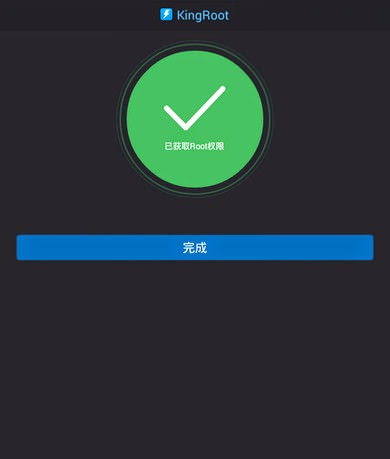
Bro, I used king root to root my tecno L6 and the kinguser is making my device misbehave somethings, Pls is there any other app dat I can use to root kitkat cos am not cool with dat king root/user
Since you've rooted it, no need to root it again except if you've unrooted it. Just download SU from playstore and remove King user.
Is it wise to pre order via jumia agent or person should just order himself? …concerning this Infinix hot note
Pre order it from Jumia direct by yourself to be on a more safer side
I heard if the infinix note too has some
perks too when purchased ….sir yomi
cab u please update the first Imei digit
so we can start rocking it ooo
Olayinka take am easy na , Phone way they never release finish, you don wan start to de kill am.
Dear prof,
Goodmorning, kindly help me on how to download music into iphone 4s without download from itune account or using laptop.
Follow this link here
Dear prof,
kindly help me on how to COPY BLACKBERY 10 APPS INTO A LAPTOP AND TRANSFER TO ANOTHER BB10
No need to copy, download same app on the bb you want to copy it to. So simple, no stress.
Prof please can u help us with the Imei of this phone
Dear prof.. Kindly tell us the imei of the hotnote so that we can start tweaking
Lol! For phone wey never commot? Tamper justice with mercy.
hello prof, pls how can I root itel 1403+ mini note
Yes you can… use this procedure here
Pls how do i root innjoo one phone
Pls how do i root innjoo one phone
prof, pls the link is not clickable
I've been trying to change the imei of my Infinix Hot phone with Mobile Uncle, it hasn't worked. Any ideas?
You are not following this tutorial… I didn't mention anything like mobile uncle in this tutorial.
Please after rooting I went through all the procedures but when I clicked on "send at command" is replied " this operation is not allowed in user build"
Space your AT command like this AT +EGMR=1,7,"imei" then send
bro i did evryting step by step after rebooting my phone.. nd i typed the *#06# my initial imei came out bot the generated one… pls really need help
Same issue yomi.. it says "AT command mSent" after rebooting i still end up with the formal imei…….. help
Please yomi what is wrong with this infinix hot2 not supporting mobile uncle imei backup and supersu binary installation…PLS get ur hand on this android one and experience the problem and complain yourself
After rooting, and downloading mtk do i just copy the full imei or wat do i do!
I heard about a method to get free access on Deezer from here