Wow! I’m very sure you all know why I had to exclaimed wow…
the week has been stressful for me, couple with election Saga… I know you know
the result already… Let me be mute for now!
the week has been stressful for me, couple with election Saga… I know you know
the result already… Let me be mute for now!
This particular post is for all blackberry users and Window
phone users. Its no longer news that you can make WhatsApp call on Android. I’m
pretty much sure that all android devices are now WhatsApp call activated. If
you are not activated, then you are in for a long thing.
phone users. Its no longer news that you can make WhatsApp call on Android. I’m
pretty much sure that all android devices are now WhatsApp call activated. If
you are not activated, then you are in for a long thing.
Blackberry users have actually being sidelined for a very
long time without any updates from WhatsApp, but I’ve got a good news for you,
you can now activate your WhatsApp call features on all Blackberry phones and on
Window phones.
long time without any updates from WhatsApp, but I’ve got a good news for you,
you can now activate your WhatsApp call features on all Blackberry phones and on
Window phones.
How Can I activate WhatsApp Call on Blackberry & Window
Phones?
Phones?
===>Make sure you have the latest version of WhatsApp installed on your device or otherwise go to appworld and updates your WhatsApp
application.
application.
==>Once your Whatsapp is updated, Drop your number using
the comments section, so that someone with active WHatsapp call can pass a call
across to you or me.
the comments section, so that someone with active WHatsapp call can pass a call
across to you or me.
Do You Know…
You can save call credit by making use of WhatsApp call…
Regardless of the country where you are based, don’t waste any more airtime, let WhatsApp call do the Job.
Regardless of the country where you are based, don’t waste any more airtime, let WhatsApp call do the Job.

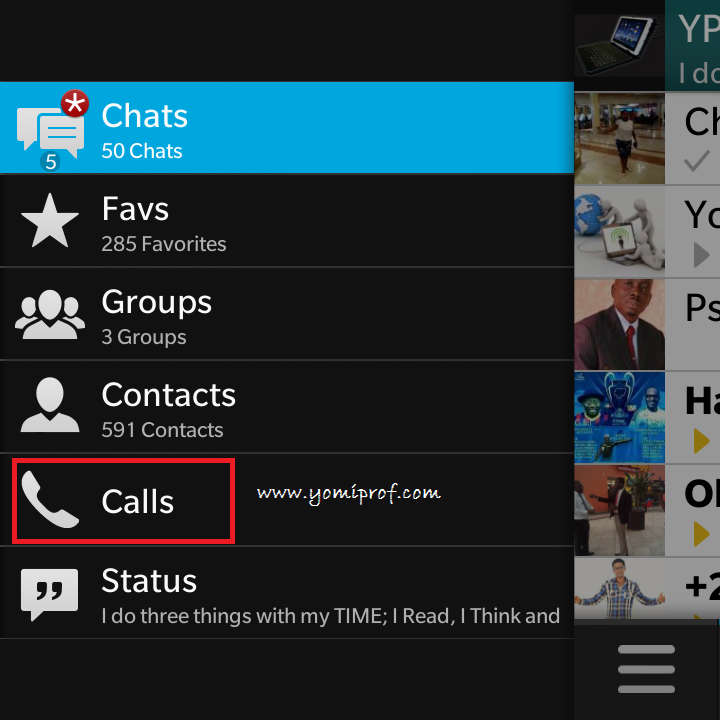
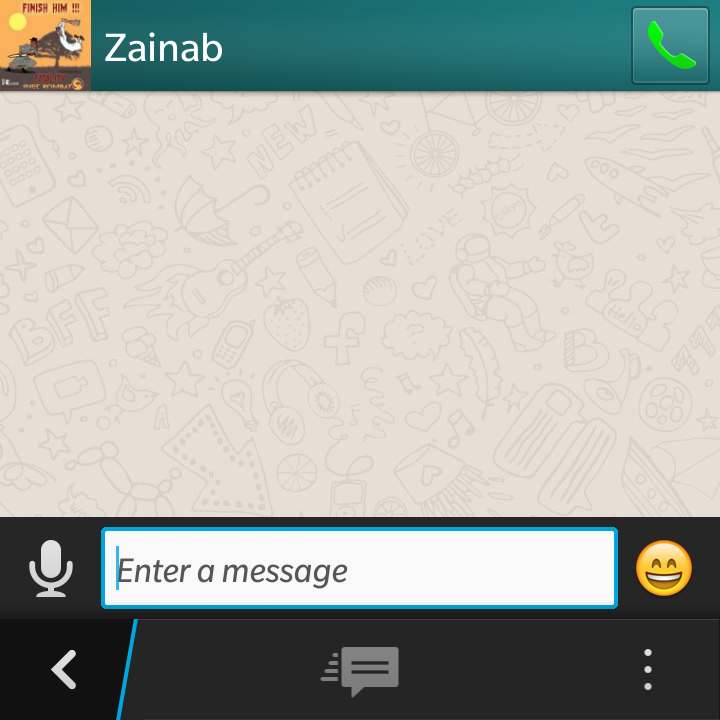
07064732613
Just called you now…
08061599568
I just called you now but you are not picking
08069088885
Update your whatsapp to the latest, it's not updated
08037002803
Pls call me Oga yomi, 08155742071
Pls call me Oga yomi, 08155742071
I just called you now and it should be active on your BlackBerry device
Prof please i need your help. Simple server keeps threading with this error (errno 10013: socket permison denied)
08105267818
Pro this is my number, pls put a call through, thanks. 07065129262
Hey prof…this is my number.. 07083920191.. I use a windows phone
Plz call 08035543036
Update ur whatsapp to the latest. Urs isn't active
Whatsapp has really tried a lot.. I think. Android can now have calling feature without someone calling. I downloaded latest whatsapp I saw it without someone calling me.
07062951083
08096348723
Oga ýomi….simple server don stop sinc monday, wetin b d problm….we need update abeg.
Add me on ur whatsapp to receive my call to be activated 07037225448
09030600422
Call me sir 07065129262
Add me up,08159216609tnks house
its telling the person can not recieve call now what does it mean
It means the persons whatsapp is not updated… the person should update his or her own whatsapp to be able to receive calls.
Pls call me ooo. 08072595282
A call has been passed accross to you but you are not picking
Thanks a lot Prof, am highly grateful.
08073850995
Check, I just called you now
Pls activate my number 08165075322
Your whatsapp is not up to date, update it or download another one
Pls call me 08060700192
Your whatsapp call should be active now
Oga Yomi Pls call me on 08069743959
Pls mke una call me oo,08159216609
08032196894… Thanks in advance
Dis is my number
07068827696
Pls prof.call me 07063254039
Prof na my number be dis : 08034745816
Mine is : 08069088885
Yomi pls call me 08173767378 plsss
I can't find you on whatsapp ooo maybe that number isn't reg on whatsapp
mine is 08065899467, please activate it prof…God bless you
Your whatsapp is not upto date, update it
08182447827
Activated
Pls assist your boy o 09037527736 i use bb q10
Prof please just updated my whats app please help me 08037844125
pls call me 08038911038. thanks
07060900294
08112126439
Please sir call me, 08112126439
Someone shud call me oo pls. 09037683907
Call me 08064120724
pls add my no 08032661503, 08065034874 for whats app calls. Thanks
Please call 08065674538
Pls 08146245488
08060297091
08100699833 someone should call me pls…
08102004012
Pls Sir call me 07063254039
Prof Yomi,kindly call 08063291927…xanks
08132954583 pls my guy
08065851797 tanx xo xo much