This is going to be one of my shortest, simplest tutorials…
If you are still still having problem enabling WhatsApp calling features, don’t
worry it will be fix in due cause. I’m rocking my WhatsApp Plus with clause and
exceptionality.
If you are still still having problem enabling WhatsApp calling features, don’t
worry it will be fix in due cause. I’m rocking my WhatsApp Plus with clause and
exceptionality.
Whatsapp web was introduced something last month Jan, 2015
and was only men’t to be available for Chrome users… even though I’m not a fan
of chrome, I just had to manage it functionality. Firefox has always been my
thing because of its simplicity speed.
and was only men’t to be available for Chrome users… even though I’m not a fan
of chrome, I just had to manage it functionality. Firefox has always been my
thing because of its simplicity speed.
But the good news is you can now install whatsapp web on
your Fire fox with a just a simple addon of 8.4kb.
your Fire fox with a just a simple addon of 8.4kb.
How Can I Install Whatsapp Client on Mozilla Firefox?
==>Download this Addon with your firefox browser
WhatsApp web Addon
WhatsApp web Addon
==>Click on add to firefox and Install it
==>visit web.whatsapp.com
from you Mozilla browser
from you Mozilla browser
==>Scan your QR code and your whatsapp web client will be
enable and functioning.
enable and functioning.
Now I Know that WhatsApp is sweeter on PC computers for fast
typers than on smartphone. Don’t hesitate to ask any question in areas you seem
to be confuse.
typers than on smartphone. Don’t hesitate to ask any question in areas you seem
to be confuse.

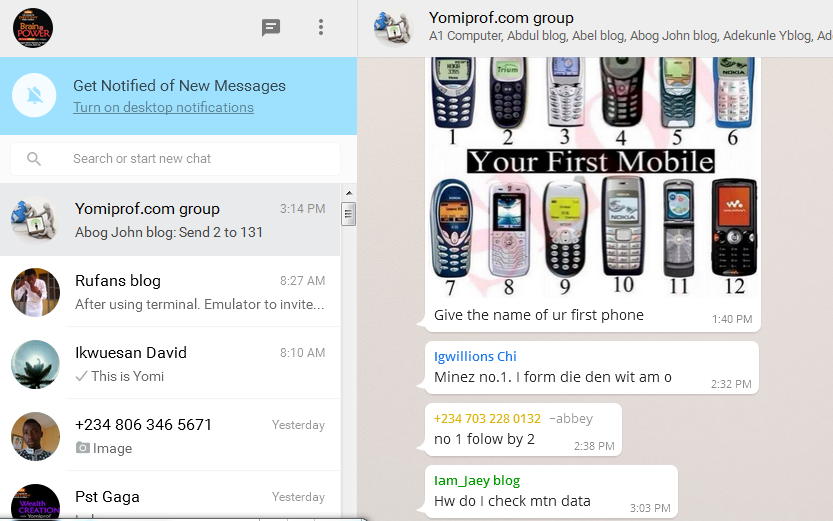
Pls Oga yomi how can I or is MTN BIS still working on android phone hmm abeg I need to knw if its still work cos I heard people saying its going
It is working and nothing is stopping it find more details here and pls if you have any question, reply on that same thread.
Pls I'm trying to enable whatsapp calling feature, but after typing su
am start -n com.whatsapp/com.whatsapp.HomeActivity …. My whatsapp doesn't open by itself. What do I do.? Thanks
Hello which of the what's app version do you have? The one I uploaded yesterday or the previous?
Yomi abeg…is MTN bis still working via simple server or any vpn
Yes,
wow…cool bt unfortunately i dont use firefox.
prof. please help me review my site http://mediagists.blogspot.com
thanks
Then can u pls tell me how to go about it cos I av looked for d trend and could find it ,maybe if u can post d link in ur reply um prof
Yomi….sir I tweak my infinix hot imei number to phantom z via ur previous link just the way u said…but eti keep telling me "the device imei number is invalid. OK, I followed the procedure on how to get 2gb from Airtel and they said "this offer is not available on this device….i change the imei via mobile uncle the same way i change for glo bis, what should I do sir…pls add me on WhatsApp 09098387034 bbm 52edeb63
I downloaded terminal emulator on mobogenie, then I opened it And granted it root access. Then I type that command correctly, but my whatsapp didn't open by itself. I'm using that version of whatsapp I downloaded from your post yesterday (whatsapp + Reborn + Antiban version )
Yomi lng time…. Uhmmm can yhu yan us people said mtn bis works with taxit torrent downloader with open vpn…
I want to make a YouTube video wana record my laptop screen which app shoei use
Professor Yomi this Airtel nd mtn tweak dey gimme headache. i cwiously need ur help. Just send me a msg on whatsapp plssssss: 08063829372
Prof. Yomi, pls do I need to turn on my phone throughout while on whatsapp web or should disconnect the phone after scanning the code?
Your phone need to be on for you to use whatsapp web
…then what is the essence, if you still need your phone connected all through with internet data on your phone.
yomi,, greetings pls how do i scan my code
Prof pls add me on your watsapp group my number is 08133066359