Hmmm, what I’m about to share with you today is not what
everyone will need or value, but highly security conscious minded people will value
this tutorial. I’m sure 90% of those reading this post have been to the bank
and if you are conscious enough, you will notice there are security camera’s everywhere
monitored by the man seating in the control room. In order words, he see’s all
the activities in the bank.
everyone will need or value, but highly security conscious minded people will value
this tutorial. I’m sure 90% of those reading this post have been to the bank
and if you are conscious enough, you will notice there are security camera’s everywhere
monitored by the man seating in the control room. In order words, he see’s all
the activities in the bank.
I’m going to quickly show you how to turn your Android phone
into security camera with just a simple app.
into security camera with just a simple app.
How Can I Turn My Android Phone Into A Security Camera?
==>Swipe past all the
introductory screens until you’ll see the Start Now button,
which is on the fourth screen.
introductory screens until you’ll see the Start Now button,
which is on the fourth screen.
==>Click on Start Now button and you
will see a live camera view screen as seen in the image below
will see a live camera view screen as seen in the image below
==>click on menu button in
the upper left corner
the upper left corner
==>Hit the change password and enter a username and password
of your choice and save
of your choice and save
==>Go back to the camera screen
==>Write down the CID code,
which is located in the upper right corner of the screen.
which is located in the upper right corner of the screen.
==>Position your device
in the location you want it to monitor and with the primary camera facing outward.
in the location you want it to monitor and with the primary camera facing outward.
Once your camera is set up, and you’ll want to view it from
another android or ios device, you will need to install Athome camera in order
to be able to keep track atleast 5 cameras
another android or ios device, you will need to install Athome camera in order
to be able to keep track atleast 5 cameras
So..
==>Download Athome Camera at google play or here
==>Click Add in the
upper right corner and select By CID
upper right corner and select By CID
==>Enter the CID, username
and password from the device you’re using as a camera, toggle on Remember Me and Save
and password from the device you’re using as a camera, toggle on Remember Me and Save
==>Click on the camera
icon to connect to the remote account.
icon to connect to the remote account.
==>Select the camera you wish to
view
view
At
this point in time, you will see a view from the camera you
selected. Using the controls at the bottom of the screen, you can capture
stills, switch between front and back cameras.
this point in time, you will see a view from the camera you
selected. Using the controls at the bottom of the screen, you can capture
stills, switch between front and back cameras.


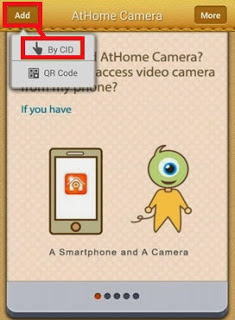
is it this for android phones alone?
Ooo, yes, this is men't for Android users alone. but other device have their own
please us us something for PC users
I'll check out something sweet for pc users bro
Mtn still working well just make sure u av 128k sim…m still blazing wit ma 19GB but d tin go expire oct 10cos of ma weekly 15mb..any help??
transfer the mb
what about symbian phones
Hmmm, let me check out something out for symbian phones Hamza
nice1 prof i rilly have been trying 2 comment on this sist
wow this security camera gives you good output.I am using this product from past 2 months it's working fine.
I recently came across your blog and have been reading along. I thought I would leave my first comment. I dont know what to say except that I have enjoyed reading. Nice blog. I will keep visiting this blog very often.
SECURITY CAMERA
Thanks for sharing this guidelines with us, That's truly very helpful for me, Keep posting..Auto Locksmith Services
Your blog is very intersting and informative thanks for share such a nice blog. DIY Security Systems
prof please how can i use
MTN BIS on ANDROID
pls Prof…does it mean I need 2 droid 4 dis magic 2 work???
Yea
pls prof help my out on my samsung note 3 the magic bis is not working on it
How do I get my username and password?
I could not find any CID code. I see something like xxxxxxxxx
cool
Nice update…can u help me on website advitise